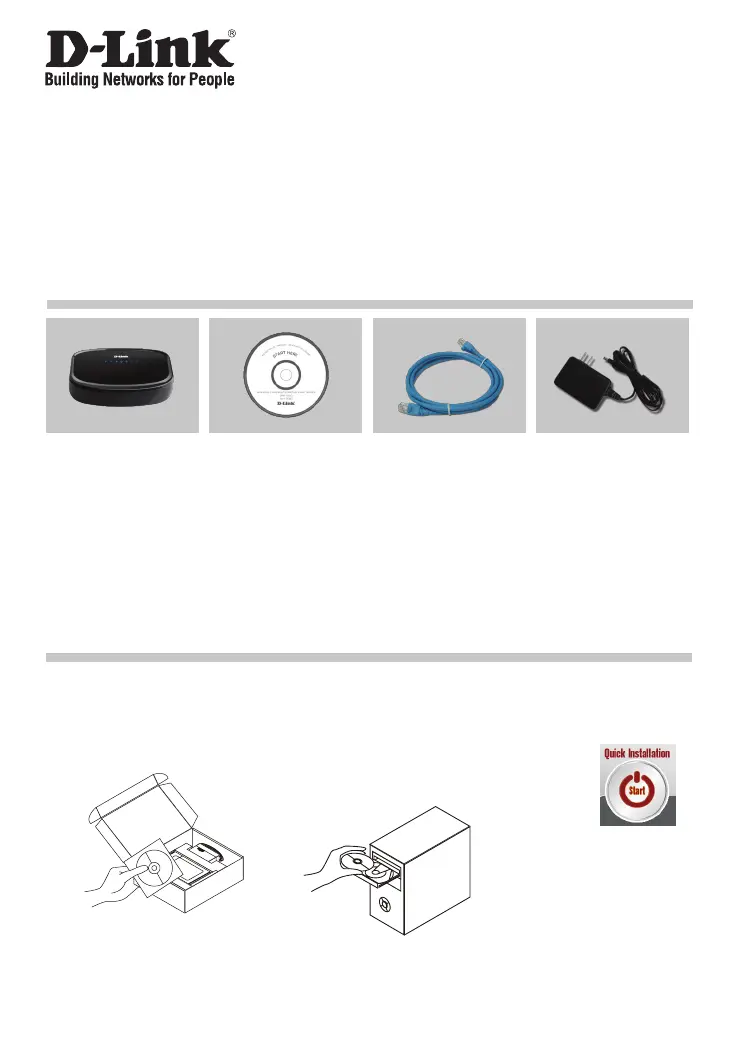22
Kort installationsvejledning
DPR-2000
MULTI-PORT WIRELESS G MULTIFUNCTION PRINT SERVER
Cd-rom
(D-Link Click’n Connect,
håndbog og program)
Strømadapter 5.0V 3 A
jævnstrømsadapter
1
Tag cd'en med D-Link Click
and Connect ud.
2
A. Kontroller, at internetforbindelsen
er aktiv. Tilslut IKKE printerserveren
endnu.
B. Sæt cd'en med D-Link Click’n
Connect i computeren.
Hurtig installation
Kontroller indholdet af pakken
Klik på
3
DPR-2000
Multi-port Wireless
G Multifunction Print
Server
