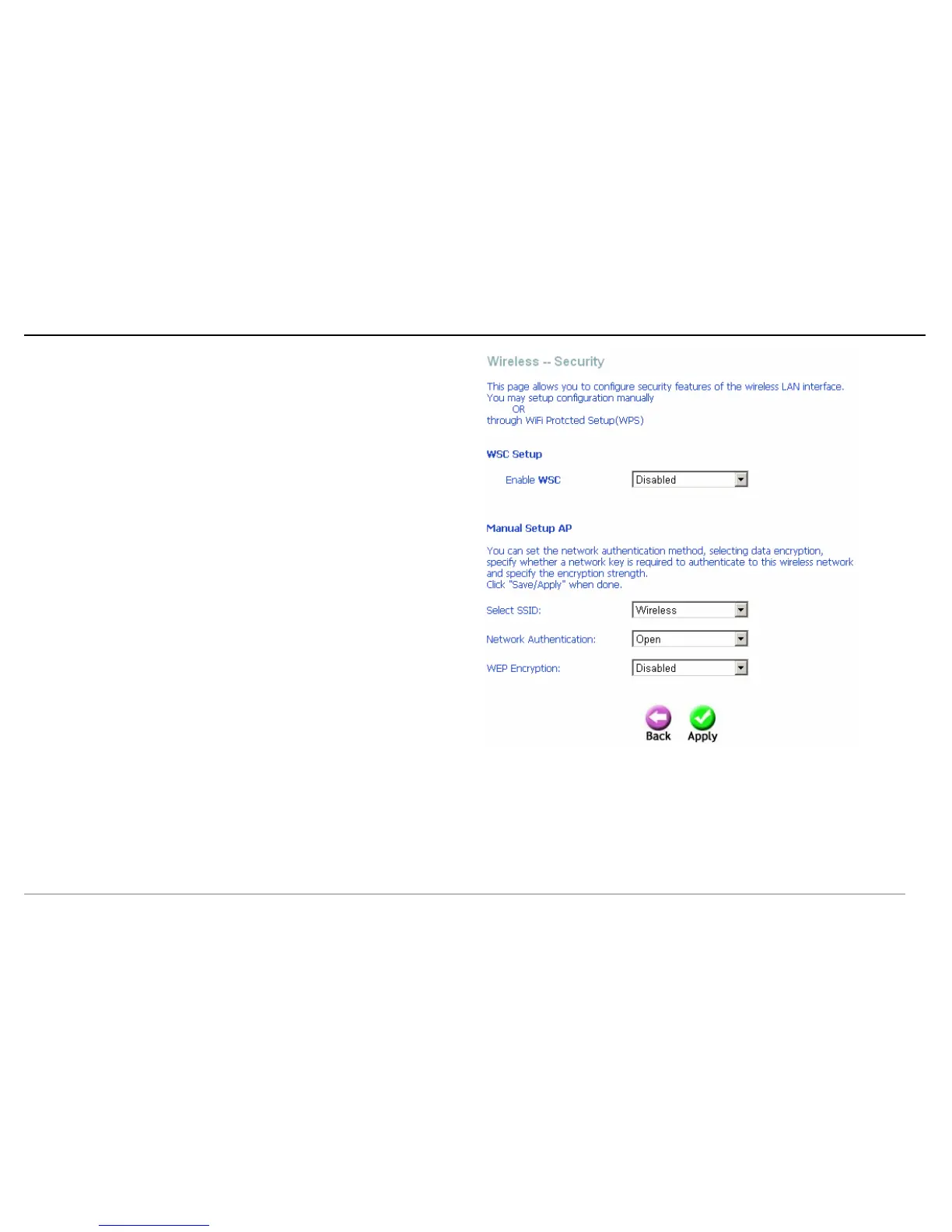Web Configuration
D-Link DSL-2640B User Manual 25
Click Security and the right page appears.
This page allows you can configure security features of the wireless LAN interface.
You can set the network authentication method, selecting data encryption, specify
whether a network key is required to authenticate to this wireless network and
specify the encryption strength.
WSC Setup: Wi-Fi Simple Config (WSC) is a new method for setting up
residential Wi-Fi (802.11) networks with equal emphasis on security and
ease-of-use.
This device is equipped with 802.1X and WPA/WPA2, the latest security standard.
It also supports the legacy security standard, that is, WEP. By default, wireless
security is disabled and authentication is open. Before enabling the security,
consider your network size, complexity, and existing authentication infrastructure
and then determine which solution applies to it.
Select SSID: Select the wireless LAN of SSID to configure security features.
Network Authentication: Select the authentication mode for the selected
wireless LAN of SSID to be open.
WEP Encryption: Disable WEP Encryption.
