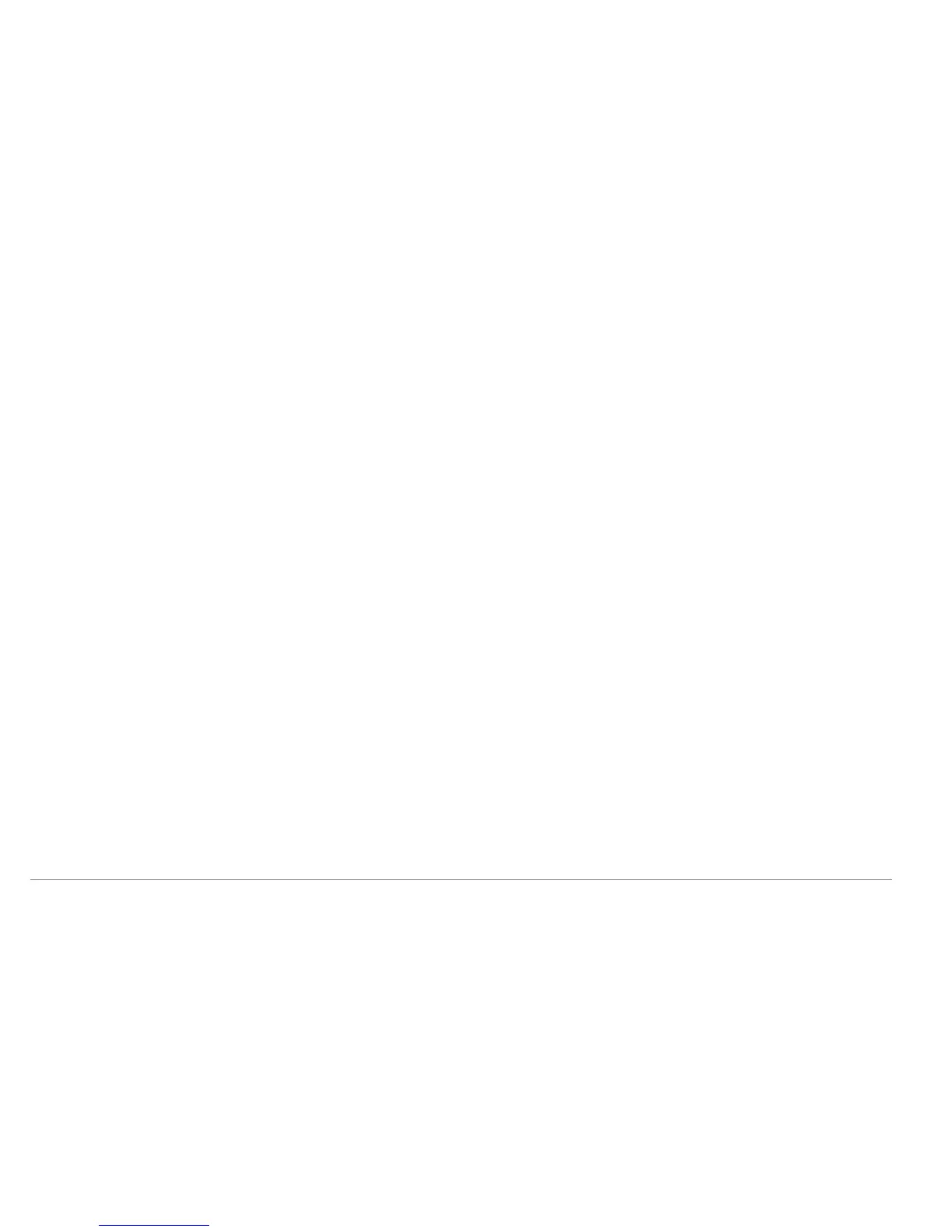Product Overview
D-Link DSL-2640B User Manual
2
1
Features
• PPP (Point-to-Point Protocol) Security – The DSL-2640B ADSL Router supports PAP (Password Authentication Protocol) and CHAP (Challenge Handshake
Authentication Protocol) for PPP connections. The Router also supports MSCHAP.
• DHCP Support – Dynamic Host Configuration Protocol automatically and dynamically assigns all LAN IP settings to each host on your network. This eliminates
the need to reconfigure every host whenever changes in network topology occur.
• Network Address Translation (NAT) – For small office environments, the DSL-2640B allows multiple users on the LAN to access the Internet concurrently
through a single Internet account. This provides Internet access to everyone in the office for the price of a single user. NAT improves network security in effect by
hiding the private network behind one global and visible IP address. NAT address mapping can also be used to link two IP domains via a LAN-to-LAN connection.
• TCP/IP (Transfer Control Protocol/Internet Protocol) – The DSL-2640B supports TCP/IP protocol, the language used for the Internet. It is compatible with
access servers manufactured by major vendors.
• RIP-1/RIP-2 – The DSL-2640B supports both RIP-1 and RIP-2 exchanges with other routers. Using both versions lets the Router to communicate with all RIP
enabled devices.
• Static Routing – This allows you to select a data path to a particular network destination that will remain in the routing table and never “age out”. If you wish to
define a specific route that will always be used for data traffic from your LAN to a specific destination within your LAN (for example to another router or a server)
or outside your network (to an ISP defined default gateway for instance).
• Default Routing – This allows you to choose a default path for incoming data packets for which the destination address is unknown. This is particularly useful
when/if the Router functions as the sole connection to the Internet.
• Precise ATM Traffic Shaping – Traffic shaping is a method of controlling the flow rate of ATM data cells. This function helps to establish the Quality of Service
for ATM data transfer.
• Full Network Management – The DSL-2640B incorporates SNMP (Simple Network Management Protocol) support for web-based management and text-based
network management.
• Easy Installation – The DSL-2640B uses a web-based graphical user interface program for convenient management access and easy set up. Any common web
browser software can be used to manage the Router.
