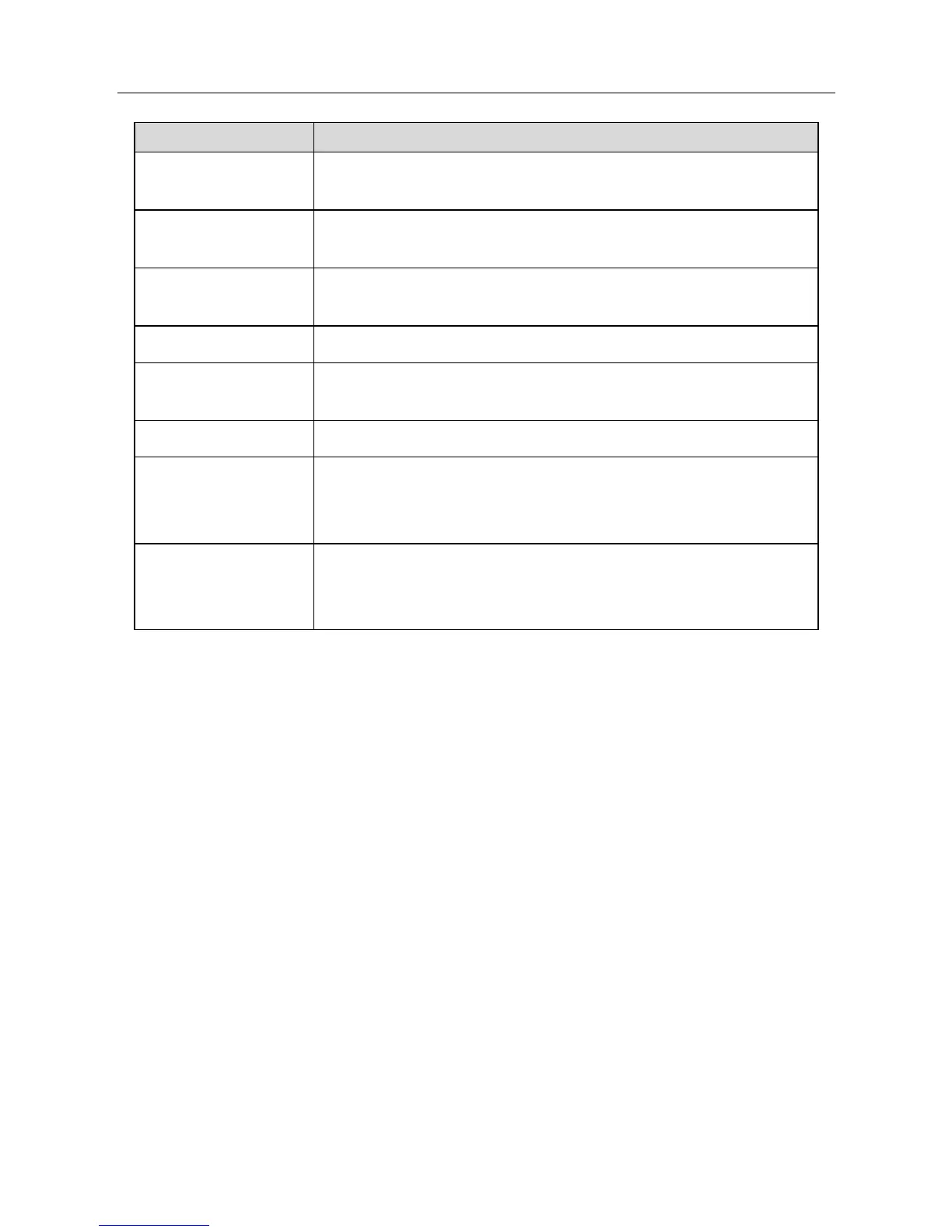DSL-2750E User Manual
4
The following table describes the interface of the device.
Interface/Button Description
DSL
RJ-11 interface that connects to the telephone set through
the telephone cable.
LAN4/3/2/1
Ethernet RJ-45 interfaces that connect to the Ethernet
interfaces of computers or Ethernet devices.
USB
USB port, for connecting the 3G network card or other USB
storage devices.
WPS Press the button for 1 second to enable WPS function.
WIRELESS
ON/OFF
Press the button silently to enable WLAN function.
ON/OFF Power on or off the device.
12V DC IN
Interface that connects to the power adapter. The power
adapter output is: 12V DC 1A.
Reset (on the
bottom case)
Reset to the factory defaults. To restore factory defaults,
keep the device powered on and push a paper clip into the
hole. Press down the button for 1 second and then release.
1.4 System Requirements
A 10 baseT/100BaseT Ethernet card is installed on your PC.
A hub or switch (attached to several PCs through one of Ethernet
interfaces on the device)
Operating system: Windows Vista, Windows 7, Windows 98SE, Windows
2000, Windows ME or Windows XP
Internet Explorer V5.0 or higher, Netscape V4.0 or higher, or Firefox 1.5 or
higher
1.5 Features
Various line modes
External PPPoE dial-up access
Internal PPPoE and PPPoA dial-up access
Leased line mode
1483B, 1483R, and MER access
