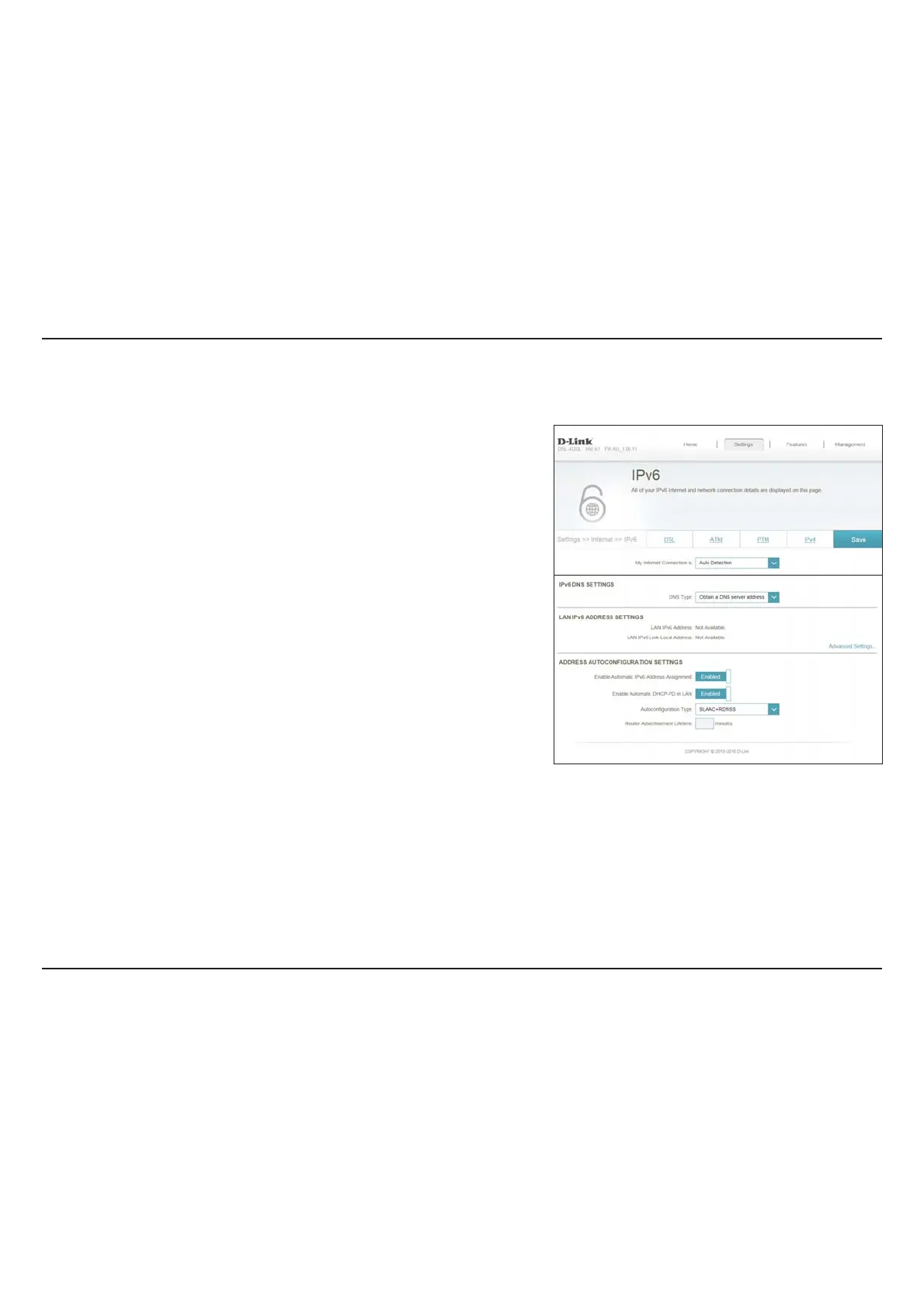42D-Link DSL-2885A User Manual
Section 4 - Conguration
IPv6
To congure an IPv6 connection, click the IPv6 link. To return to the IPv4 settings, click IPv4.
Choose your IPv6 connection type from the drop-down menu. You
will be presented with the appropriate options for your connection
type. Click Advanced Settings... to expand the list and see all of
the options.
My Internet
C
onnection Is:
For A
uto Detection refer to Auto Detection on page 43.
For Static IPv6 refer to Static IPv6 on page 44.
For Auto Conguration (SLAAC/DHCPv6) refer to Auto Conguration (SLAAC/
DHCPv6) on page 46.
For PPPoE refer to PPPoE on page 48.
For IPv6 in IPv4 Tunnel refer to IPv6 in IPv4 Tunnel on page 50.
For 6 to 4 refer to 6 to 4 on page 52.
For 6rd refer to 6rd on page 53.
For Local Connectivity Only refer to Local Connectivity Only on page 55.
