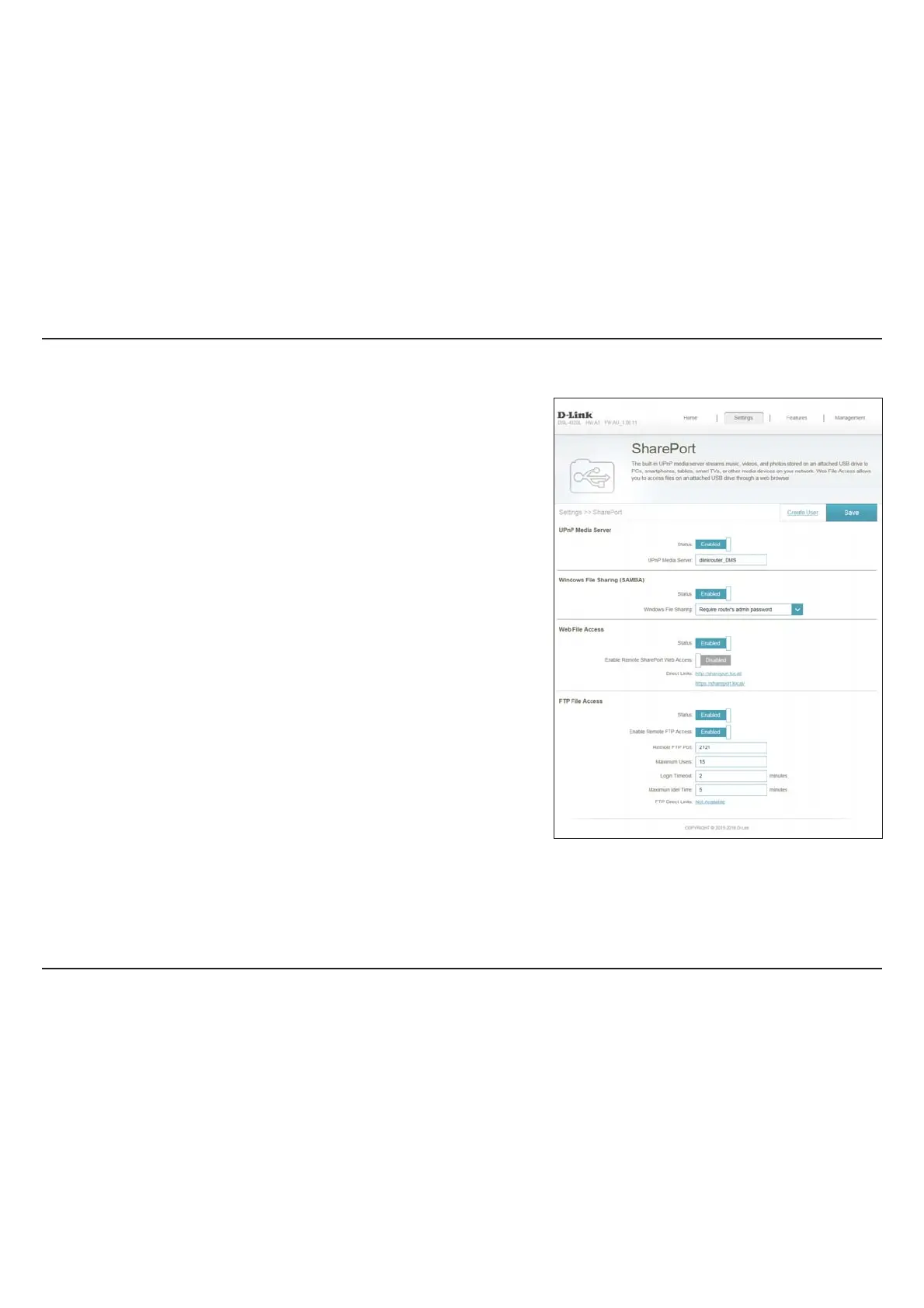61D-Link DSL-2885A User Manual
Section 4 - Conguration
SharePort
This page will allow you to set up access to les on an external USB device plugged
into the router. You can do this through the local network or from the Internet using
either a web browser or an app on your smartphone or tablet. In the Settings menu
on the bar on the top of the page, click SharePort.
Check to enable the media server functions, allowing connected
clients access to media les over the network.
Choose a name for your media server so that it can be found.
Choose either Allow all users to access (no password) or Require
router’s admin password to specify whether the router’s password
will be required for access.
Enable remote access to les stored on a USB device plugged into
the router through a web browser.
This area will display the HTTP and HTTPS links to connect to your
SharePort drive through a web browser from a device on your
network.
To allow le access via FTP, ensure that the Status is Enabled.
Enable Remote FTP Access allows users to access les from outside
the network via FTP. If this is enabled, enter the Remote FTP Port,
Maximum Users, Login Timeout, and the Maximum Idle Time.
Click Save when you are done.
Status:
UP
nP Media
Server:
Windows
File Sharing
(SAMBA):
Web File Access:
Direct Links:
FTP File Access:
To manage user accounts for SharePort access, click Cr
eate User and refer to the
next page for details.
