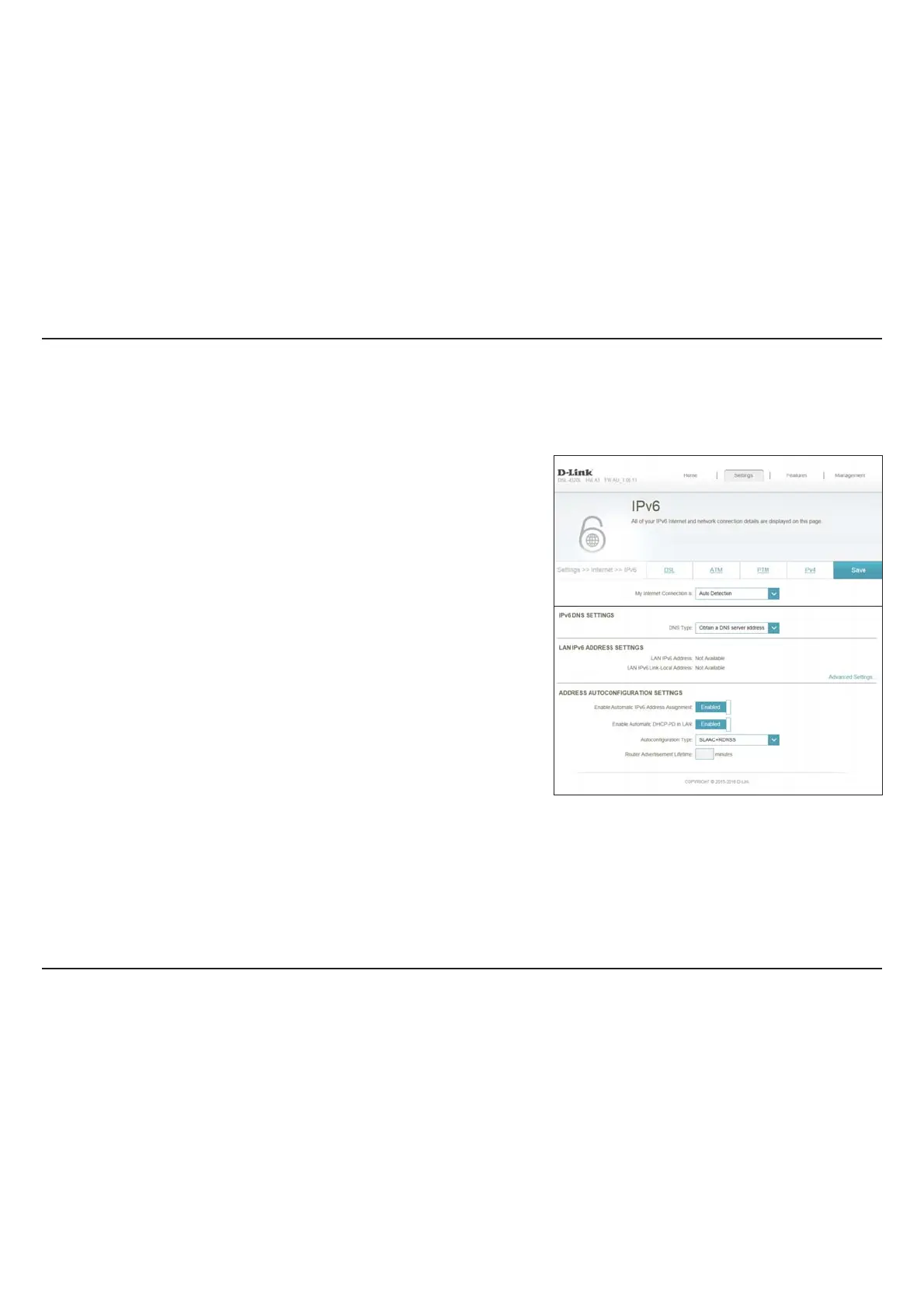43D-Link DSL-2885A User Manual
Section 4 - Conguration
Auto Detection
Enable or disable the Automatic IPv6 Address Assignment feature.
Enable or disable automatic DHCP-PD services.
Select Stateful (DHCPv6), SLAAC + RDNSS or SLAAC + Stateless
DHCPv6.
Enter the IPv6 address lifetime (in minutes).
Click Save when you are done.
Enable Automatic
IP
v6 Address
Assignment:
Enable Automatic
DHCP-PD in LAN:
Autoconguration
Type:
Router
Advertisement
Lifetime:
Auto Detection mode (not A
uto-Conguration mode) automatically detects IPv6 the connection method used by your Internet Service Provider
(ISP). If your ISP provides an IPv6 service and Auto Detection failed to detect it, the user must manually select another IPv6 connection type (such
as PPPoE, Auto Conguration, 6rd, DS-Lite etc.)
