
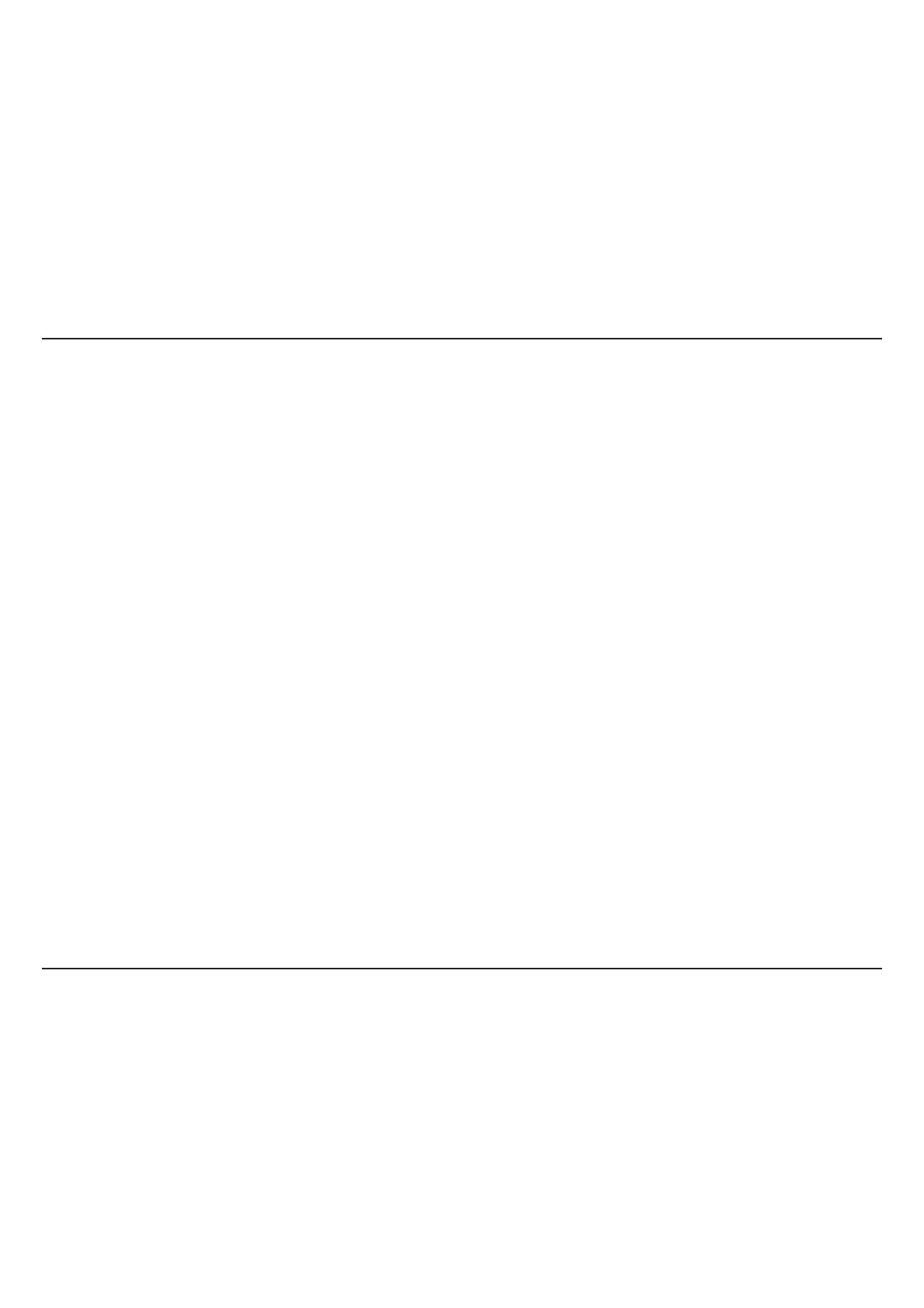
Do you have a question about the D-Link DSL-2885A and is the answer not in the manual?
| WAN Ports | 1 |
|---|---|
| LAN Ports | 4 |
| Wireless Standard | 802.11ac |
| Frequency Bands | 2.4 GHz and 5 GHz |
| Security | WPA/WPA2 |
| USB Ports | 1 x USB 2.0 |
| ADSL2+ Speed | Up to 24 Mbps downstream, Up to 1 Mbps upstream |
| Wireless Speed | Up to 1200 Mbps |
| Antennas | 2 external antennas |
Details the revision history of the user manual.
Lists the trademarks and registered trademarks mentioned in the document.
Details the device's energy-saving features and standby power consumption.
Lists the items included in the router package.
Instructions for positioning and connecting the router's antennas.
Specifies the network and computer requirements for router setup and operation.
Describes the router's physical ports and components, including back and side panels.
An overview of the router's capabilities like wireless AC and SharePort technology.
Details key features such as faster wireless networking and advanced firewall options.
Preparation steps, including gathering ISP information and labeling cables.
Tips for optimizing wireless signal range and performance by considering placement and interference.
Step-by-step guide for connecting the router to the telephone line and power outlet.
Describes the guided wizard for initial router configuration and internet connection.
Configure various internet connection types like DHCP, Static IP, PPPoE, PPPoA, PPTP, L2TP.
Set up and manage the 2.4 GHz and 5 GHz wireless networks, including security and guest zone.
Configure LAN IP address, subnet mask, and DHCP server settings for the local network.
Enable and manage access to USB storage devices connected to the router for file sharing.
Configure firewall rules, DMZ, SPI, and IP/MAC filtering for network security.
Manage system settings such as time, logs, administrator password, and firmware upgrades.