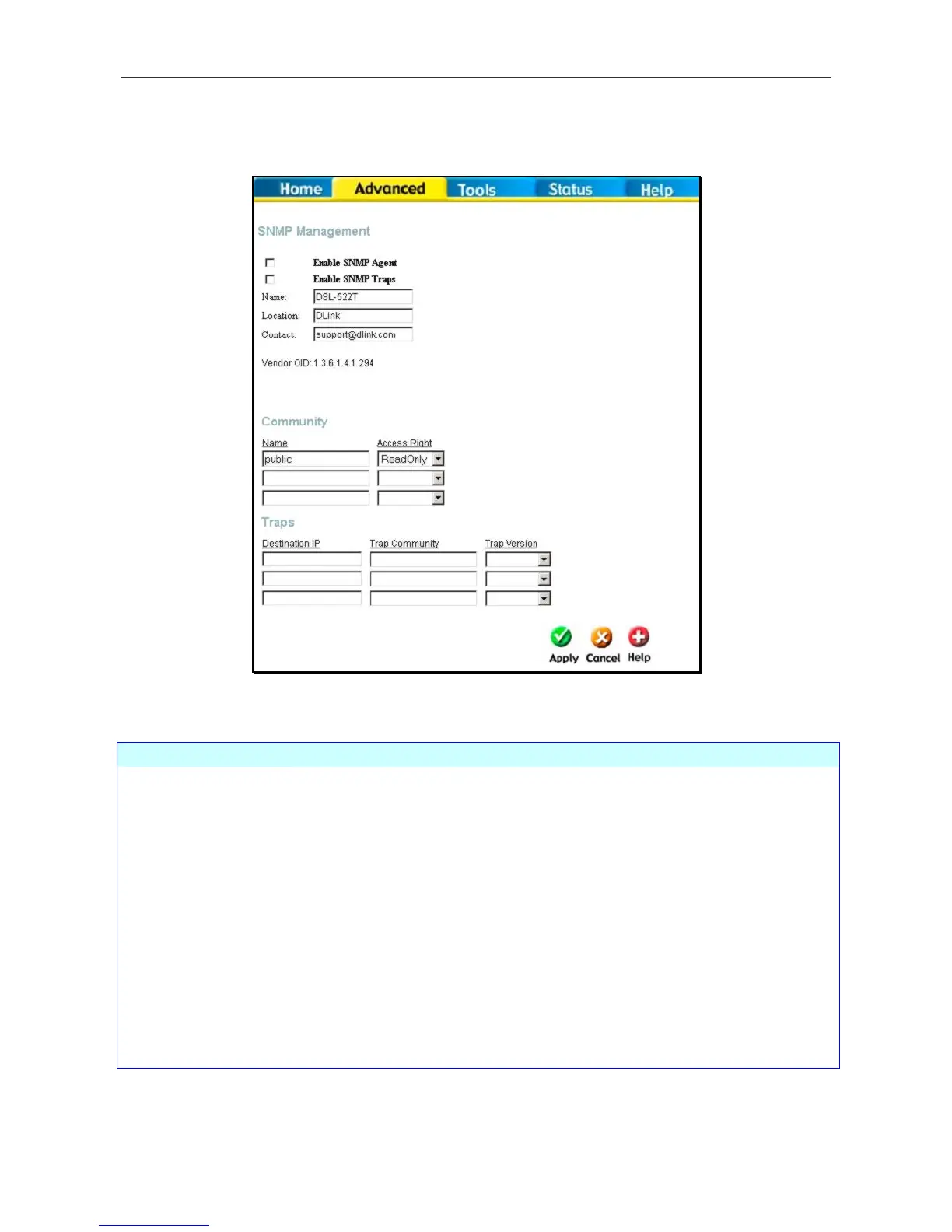DSL-522T ADSL Router User Guide
SNMP
Simple Network Management Protocol is a standard for internetwork and intranetwork management.
SNMP Management window
Configure these parameters for SNMP on the Router:
SNMP Category Parameters
SNMP Management
This is used to enable or disable SNMP Agent and SNMP Traps or edit client
SNMP Name, Location and Contact.
•
•
Enable SNMP Agent: Click to select enable or disable SNMP Agent.
Enable SNMP Traps: Click to select enable or disable SNMP Traps.
Community
Use this edit client community for server SNMP access.
•
•
Name: Edit community Name.
Access Right: Access Right may choose ReadOnly or ReadWrite.
Traps
The management agent can send an event notification to the management
system to identify the occurrence of conditions such as threshold that exceeds a
predetermined value.
•
•
•
Destination IP: Insert destination IP address to launch trap message.
Trap Community: Insert Trap Community name.
Trap Version: Drop-down menu allows you to select SNMP v1 or SNMP
v2c.
47
