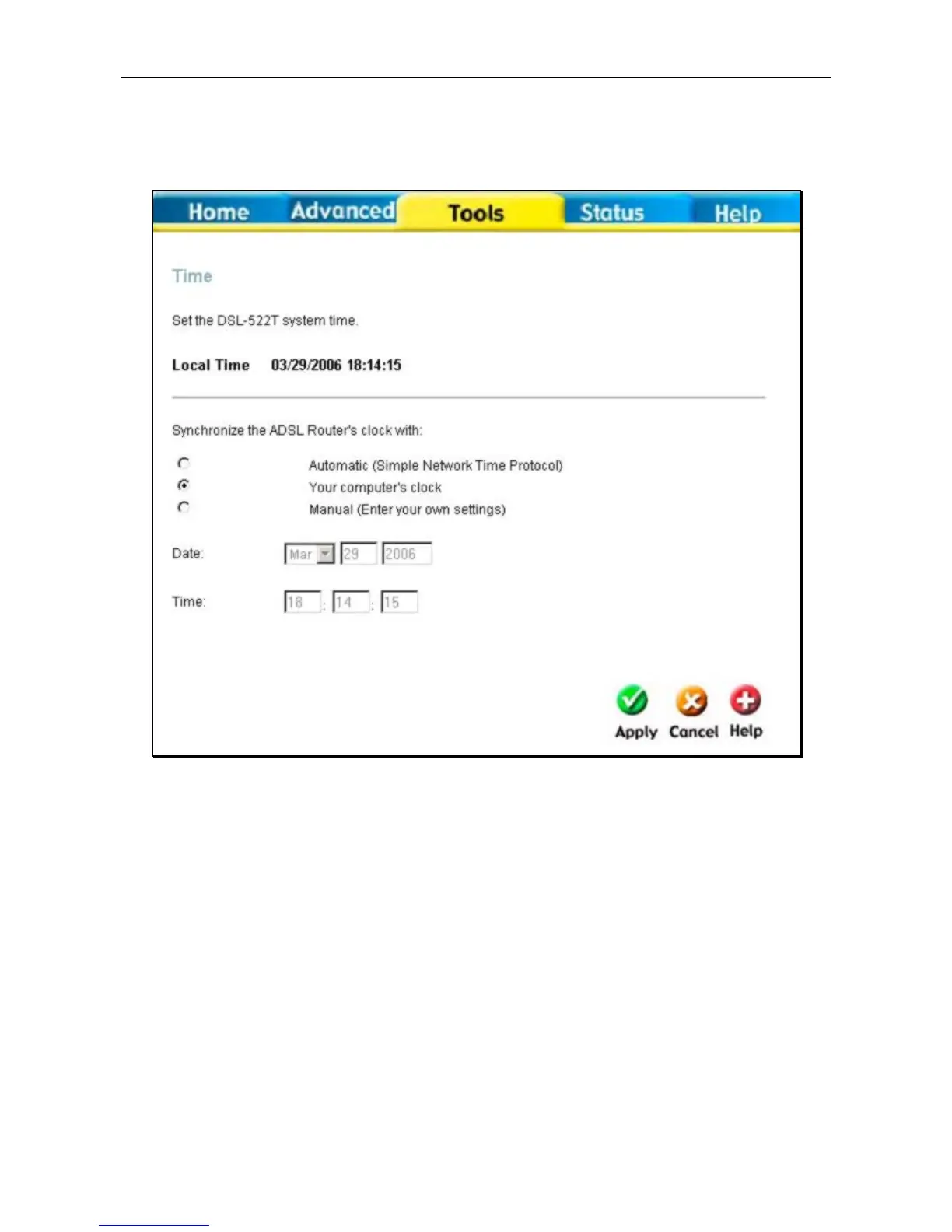DSL-522T ADSL Router User Guide
Time
The Router provides a number of options to maintain current date and time including SNTP.
Time menu
To configure system time on the Router, select the method used to maintain time. The options available
include SNTP, using your computer’s system clock (default) or set the time and date manually. If you opt to
use SNTP, you must enter the SNTP server URL or IP address. Click the Apply button to set the system
time.
60
