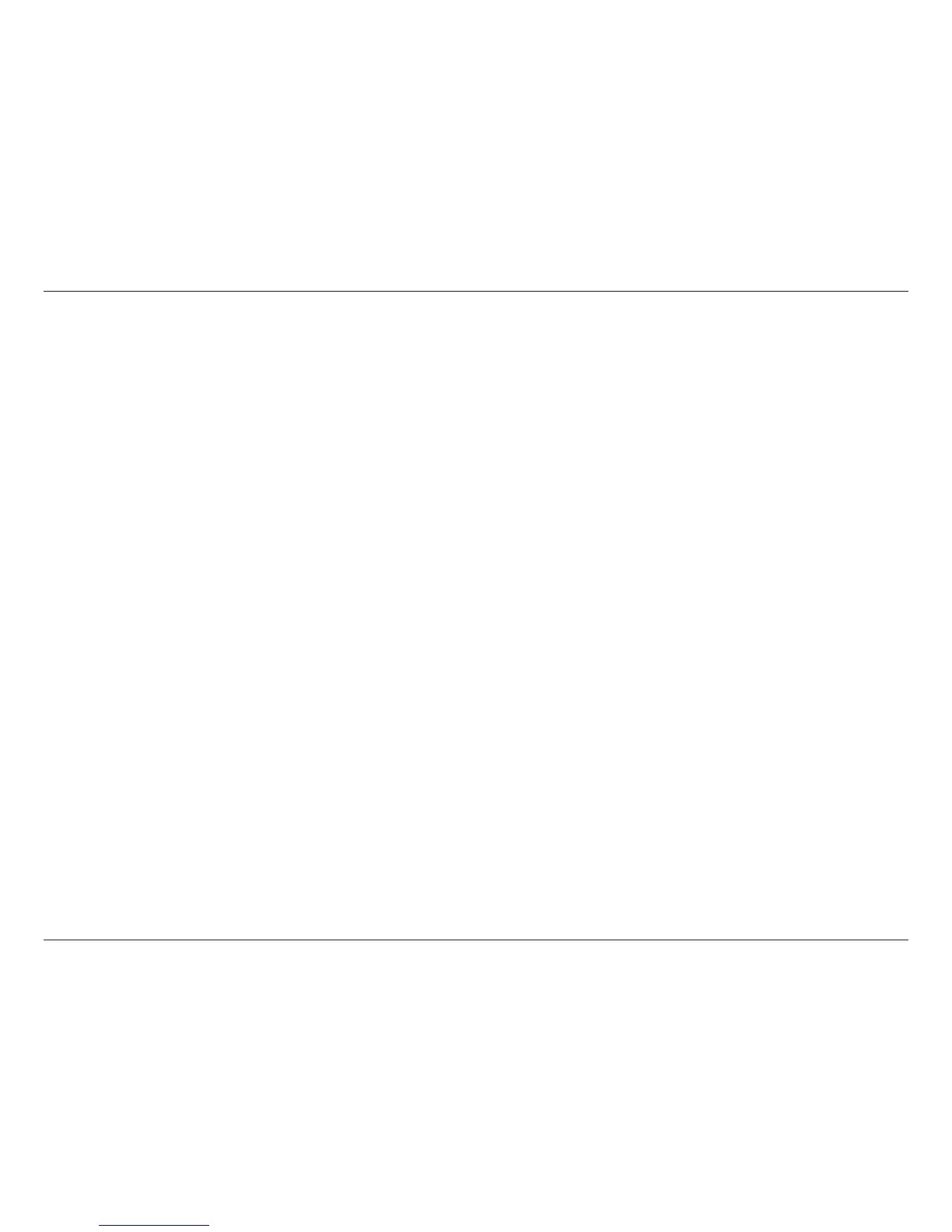3D-Link DWA-172 User Manual
Table of Contents
Preface .........................................................................................2
Manual Revisions .......................................................................... 2
Trademarks ..................................................................................... 2
Product Overview ...................................................................... 4
Package Contents .........................................................................4
System Requirements ................................................................. 4
Introduction ................................................................................... 5
Features ............................................................................................6
Hardware Overview ..................................................................... 7
Installation ..................................................................................8
Getting Started ..............................................................................8
Remove Existing Installations ..........................................8
Disable Other Wireless Adapters .....................................9
Wireless Installation Considerations ....................................11
Adapter Installation ...................................................................12
Wi-Fi Protected Setup (WPS) ..........................................14
Connect to a Wireless Network ............................................ 17
Windows® 8 ...................................................................................17
Using Windows
®
7 .......................................................................19
Using Windows Vista
®
................................................................20
Using Windows
®
XP ....................................................................21
Wireless Security ..................................................................... 22
What is WPA? ................................................................................22
Using Windows
®
7 ...............................................................23
Using Windows Vista
®
.......................................................26
Using the Windows
®
XP Utility ........................................28
Troubleshooting ..................................................................... 30
Wireless Basics ........................................................................ 34
Wireless Modes ............................................................................ 38
Networking Basics .................................................................. 39
Check your IP address ...............................................................39
Windows® 8 Users ...............................................................39
Windows® 7/Vista® Users..................................................39
Windows® XP Users ............................................................39
Statically Assign an IP Address ..............................................40
Windows®
8 Users ...............................................................40
Windows
®
7/Windows Vista
®
Users ................................41
Windows
®
XP Users .............................................................42
Technical Specications ........................................................ 43
Table of Contents