
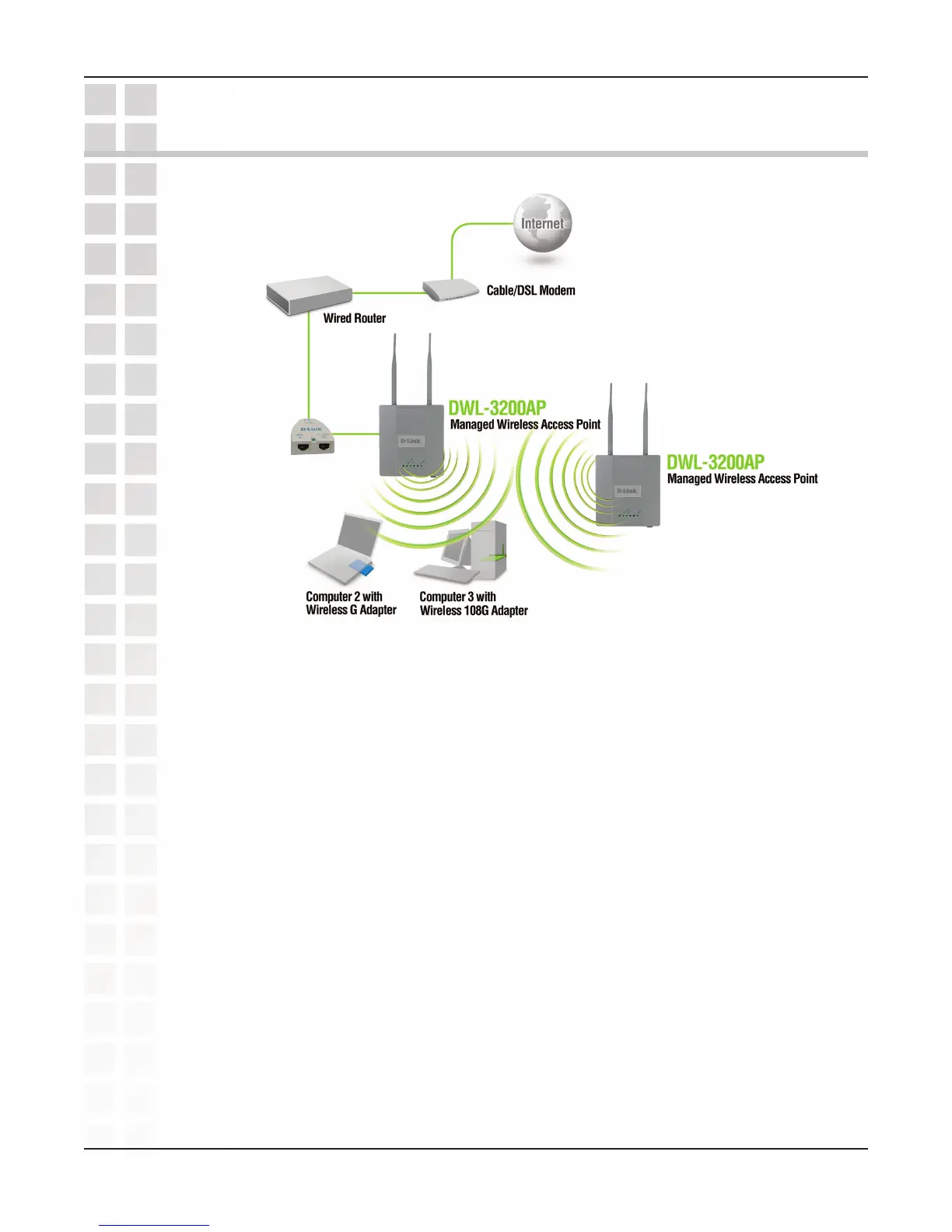 Loading...
Loading...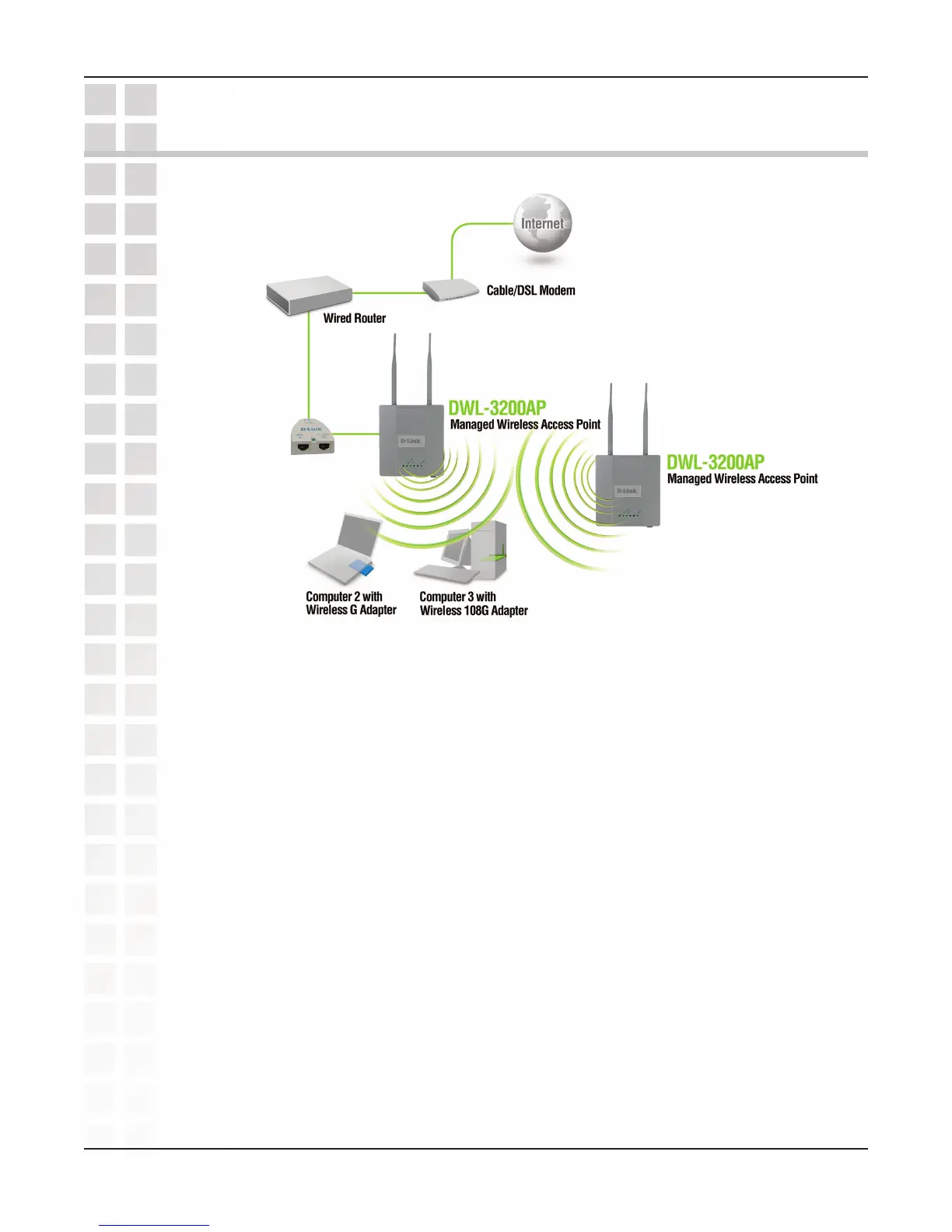
Do you have a question about the D-Link DWL-3200AP - AirPremier - Wireless Access Point and is the answer not in the manual?
| Device Type | Wireless Access Point |
|---|---|
| Form Factor | External |
| Frequency Band | 2.4 GHz, 5 GHz |
| Data Transfer Rate | 54 Mbps |
| Ethernet Ports | 1 x 10/100Base-TX |
| Antenna Type | Detachable |
| Power over Ethernet (PoE) | Yes |
| Compliant Standards | IEEE 802.3af |
| Operating Temperature | 0 °C to 40 °C |
| Storage Temperature | -20 °C to 70 °C |
| Wireless Standard | IEEE 802.11b, IEEE 802.11g |
| Security | WPA, WPA2, WEP, 802.1x |
| Features | QoS |
| Humidity | 10% to 90% non-condensing |
| Power Supply | External power adapter |
Explains wireless security protocols like WPA, WPA2, and 802.1x authentication methods.
Guides users through the initial steps of connecting the access point, modem, and router for network setup.
Instructs users on how to access the device's web-based configuration interface via a web browser.
Guides users on launching the AP Manager tool and discovering network devices for centralized management.
Addresses issues like accessing the configuration menu, client connectivity, and network adapter drivers.











