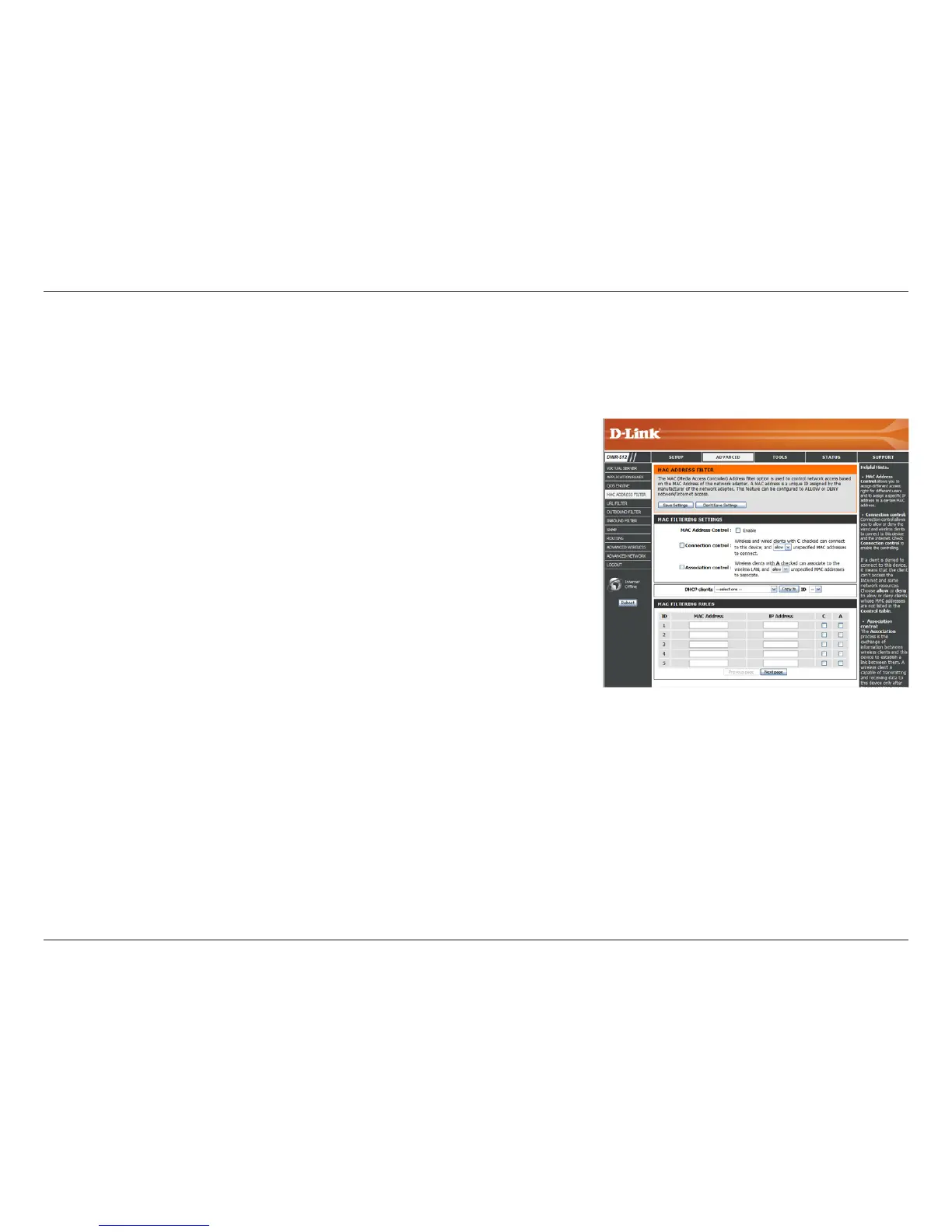38D-Link DWR-512 User Manual
Section 3 - Conguration
MAC Address Filter
MAC FILTERING SETTINGS
Tick this box to enable MAC Filtering.
Wireless and wired clients with C selected
can connect to this device and allow/deny
connections from unspecied MAC addresses.
Wireless clients with A selected can associate to
the wireless LAN and allow/deny connections
from unspecied MAC addresses.
MAC FILTERING RULES
This identies the rule.
Specify the MAC Address of the computer to be ltered.
Specify the last section of the IP address.
Click Trigger to congure Wake On LAN.
If this box is ticked, the rule will follow the
connection control setting specied in MAC
ltering settings specied above.
If this box is ticked, the rule will follow the
association control setting specied in MAC
ltering settings specied above.
MAC Address Control:
Connection Control:
Association Control:
ID:
MAC Address:
IP Address:
Wake On LAN:
C:
A:
The MAC (Media Access Controller) Address Filter option is used to control network access based on the MAC Address of the network
adapter. A MAC address is a unique ID assigned by the manufacturer of the network adapter. This feature can be congured to ALLOW
or DENY network/Internet access. After modifying any settings, click Save Settings to save your changes.
