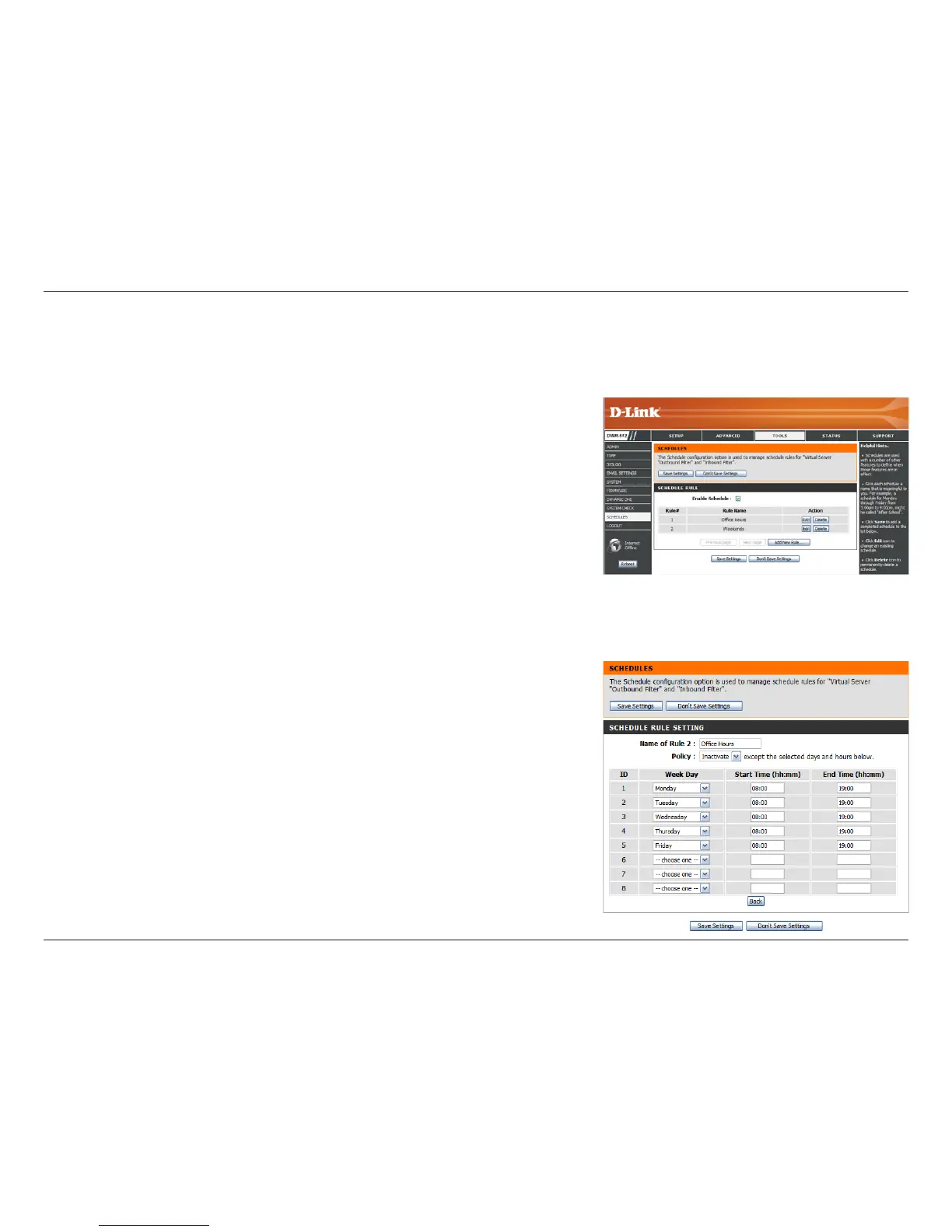54D-Link DWR-512 User Manual
Section 3 - Conguration
Schedules
Tick this checkbox to enable schedules.
Click this button to edit the selected rule. (see below)
Click this button to delete the selected rule.
Click this button to go to the previous page of rules.
Click this button to go to the next page of rules.
Click this button to specify the start time,
end time, and name of the rule.
Click this button to create a new rule. (see below)
This section allows you to manage schedule rules for various rewall and parental control features. After modifying any settings, click
Save Settings to save your changes.
Enable Schedule:
Edit:
Delete:
Previous Page:
Next Page:
Add New Rule...:
Enter a name for your new schedule.
Select Activate or Inactivate to decide whether
features that use the schedule should be active
or inactive except during the times specied.
Select a day of the week for the start time and end time.
Enter the time at which you would like
the schedule to become active.
Select the time at which you would like
the schedule to become inactive.
After making your changes, click Save
Settings to save the schedule.
Name of Rule #:
Policy:
Week Day:
Start Time (hh:mm):
End Time (hh:mm):
