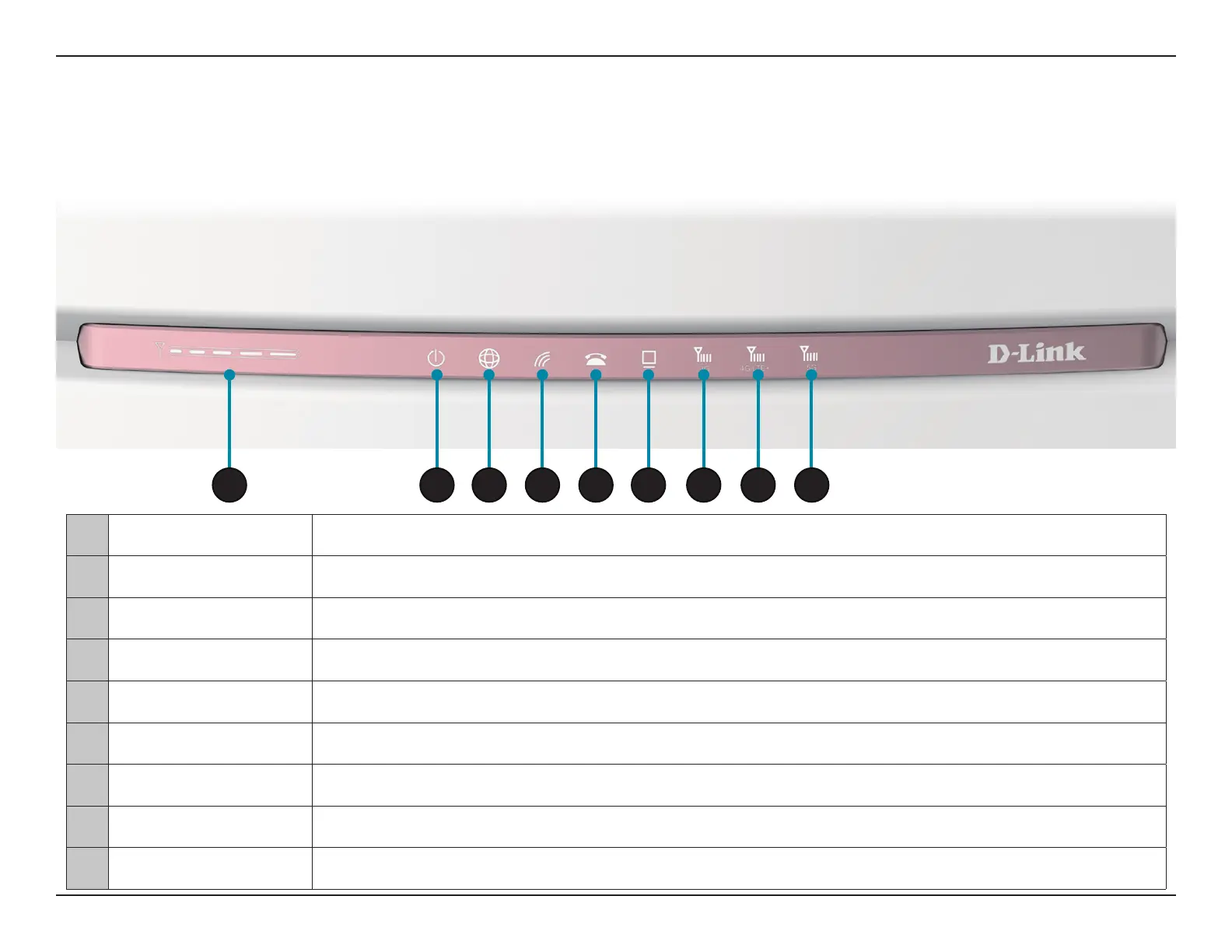2D-Link DWR-978 User Manual
Section 1 - Product Overview
Hardware Overview
Front View
1 Signal Strength LED Indicates Wi-Fi signal strength with bars. More bars indicates a stronger signal.
2 Power LED Will be lit green if the device is powered on and working. Turns red if there is an error.
3 WAN Will be lit if an Ethernet WAN connection is established, and will blink when data is being transferred.
4 Wi-Fi/WPS Will be lit if the wireless function is enabled, blinks when data is transferred or during WPS pairing.
5 Phone Will be lit if the phone function is enabled, blinks when data is transferred.
6 LAN Will be lit if an Ethernet LAN connection is established, and will blink when data is being transferred.
7 3G Will be lit if a 3G connection established.
8 4G/LTE+ Will be lit if a 4G/LTE+ connection is established.
9 5G Will be lit if a 5G connection is established.
1 2 3 4 5 6 7 8 9
