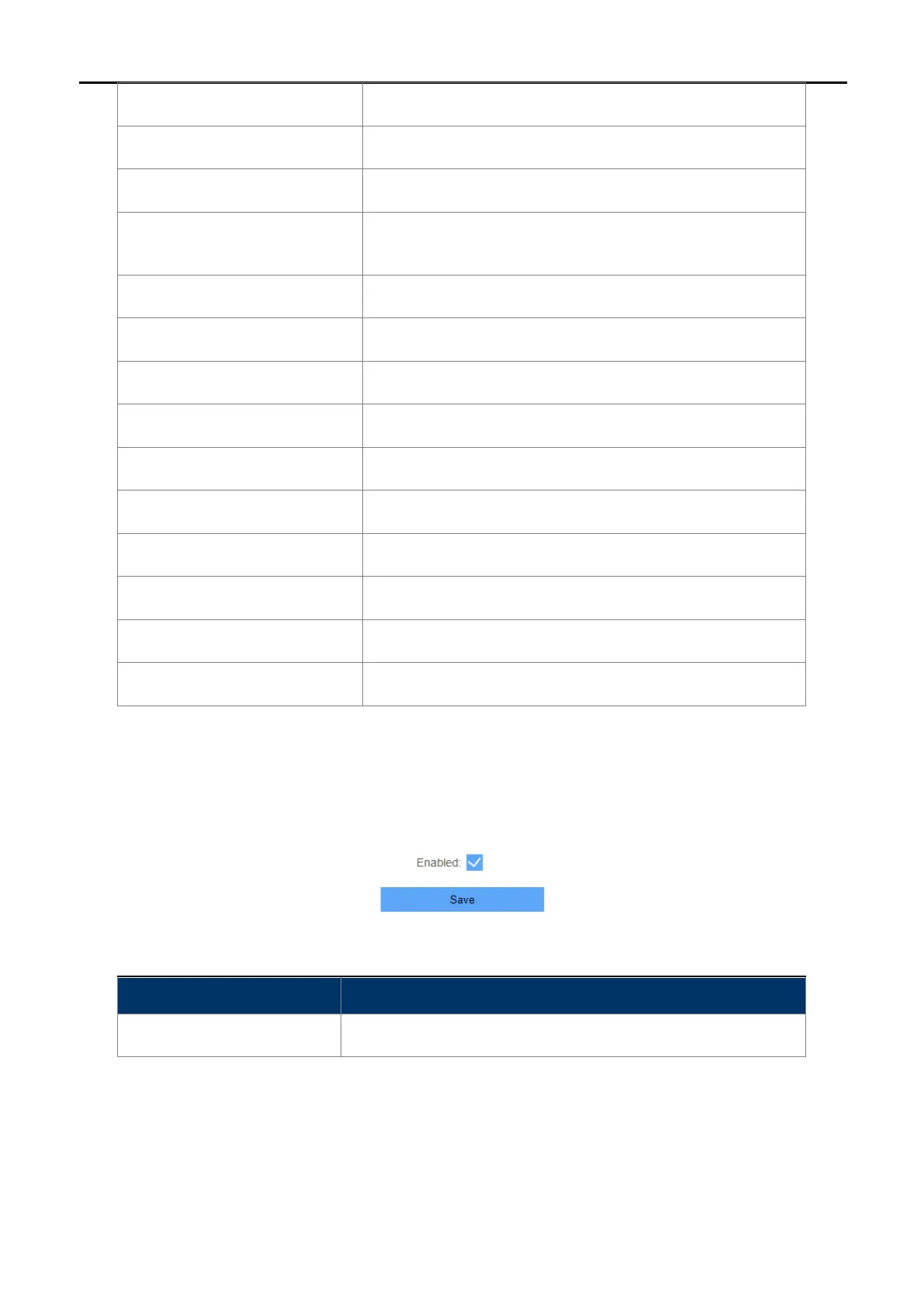Enter the advertisement retrains timer.
Enter the advertisement current hop limit
Enter the advertisement default life time.
Select from “high”, “medium” or “low” for the advertisement
default preference.
Enable or disable advertisement source link local address.
Enable or disable unicast only.
Enable or disable prefix.
Enter the prefix and prefix length.
Enable or disable advertisement on link flag.
Enable or disable advertisement autonomous flag.
Enter advertisement valid life time.
Enter advertisement preferred life time.
Enable or disable advertisement router address.
Enter the interface 6to4.
5.2.5.5.
TUNNEL 6 over 4
This page used for Tunnel 6 over 4.
Figure 5-2-26 TUNNEL 6 over 4
Enable or disable tunnel 6 over 4.
5.2.6
VPN
5.2.6.1.
PPTP
This page is used to configure the parameters for Internet network which connects to the PPTP server.
