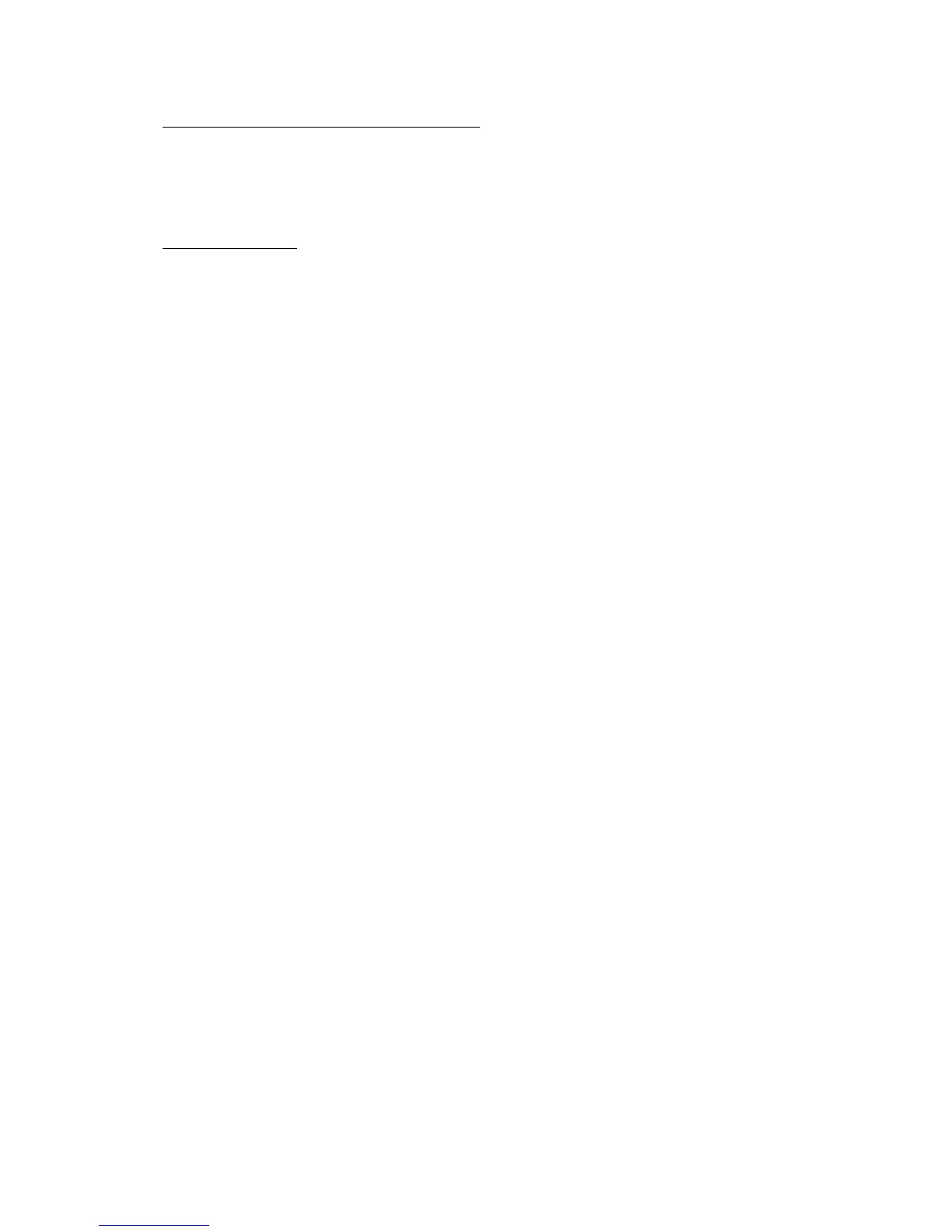18
Printing an Image From a Video File
1. From the Edit Screen, select the video frame you want to print.
2. Right-click the video and select “Print.”
Saving a Movie
1. Click on Save on the View Screen.
2. In the Save As window, select the drive and folder that you want to save the movie to. Give
the file a name, and select what type of movie you want to save it as.
3. Click Okay to save, or Cancel to abort.