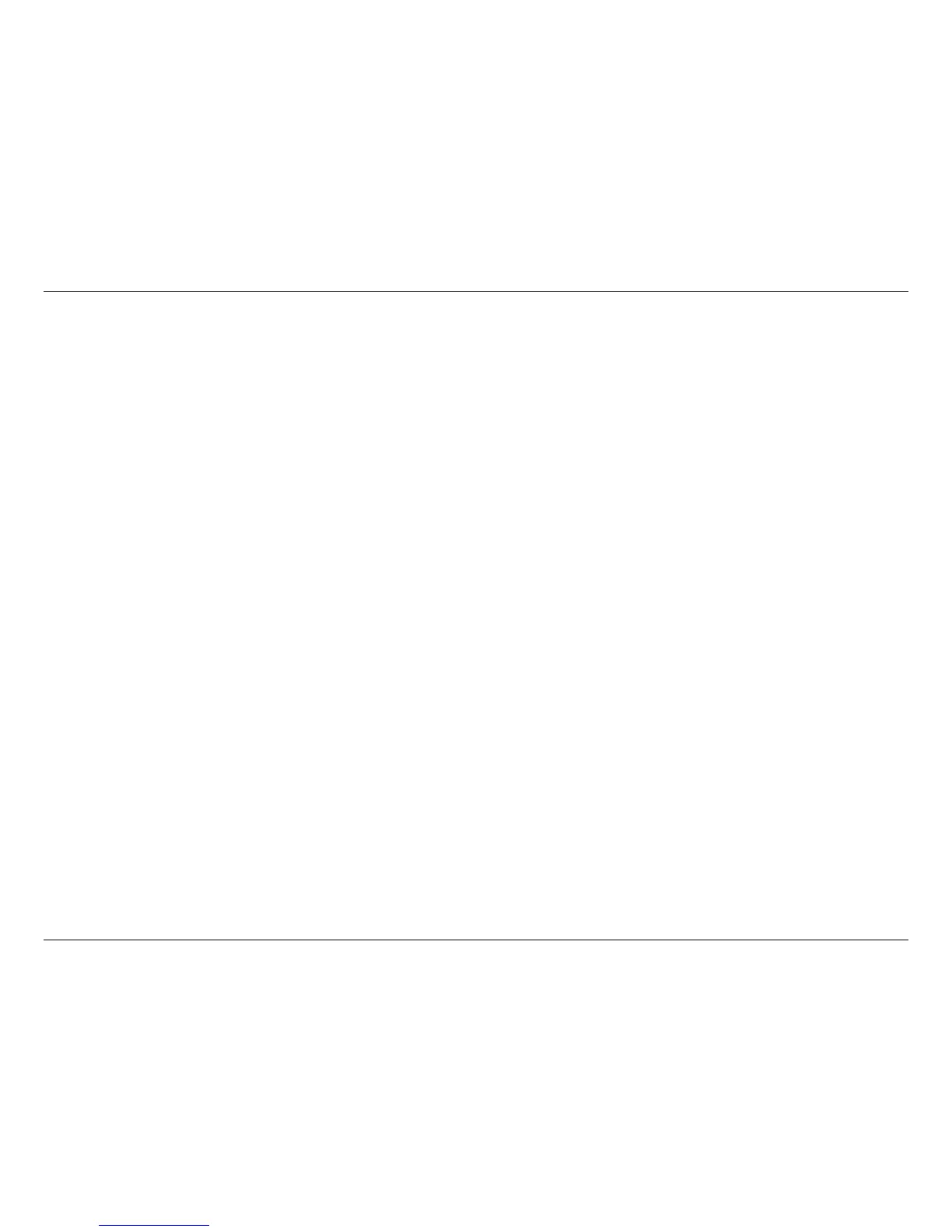2D-Link WDA-1320 User Manual
Table of Contents
Product Overview ...................................................4
Package Contents ....................................................................4
System Requirements .......................................................4
Introduction .......................................................................5
Features .............................................................................6
Hardware Overview ...........................................................7
LEDs ........................................................................... 7
Installation ...........................................................8
Getting Started ..................................................................8
Remove Existing Installations .....................................8
Disable Other Wireless Adapters .................................9
Wireless Installation Considerations ................................11
Adapter Installation..........................................................12
Windows Vista
™
Installation ......................................13
Push Button Configuration (PBC) .............................16
Windows
®
XP Installation .........................................19
Push Button Configuration (PBC) .............................21
Configuration ...................................................... 24
D-Link Configuration Utility .............................................24
Windows Vista .................................................................25
Wireless Networks ....................................................25
Wi-Fi Protected Setup ...............................................26
Personal Identification Number (PIN) .......................27
My Wireless Networks ..............................................29
Add Profile.. ..............................................................30
Modify Profile ...........................................................31
Support ..................................................................... 32
About ........................................................................ 33
Windows
®
XP Configuration Utility ..................................34
Windows
®
XP ............................................................35
Wireless Networks ................................................35
Wi-Fi Protected Setup (WPS) ................................36
Personal Identification Number (PIN) ...................37
My Wireless Networks ..........................................39
Add Profile ............................................................40
Modify Profile .......................................................41
Support .................................................................42
About ....................................................................43
Disabling The Windows
®
XP Utility ...........................44
Connect to a Wireless Network ................................. 46
Using Vista
™
....................................................................46
Connect to a Wireless Network ................................. 48
Using Windows
®
XP ........................................................48
Wireless Security ................................................. 49
What is WPA? ..................................................................50
Configure WPA/WPA2 Passphrase ..................................51
Using the D-Link Utility .............................................51
Using the Windows
®
XP Utility .................................53
Configure WPA/WPA2 .....................................................
55
Using the D-Link Utility .............................................55
Table of Contents