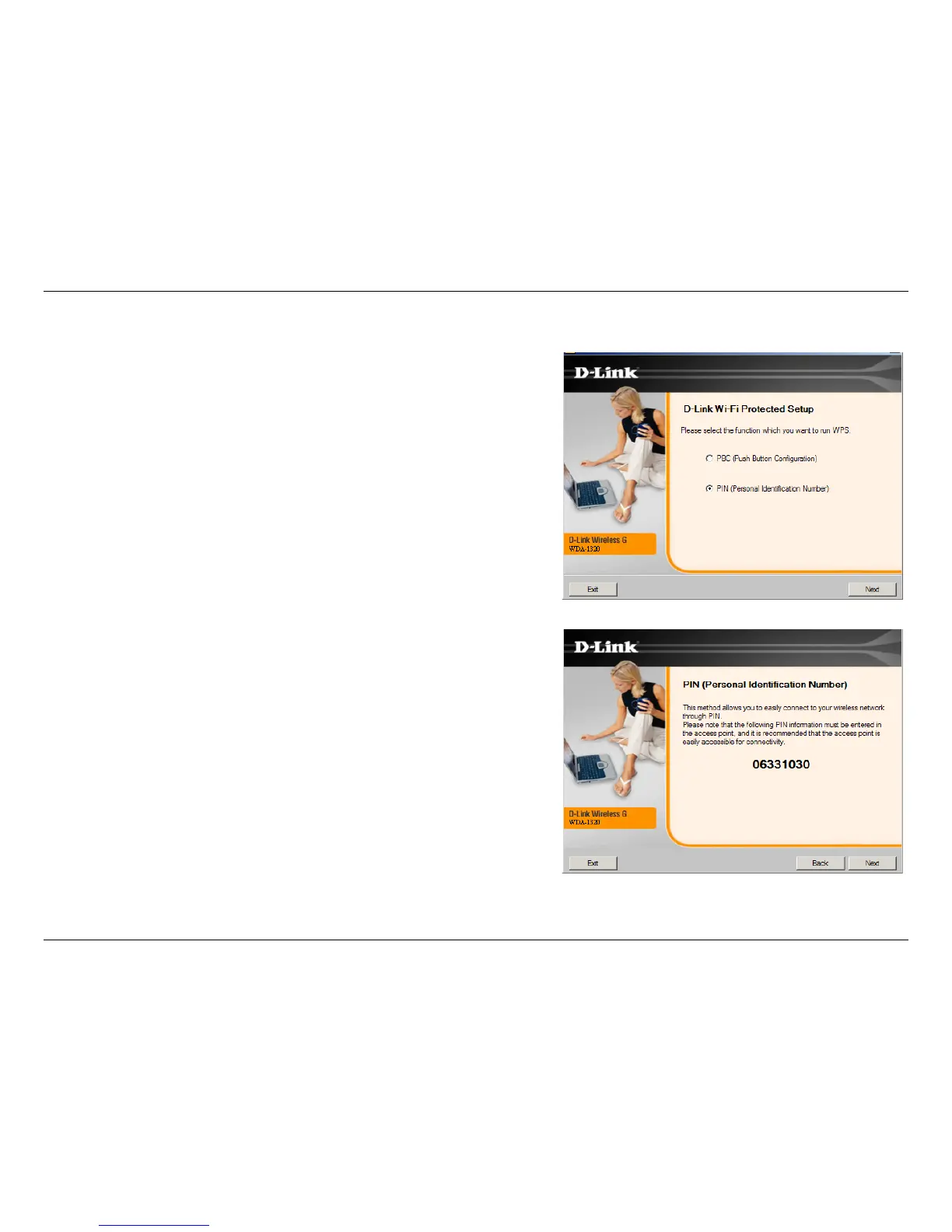27D-Link WDA-1320 User Manual
Section 3 - Configuration
If you want to connect using the PBC method, refer to page 21. To
use the PIN method, select PIN (Personal Identification Number)
and click Next.
Make sure your access point or wireless router is close by. Write
down the number on the screen. Enter this number in your access
point or wireless router. Please refer to the manufacture’s manual
for instructions.
Once you click Next, you will have 2 minutes to enter this number
in your access point or wireless router.
Personal Identification Number (PIN)