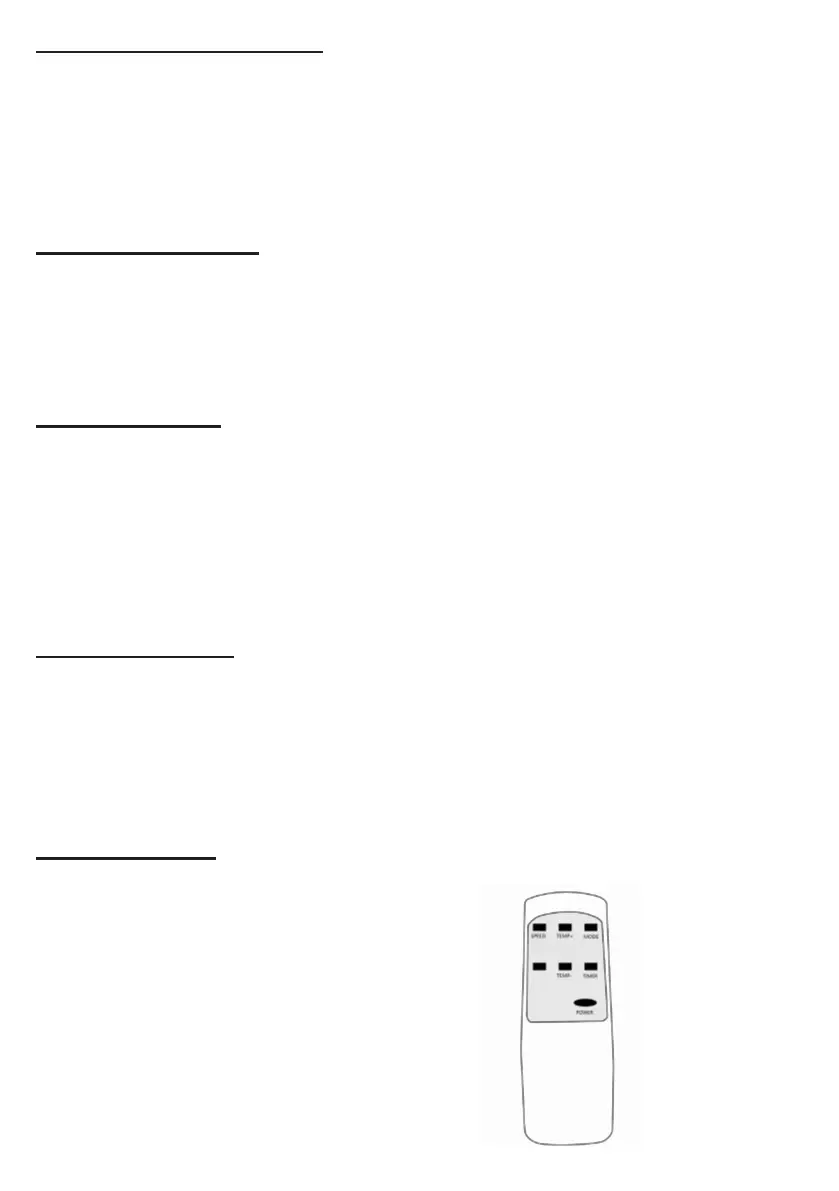Dehumidifying Operation
1. Turn the unit on sing the Power Button.
2. Press the Mode Button until the Dehum indicator illuminates.
The unit will automatically set the temperature to 2˚C below the room
temperature and the fan speed to low.
Fan Only Operation
1. Press the Mode Button until the Fan indicator illuminates.
2. Press the Fan Speed Selection Button to choose the required air ow
speed.
Timer Operation
Time ON Setting.
1. When the unit is OFF, press the Timer button and select a desired
ON time using the Temperature/Time + and – Buttons.
2. The ON time is displayed on the LED Display as a number of hours
to the ON time (0 – 24Hrs).
Time OFF Setting
1. When the unit is ON, press the Timer button and select a desired
OFF time using the Temperature/Time + and – Buttons.
2. The OFF time is displayed on the LED Display as a number of hours
to the OFF time (0 – 24Hrs).
Remote Control
The controls on the control
panel are duplicated on the
remote control to allow full
function use of the remote
