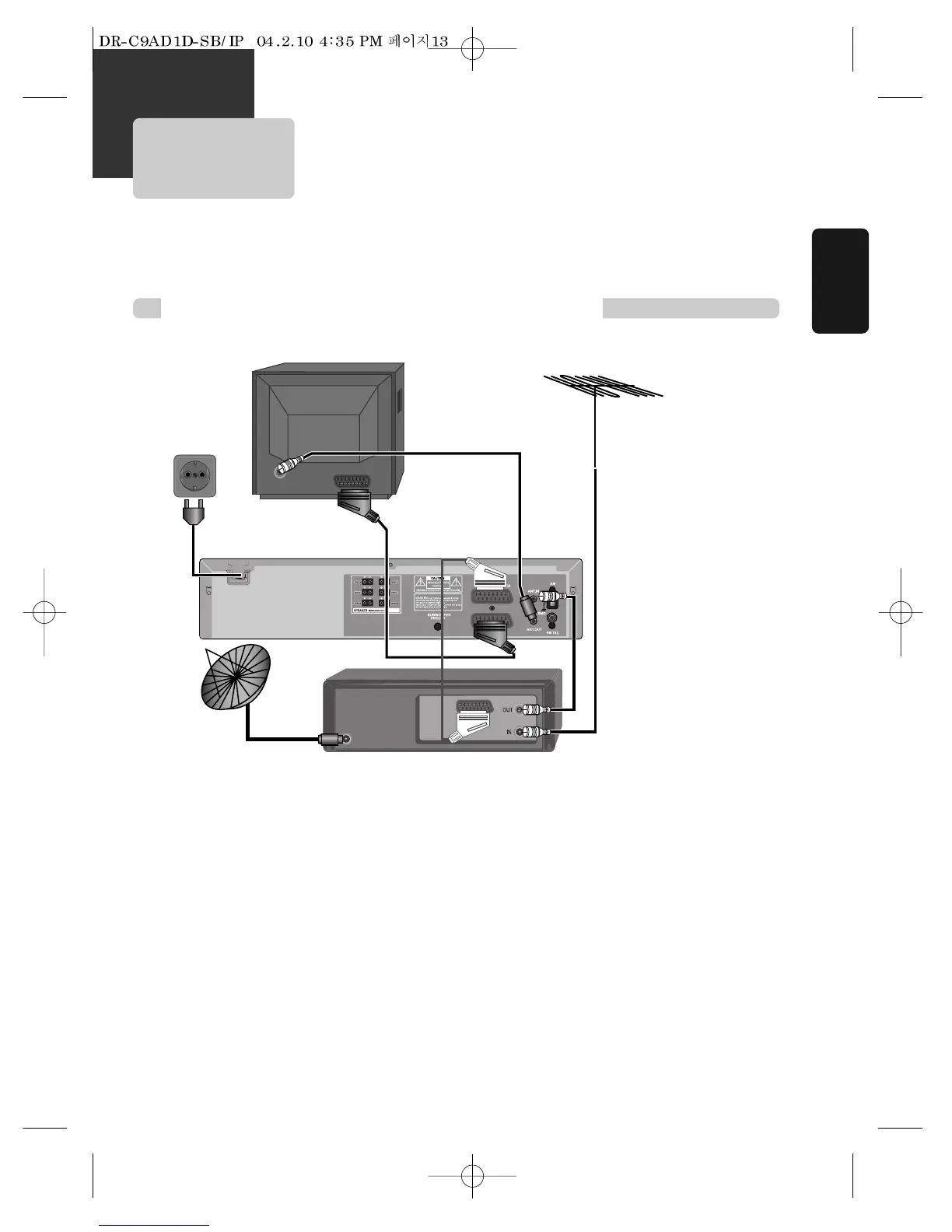13
(Option 1) - Connecting your player through RF lead
Connecting your player through
extra equipment (satellite system)
■ Before you start, unplug all the equipment from the mains supply.
Television
Aerial
Back view of your player
You can use this connection if your player has two scart sockets. This will improve sound and picture quality when you are
recording from satellite.
Satellite
Installation
200-240V~ AC
50/60Hz
