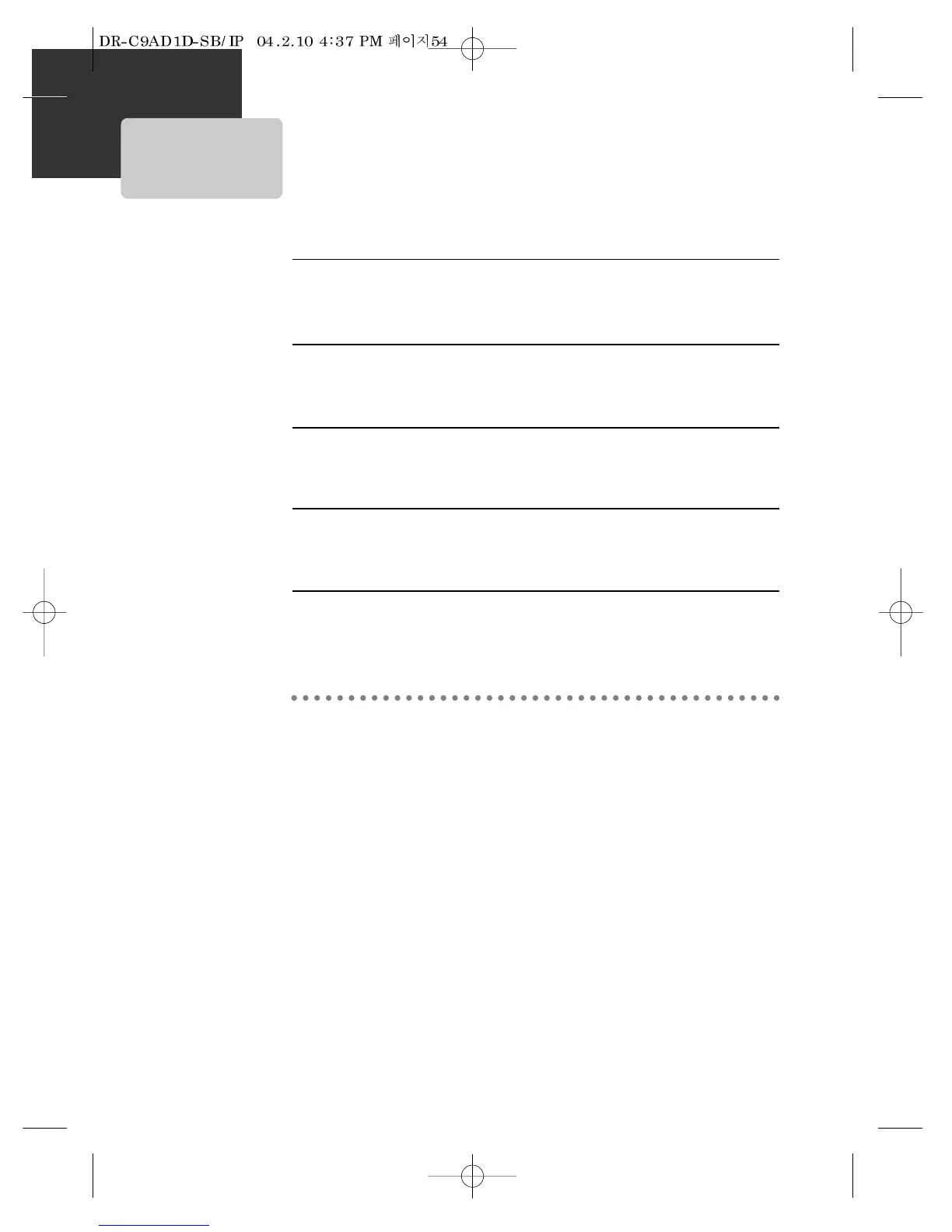54
Presetting the radio stations
■ You can preset 50 stations for FM and AM. Before tuning, make sure that you have turned down the volume to the
minimum.
Press [FM/AM] button until the FM or AM appears in the display window.
And then every time you press [FM/AM] button, FM and AM changes alternately.
1
Press and hold [TUNING –/+] button for about two seconds until the
frequency indication starts to change, then release.
Scanning stops when the DVD Receiver tunes in a station.
2
Press [MEMORY] button.
A preset number will display in the display window.
3
Press [PRESET –/+] button to select the preset number you want.
4
Press [MEMORY] button again.
The station is stored.
5
To tune in a station with a weak signal
Press [TUNING –/+] button repeatedly in step 2 to tune in the station manually.
To clear all the memorized stations
Press and hold [MEMORY] button for about three seconds and “CLEAR ALL” appears in the display
window and then press [MEMORY] button again, the stations are cleared.
