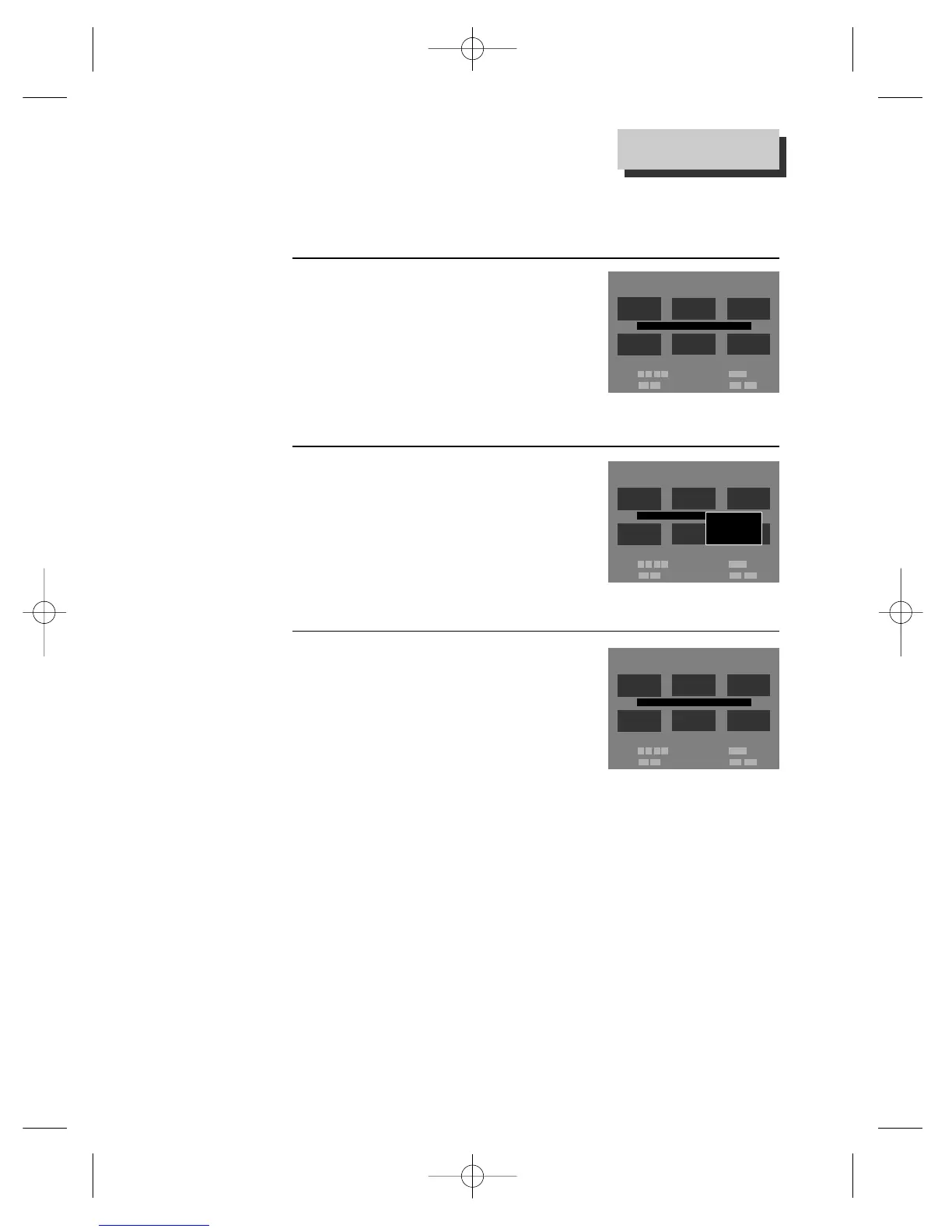34
DVD initial setting
To hear the test tone of speaker is set,
press [
√ /❚ ❚
] button.
5
Select “SPEAKER SETUP: DEFAULT”
between CENTER and SUB. W in the
Speaker Setup menu and press [ENTER]
button.
6
From Configuration 1 to 3 is
correspondent with the position of
speaker.
Select the proper configuration for your
speaker type.
7
• In case of using the supplied speaker without another purchasing, you
will get better result if you select default mode.
• In case of configuration 2 or 3, it is impossible to adjust the Level setting for the
Woofer (WF).
* Speaker type
• Small type : Speaker applied with high-pass filter. (supplied speaker)
• Large type : Speaker applied without high-pass filter.
The provided speakers are “small” type. Under the condition of the “Large” type
speaker setup, the “small” speakers will be exposed to damage.
Speaker Setup
LEFT
Speaker Setup : Default
Type: Small
Level: 0.0 dB
Delay: 0 ms
CENTER
Type: Small
Level: 0.0 dB
Delay: 0 ms
RIGHT
L. SURR. SUB. W R.SURR.
Type: Small
Level: 0.0 dB
Delay: 0 ms
Type: Small
Level: 0.0 dB
Delay: 5 ms
Type: Small
Level: 0.0 dB
Delay: 5 ms
Type:
On
Level: 0.0 dB
Select: … † œ √ Test Tone: √ /❚ ❚
Level: œœ √√ Delay: ❚œœ √√❚
Speaker Setup
LEFT
Speaker Setup : Default
Type: Small
Level: 0.0 dB
Delay: 0 ms
CENTER
Type: Small
Level: 0.0 dB
Delay: 0 ms
RIGHT
L. SURR. SUB. W R.SURR.
Type: Small
Level: 0.0 dB
Delay: 0 ms
Type: Small
Level: 0.0 dB
Delay: 5 ms
Type: Small
Level: 0.0 dB
Delay: 5 ms
Type:
On
Level: 0.0 dB
Select: … † œ √ Test Tone: √ /❚ ❚
Level: œœ √√ Delay: ❚œœ √√❚
Speaker Setup
LEFT
Speaker Setup : Default
Type: Small
Level: 0.0 dB
Delay: 0 ms
CENTER
Type: Small
Level: 0.0 dB
Delay: 0 ms
RIGHT
L. SURR. SUB. W R.SURR.
Type: Small
Level: 0.0 dB
Delay: 0 ms
Type: Small
Level: 0.0 dB
Delay: 5 ms
Type: Small
Level: 0.0 dB
Delay: 5 ms
Type:
On
Level: 0.0 dB
Select: … † œ √ Test Tone: √ /❚ ❚
Level: œœ √√ Delay: ❚œœ √√❚
>Default
Configuration 1
Configuration 2
Configuration 3
