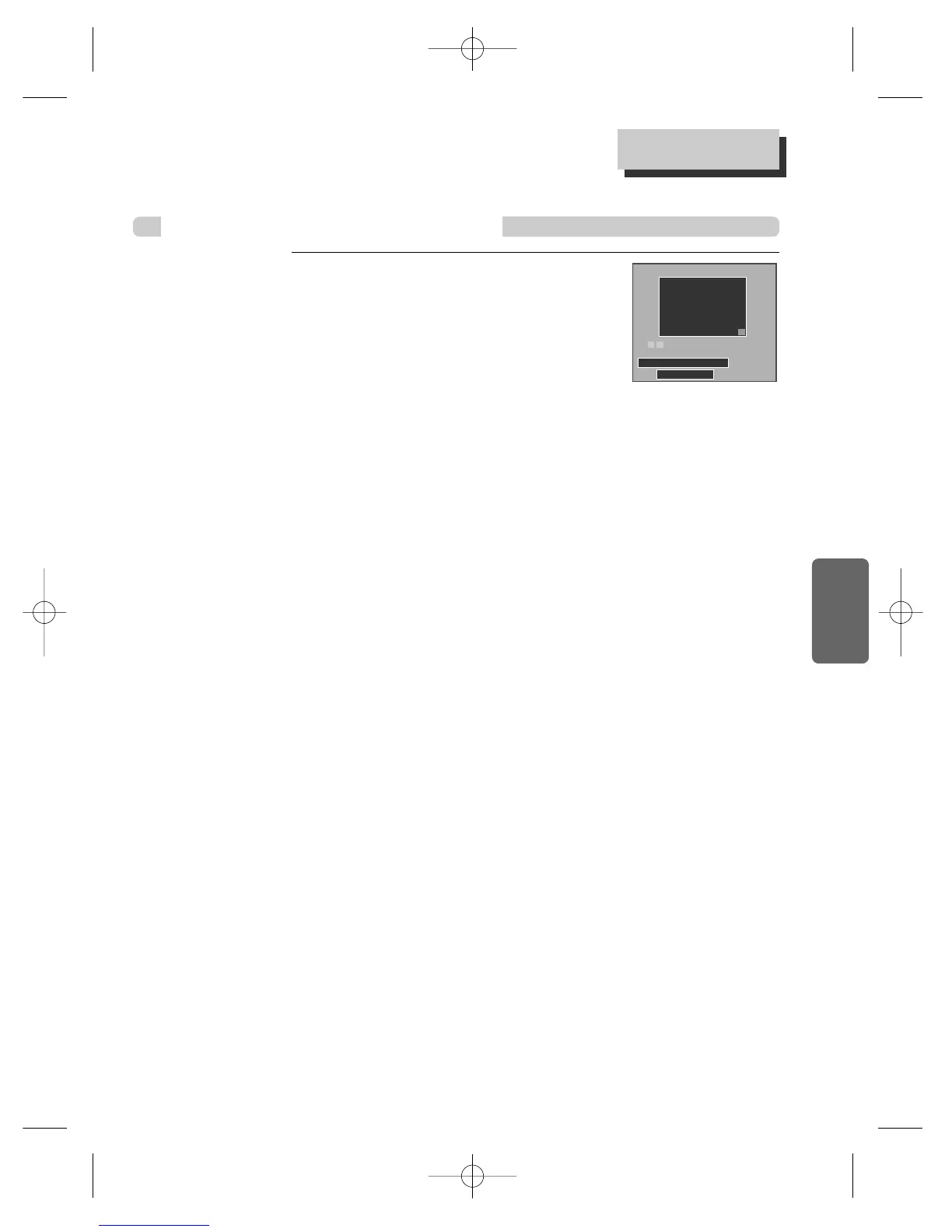43
DVD Operation
Display screen appears automatically in
Playback mode.
It shows the MP3 File information in disc, the directory, MP3
File name and directory list.
With […†] buttons, you can move the cursor to MP3 Music
File. To playback MP3 File, press [ENTER] button.
MP3
Confirming the current MP3 disc mode
Confirming the current PLAY mode on screen
Track List
> +000 /
+001 CD01
002 A Track001.mp3
003 A Track002.mp3
004 A Track003.mp3
005 A Track004.mp3
006 A Track005.mp3
007 A Track006.mp3
008 A Track007.mp3
009 A Track008.mp3
Use / arrows to find a track.
Press ENTER to start playing a track.
T : 000/199 00:00:52
†
… †
Track 001 . mp3
