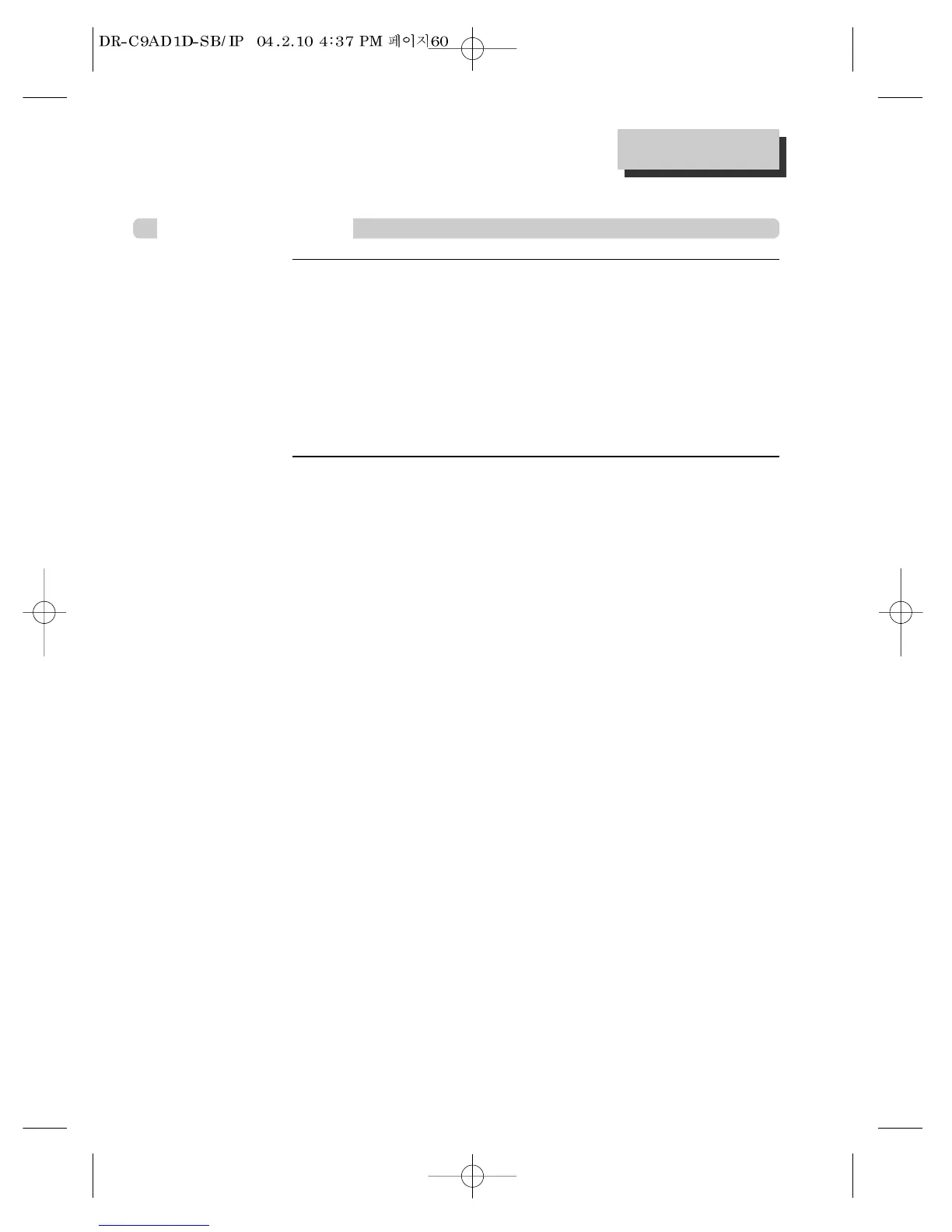60
How to set delay time
Each time you press the [DELAY] button, the setting of speaker is
changed belows.
FL (Front Left) ➝ CT (Center) ➝ FR (Front Right) ➝ SL (Surround Left) ➝ SR (Surround
Right)
You can select delay time by pressing †/….
• Front, Center Speaker : 0~15ms
• Rear Speaker :0~30ms (But, sound field is in MOVIE or PL EMUL mode, it is possible to
adjust up to 40ms)
1
On completing entering, the screen of delay time will be disappear in 5
seconds.
2
Delay Time Setting
