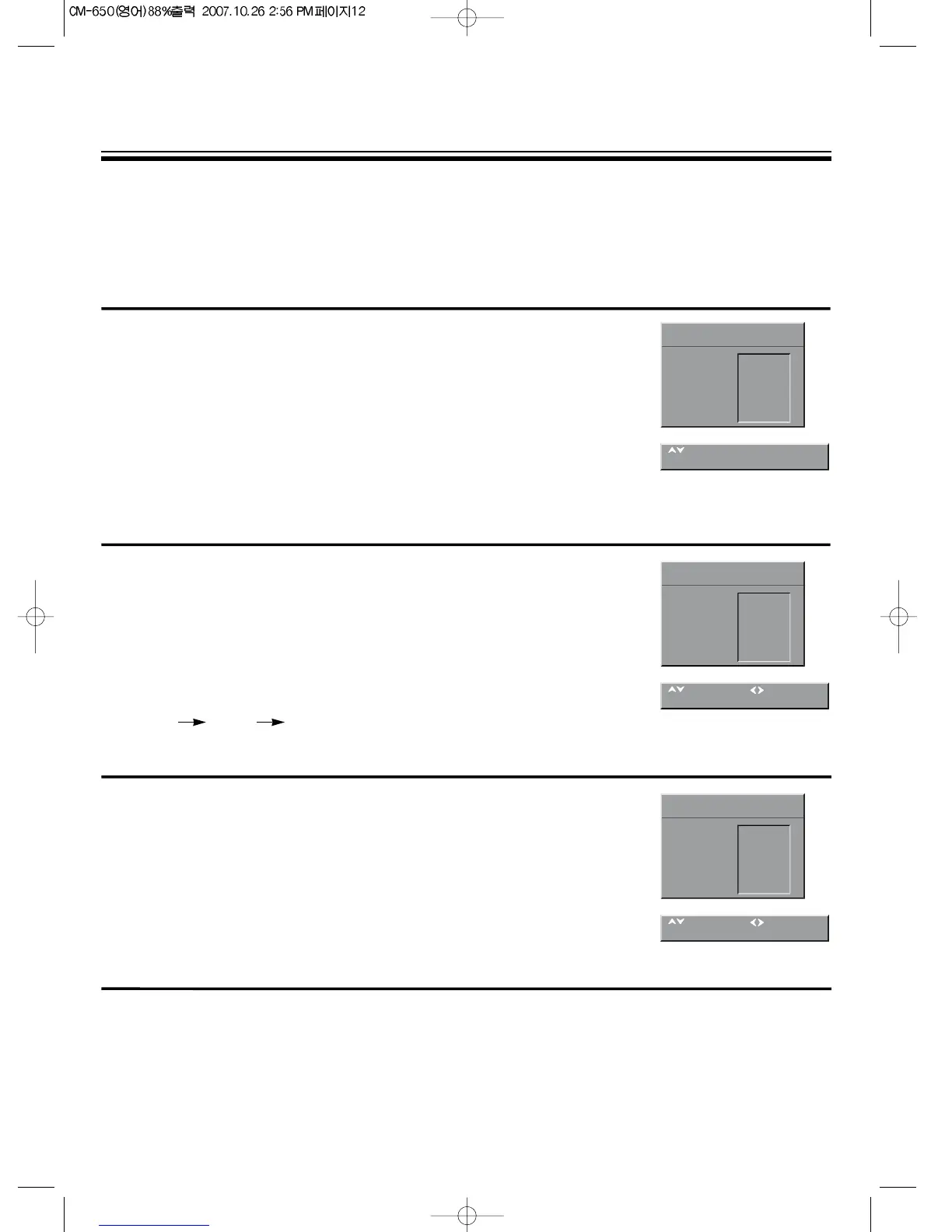12
TO SELECT THE ON-SCREEN DISPLAY LANGUAGE
Use this function to choose the language of the on-screen display(OSD)
among English, Russian, Arabic, Persian, French and Romanian.
(Or English, Vietnamese, Indonesian)
1. Press the MENU button to select the FEATURES and then to be
displayed on the right appearance.
Press the PR y
/
x buttons to select LANGUAGE.
Press the OK buttons to enter the sub menu for LANGUAGE.
TO SELECT THE SCREEN COLOR
When no signal is being received, the TV will automatically turn blue if
the SCREEN is BLUE.
1. Press the MENU button to select the FEATURES and then to be
displayed on the right appearance.
Press PR y
/
x buttons to select the SCREEN.
2. Press the C
/
B buttons to change the color of SCREEN.
(BLUE RED OFF)
TO SELECT CHILD LOCK
1. You can prevent the use of the TV set without the remote control.
Press the MENU button to select the FEATURES and press the PR
y
/
x buttons to select the CHILD LOCK.
2. Press the C
/
B buttons to change CHILD LOCK ON/OFF.
3. Once the user has set this CHILD LOCK to ON or OFF, it will remain in
this condition until the user changes it again.
TO SELECT QURAN MODE
You can select the QURAN mode when you have selected the ARABIC or PERSIAN.
Press the DELETE (YELLOW) button to select the QURAN mode, and the QURAN will be displayed.
If you want to exit the QURAN mode, press the DELETE (YELLOW) button again.
USING OTHER MENUS
