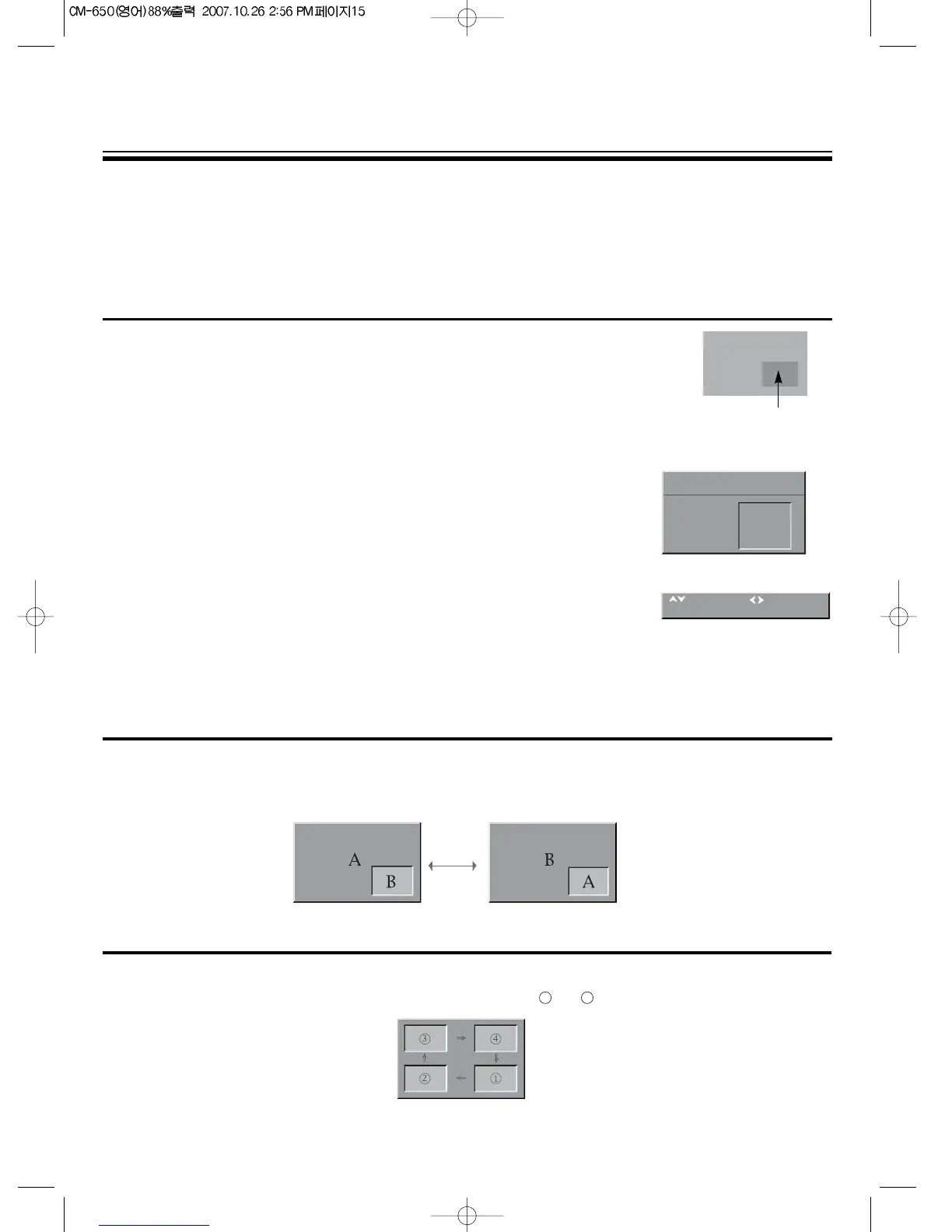WATCHING PICTURE IN PICTURE(OPTION)
The unit is capable of displaying two picture with the small sub picture simultaneously.
This is called the Picture-In-Picture function. A TV picture or a picture from external source equipment such as a VTR can
be displayed as another picture.
TO WATCH A TV OR AN EXTERNAL SOURCE AS A SUB-PICTURE
1. Select the desired program.
2. Press the PIP button to display a sub-picture.
3. Press the sub P.TV
/
VIDEO button repeatedly to select the input for the sub
picture(the small picture). The picture from the AV1, AV2, DVD1(or AV3) will appear cyclically[The
picture from the DVD2(option) does not appear].
4. To turn off the sub-picture, press the PinP button again.
5.Or press the MENU button to select the PIP and then to be displayed on the
right appearance.
Select the PIP with the PR y
/
x buttons. Press the C
/
B buttons to select the PIP
ON(or OFF).
6. Select SELECT with the PR y
/
x buttons.
Press the C
/
B buttons to select the input the sub-picture(the small picture). The
picture from the AV1, AV2, DVD1(or AV3) will appear cyclically.
7. Select MODE with the PR y
/
x buttons. Press the C
/
B buttons to
select the mode(LARGE, SMALL). Or press P.SIZE button directly.
The mode will be appear cyclically.
SUB-PICTURE
15
TO SWITCH THE MAIN AND SUB-PICTURE OF THE PIP
Press the SWAP button when a picture-in-picture is displayed.
The main picture(the large picture) and sub-picture(the small picture) are switched.
Press the SWAP button again to switch again.
TO CHANGE THE POSITION OF THE SUB PICTURE
Press the POSITION button repeatedly when a sub-picture is displayed.
The display position of the sub-picture will changed in order to
PIP mode.