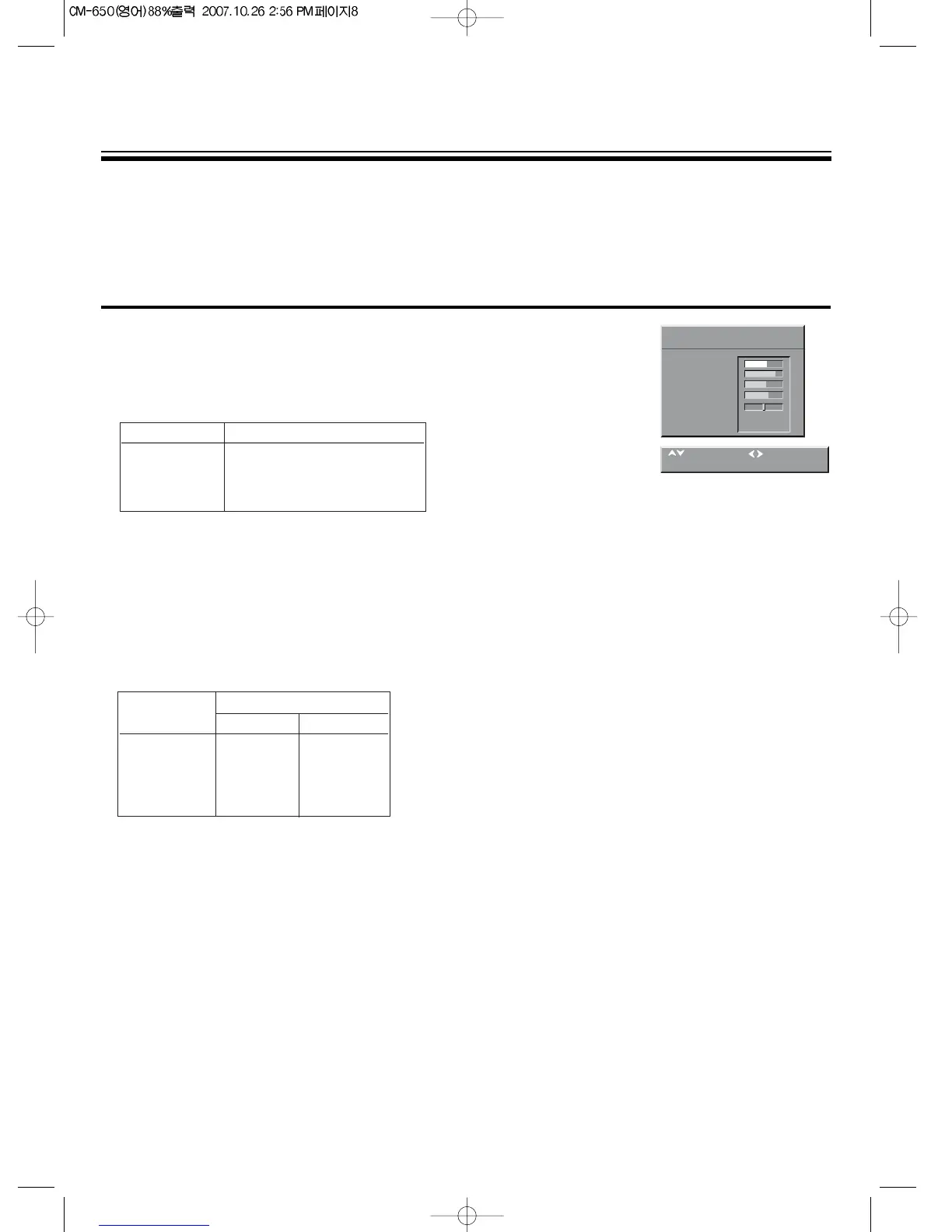8
TO SELECT THE PICTURE MODE
1.press the MENU button to select the PICTURE and then to be
displayed on the right appearance.
BY pressing the OK button, the following four mode change cyclically.
2. You can select the BRIGHTNESS, CONTRAST, COLOUR, and SHARPNESS with the PR y
/
x
buttons.
Select the desired item with the PR y
/
x buttons and press with the C
/
B buttons to adjust the
level.
3. If the NTSC standard is detected (eg from VHS player connected to AV), then TINT will available.
Otherwise TINT will be displayed, but not selectable.
4. NOISE REDUCTION feature can be activated or not.
CONVENIENT PICTURE CONTROL
M
You can select the picture quality instantly.
MODE Picture Quality
NORMAL hard picture
MILD soft picture
FAVOURITE adjustable
Item
Pressing
CB
BRIGHTNESS darker lighter
CONTRAST weaker stronger
COLOUR paler deeper
SHARPNESS softer sharper