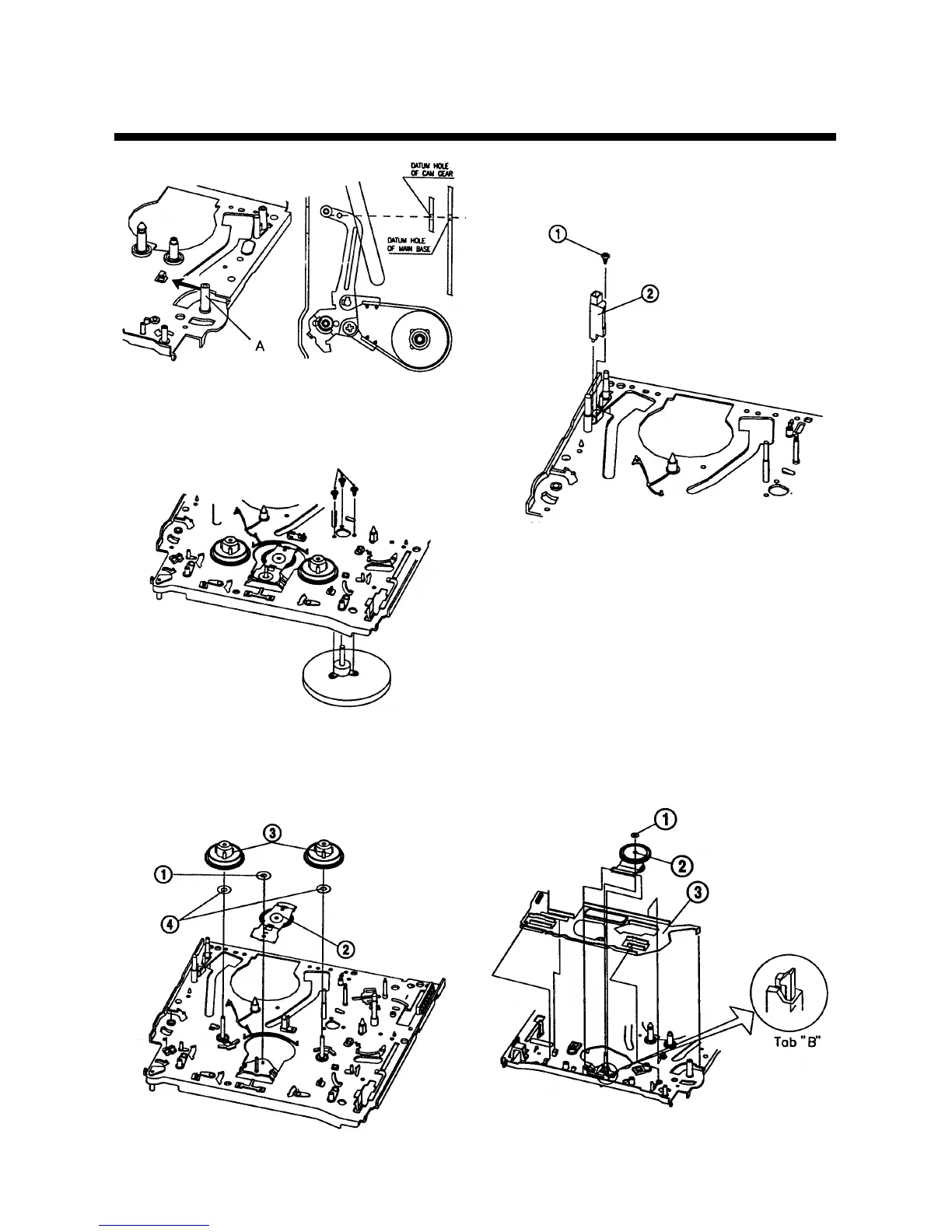Capstan Motor Removal (Fig. 29)
Remove three (3) screws and remove the capstan motor.
Idier Plate/Reel Table Removal (fig. 30)
1. Remove one ① polywasher ① from the idler plate ②
and remove the idier plate ② from the main base.
2. Remove the reel tables ③ and the two ② polysliders ④
from the deck mechanism.
FE Head Removal (fig. 31)
Remove one (1) screw (1) and lift the FE head (2) from the
main base.
Reel Gear Total Ass'y and Connect Plate
Removal
(fig. 32)
1. Turn the deck mechanism upside down and remove one
① polywasher ①.
2. Release the tab "B" of the main base and part the reel
gear total ass'y ② from the main base.
3. Push the connect plate ③ to the left direction and sepa-
rate it from the main base.
NOTE :
• When removing the connect plat with the the F/L rack
installed, take care not to damage/bend the connect plate.
• When assembling or disassembling, take care not to get
oil or grease on the reel belt.
16
Fig. 27- Tension Band Assem-
bly Removal (2)
Fig. 28- Tension Band Assem-
bly Alignment With
Main Base
Fig. 31- FE Head Removal
Fig. 32- Reel gear total ass'y and Connect Plate Removal
Fig. 29-Capstan Motor Removal
Fig. 30- Idler Hate/Reel Table Removal
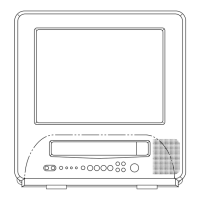