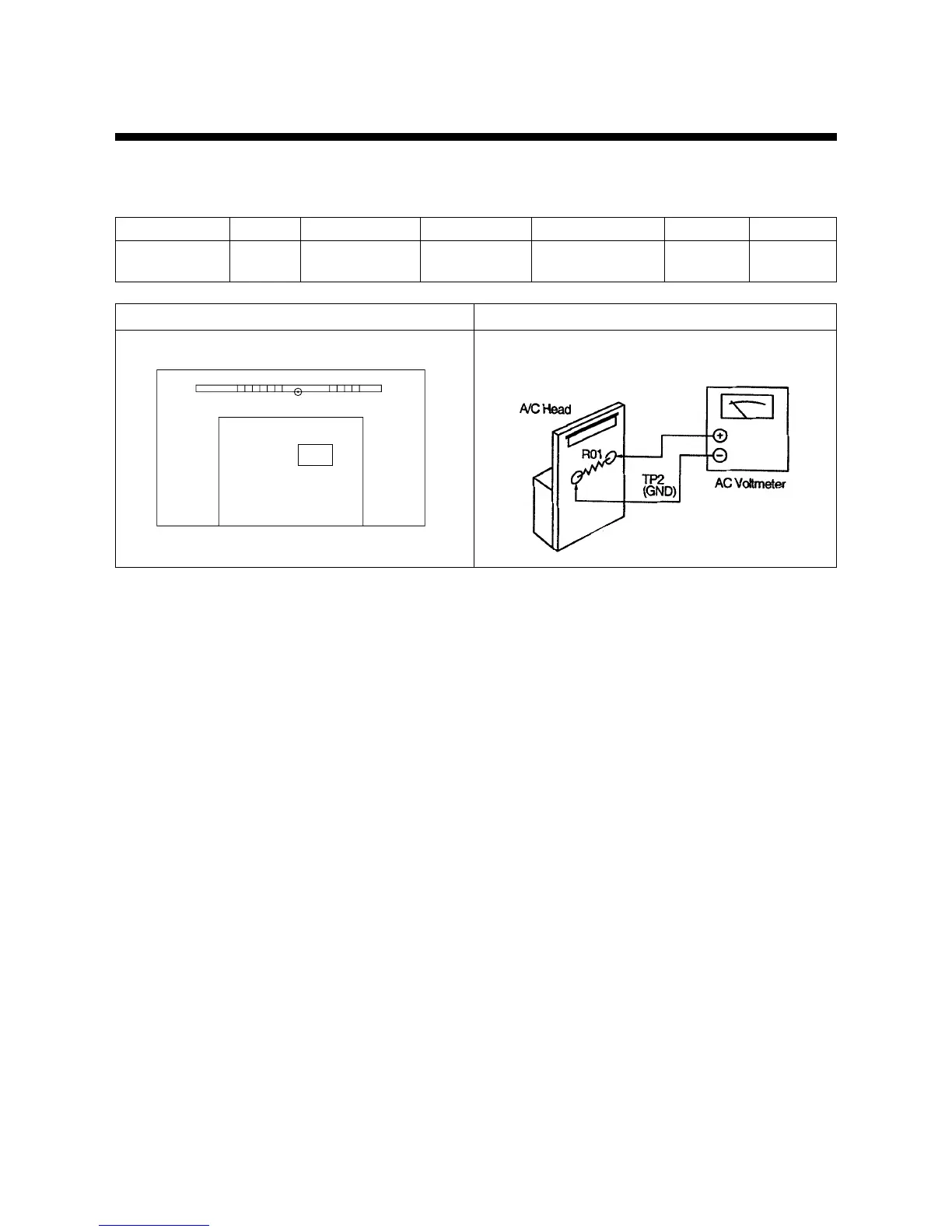31
2. AUDIO
2-1) AUDIO CIRCUIT ADJUSTMENT METHOD
• Adjustment Procedure
1. Preparation
1) Set REC BAIS to ON mode using REMOCON. (then, front pannel's REC LED will be lighted up.)
2) Supply the signal in the OPEN mode.
3) Connect the Audio level meter to RC HEAD 10Ω (on solder side).
2. Adjustment
1) Adjust RU57 to obtain [3.0]mVrms.
3. Adjustment Inspection Standard : [3.0 ± 0.1mVrms]
• If you don't have Service Remocon, You can set this rec mode by inserting a tape (with record top) and pushing rec
button.
Item Mode Adjustment parts Check point Test equipments Test tape Input signal
Audio
REC RU57 RC HEAD 10Ω Audio level meter Blank tape
Record Bias
Location of Adjustment Parts Observation Waveform
MAIN PCB Horizontal Axis :
Vertical Axis :
RC HEAD
DECK A'S
MAIN PCB PARTS SIDE
PY09
PY05
Y/C
BOARD
⊕RU57
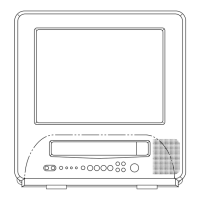