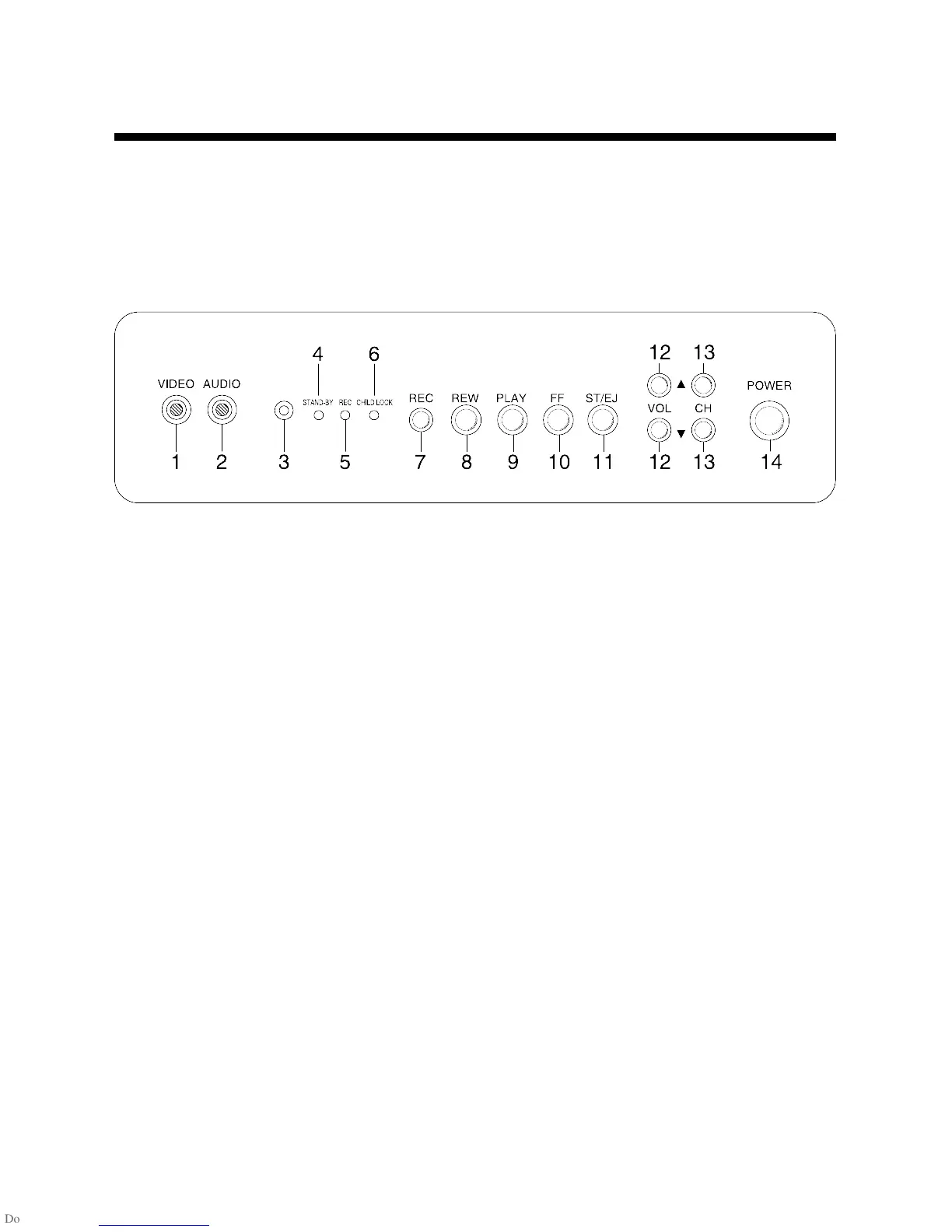2. PANEL VIEW
2-1. FRONT PANEL
The section below summarizes the buttons, controls, and terminals that you will use with your TV.
Your TV/VCR's front Panel
Below you will find short descriptions of the buttons and indicators on the front panel. These are used following functions.
1 VIDEO IN jack
Use this jack to receive a video signal from another A/V component.
2 AUDIO IN jack
Use this jack to receive an audio signal from another A/V component.
3 Remote control receiver
This receiver receives a signal from your remote control. Do not block it.
4 STAND-BY (red) indicator
This indicator lights up when the power is off.
5 REC (Green) indicator
this indicator blinks when recording and lights up when set for timer recording.
6. CHILD LOCK (Yellow) indicator
This indicator lights up when the child lock is set.
7. REC button (record)
Press this button to begin recording. Press repeatedly to set a recording time using One-Touch Recording (OTR).
8 REW button (rewind)
Use this button to rewind the tape.
9 PLAY button
Press this button to begin normal playback of a tape.
10 FF button (fast forward)
Use this button to "fast forward" a tape.
11 ST/EJ button (stop/eject)
Press this button when a tape is moving to stop the tape. Press this button when the tape is stopped to eject it.
12
▼▼
VOL
▲▲
buttons (volume)
Use these buttons to change your TV/VCR's volume.
13
▼▼
CH
▲▲
buttons (channel)
Use these buttons to change channels on your TV/VCR. You will also use these buttons to adjust the tracking.
14 Power button
Use this button to turn your TV on or off.
26
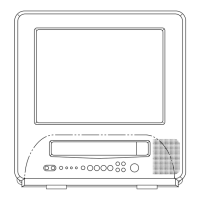