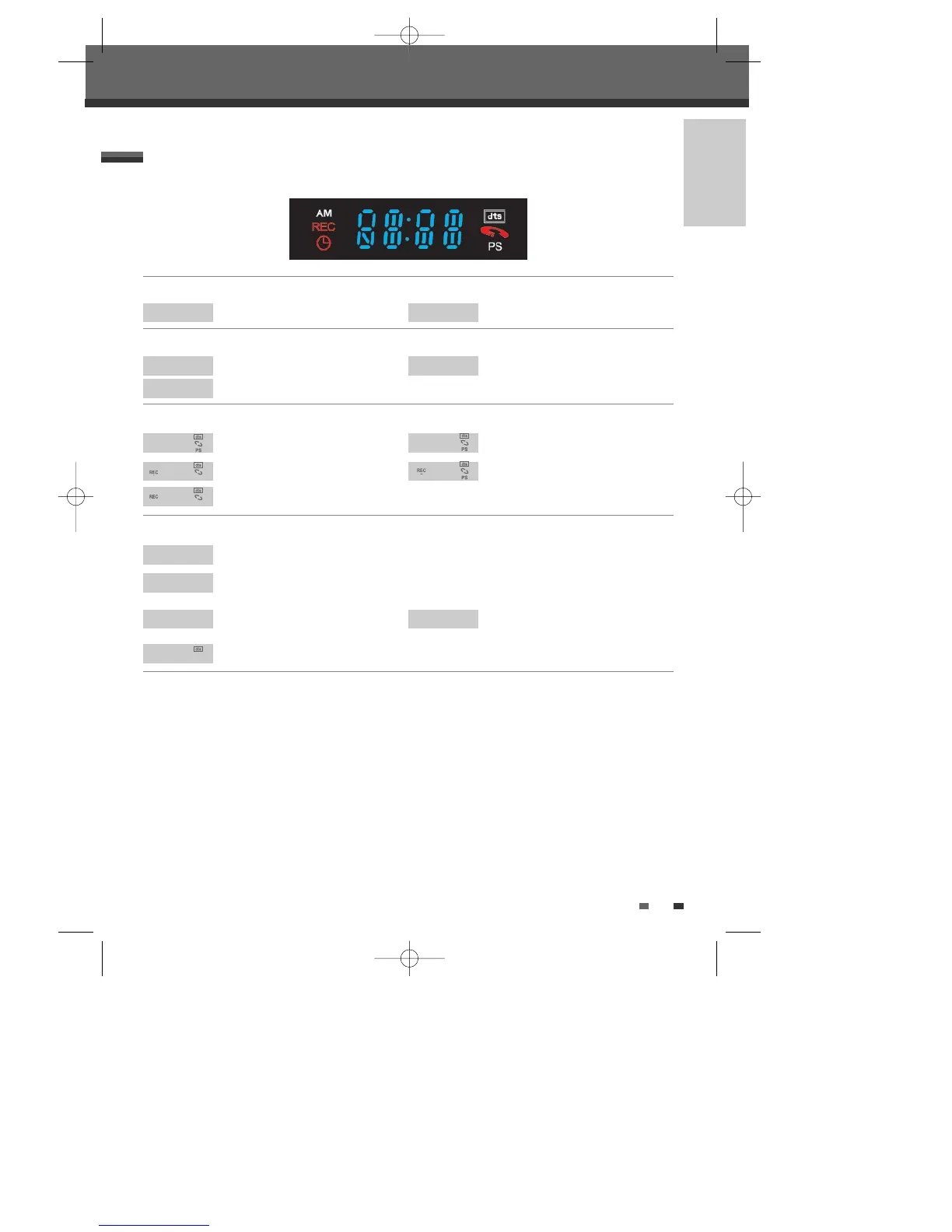INTRODUCTION
7
Front Panel Display
Channel
Identification of Controls
CH23
TV Channel
C123
CATV Channel
Input mode
AW-1
AV1 input
AW-2
AV2 input
DW
DV input
Recording on disc
11:15
Indicates a DVD Timer recording is set.
11:15
Indicates a DVD Timer Recording is in
standby mode.
11:15
Indicates the DVD is recording.
Indicates the dts title is playing.
RECP
Recording Pause mode
0:30
OTR Recording mode
Others
SAFE
Indicates when the DVD Recorder is locked.
TW
Indicates the DVD Recorder is in TV mode (set by [TV/DVD] button).
I-S
Indicates when the DVD Recorder+
VCR is outputting the video signal in
Interlaced Scan mode.
P-S
Indicates when the DVD Recorder+ VCR
is outputting the video signal in
Progressive Scan mode.
DW-Q74D2N-LS(GB)USA 2005.9.21 3:21 PM ˘ ` 7 mac001 1200DPI 90LPI
