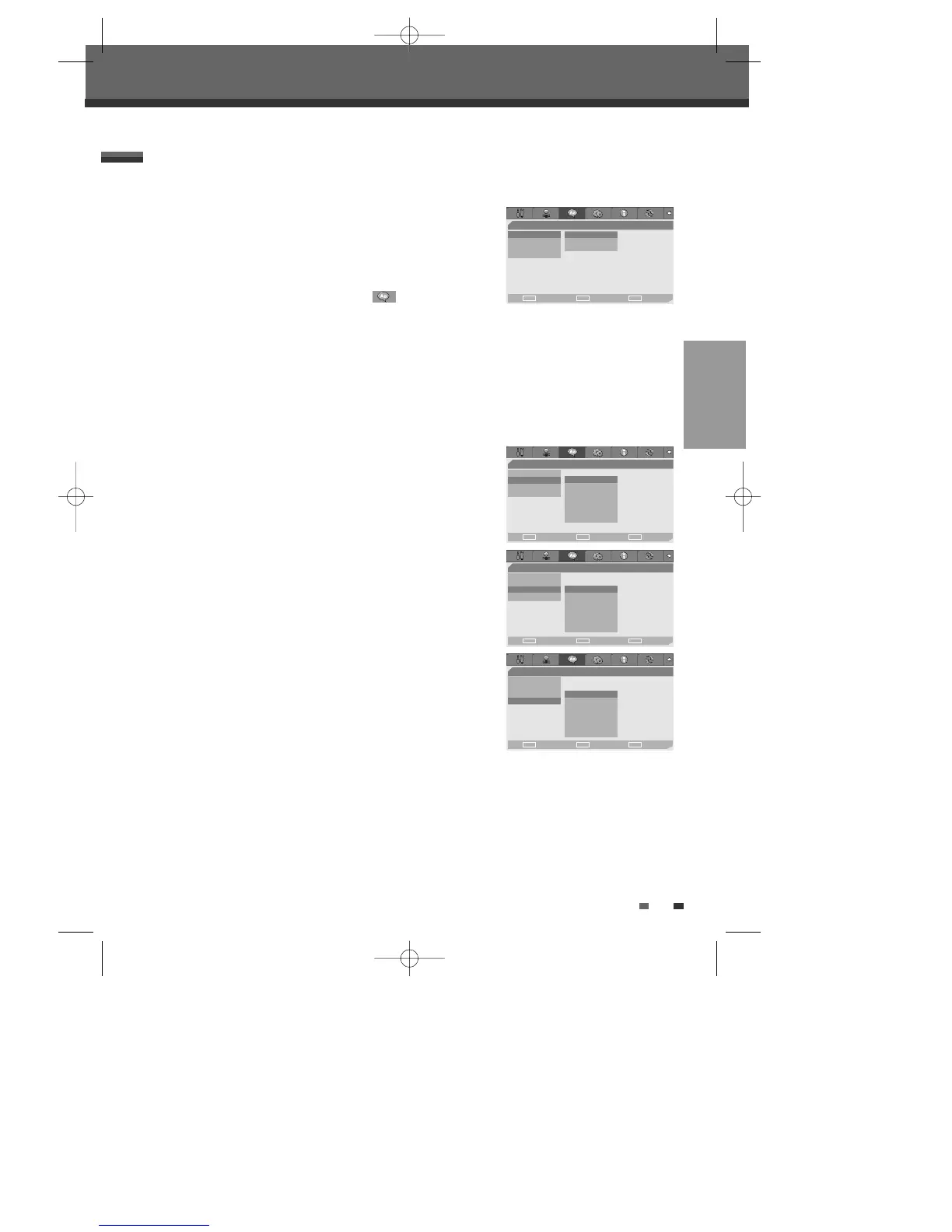SETUP
21
OSD Language
Select a language for the DVD Recorder Setup menu and on-screen
displays.
1
Press [SETUP]. The Setup menu appears.
While ‘Init Setup‘ is selected, press [ENTER] to go to the initial setup
page.
2
Use [œ] and [√] to select ‘Languages Page ‘.
3
While ‘Language‘ is selected, press [†] to select ‘OSD Lang‘.
4
Press [√] to move to the second level.
5
Use […/†] to select the desired language.
6
Press [ENTER] to confirm your selection, then press [SETUP] to exit the menu.
Menu/Subtitle/Audio Language
Select your preferred language for Disc Menus, Subtitles, and Audio
soundtracks.
Default :
The disc’s default language is selected.
Follow the same procedure as the OSD Language.
LANGUAGE Settings
Initial Setup
- - Languages Page - -
•OSD Lang • English
Menu Lang Français
Subtitle Lang Espanol
Audio Lang
Choose OK Exit
ENTER SETUP
œ √
…
†
- - Languages Page - -
OSD Lang
•Menu Lang • Default
Subtitle Lang English
Audio Lang Spanish
French
Italian
Japanese
Chinese
Choose OK Exit
ENTER SETUP
œ √
…
†
- - Languages Page - -
OSD Lang
Menu Lang
•Subtitle Lang • Off
Audio Lang English
Spanish
French
Italian
Japanese
Chinese
Choose OK Exit
ENTER SETUP
œ √
…
†
- - Languages Page - -
OSD Lang
Menu Lang
Subtitle Lang • Default
•Audio Lang English
Spanish
French
Italian
Japanese
Chinese
Choose OK Exit
ENTER SETUP
œ √
…
†
DW-Q74D2N-LS(GB)USA 2005.9.21 3:21 PM ˘ ` 21 mac001 1200DPI 90LPI
