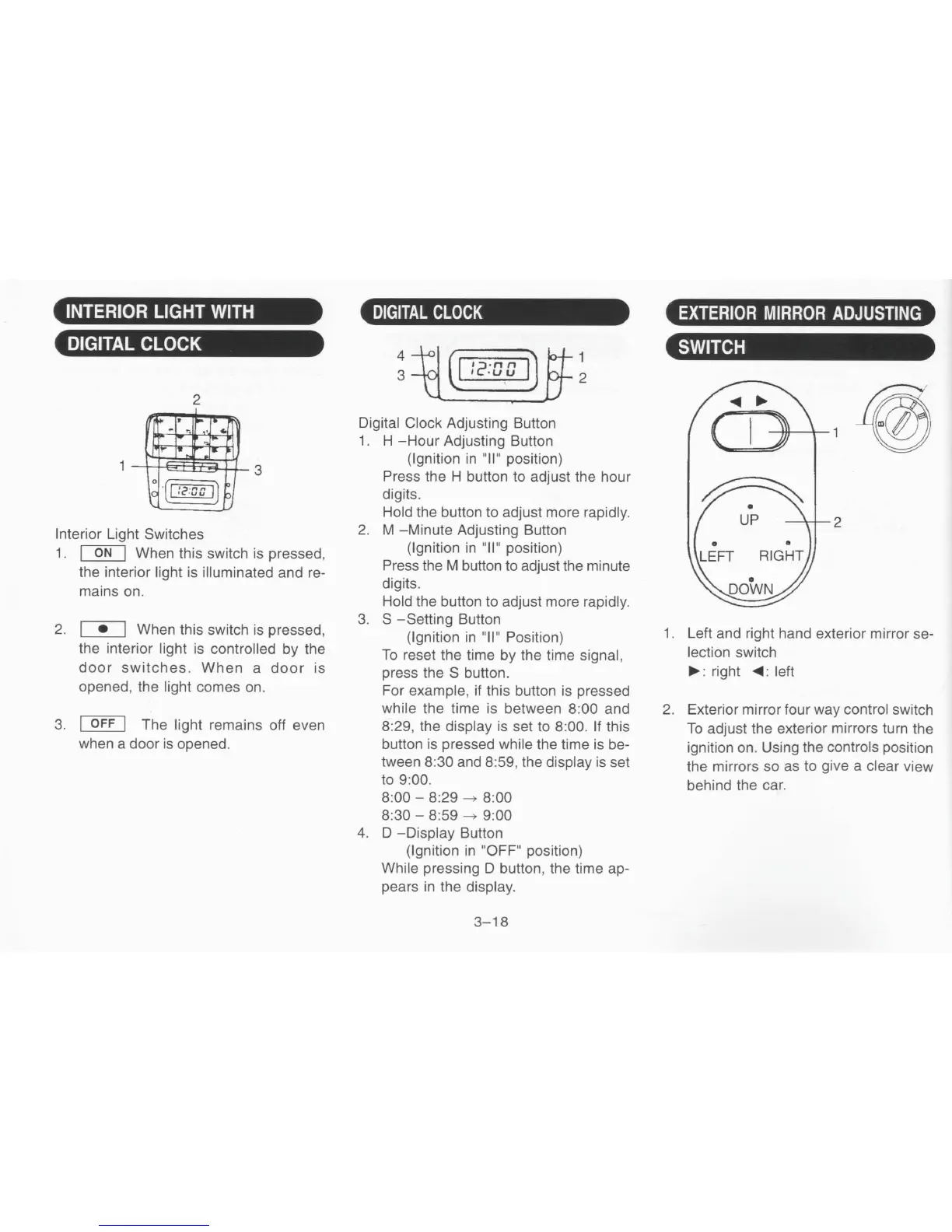INTERIOR LIGHT WITH
DIGITAL CLOCK
1
~ ~
•
•
LEFT RIGHT
UP -----\--J-2
SWITCH
2. Exterior mirror four way control switch
To adjust the exterior mirrors turn the
ignition on. Using the controls position
the mirrors so as to give a clear view
behind the car.
1. Left and right hand exterior mirror se-
lection switch
~: right ~: left
1
2
[ 12:00
I
4
3
Digital Clock Adjusting Button
1. H -Hour Adjusting Button
(Ignition in "II" position)
Press the H button to adjust the hour
digits.
Hold the button to adjust more rapidly.
2. M -Minute Adjusting Button
(Ignition in "II" position)
Press the M button to adjust the minute
digits .
Hold the button to adjust more rapidly.
3. S -Setting Button
(Ignition in "II" Position)
To reset the time by the time signal,
press the S button.
For example, if this button is pressed
while the time is between 8:00 and
8:29, the display is set to 8:00. If this
button is pressed while the time is be-
tween 8:30 and 8:59, the display is set
to 9:00.
8:00 - 8:29
-->
8:00
8:30 - 8:59
-->
9:00
4. D -Display Button
(Ignition in "OFF" position)
While pressing D button, the time ap-
pears in the display.
3
2
1
DIGITAL CLOCK
Interior Light Switches
1.
I
ON
I
When this switch is pressed,
the interior light is illuminated and re-
•
mains on.
2.
I • I
When this switch is pressed,
the interior light is controlled by the
door switches. When a door is
opened, the light comes on.
3.
I
OFF
I
The light remains off even
when a door is opened.
3-18
