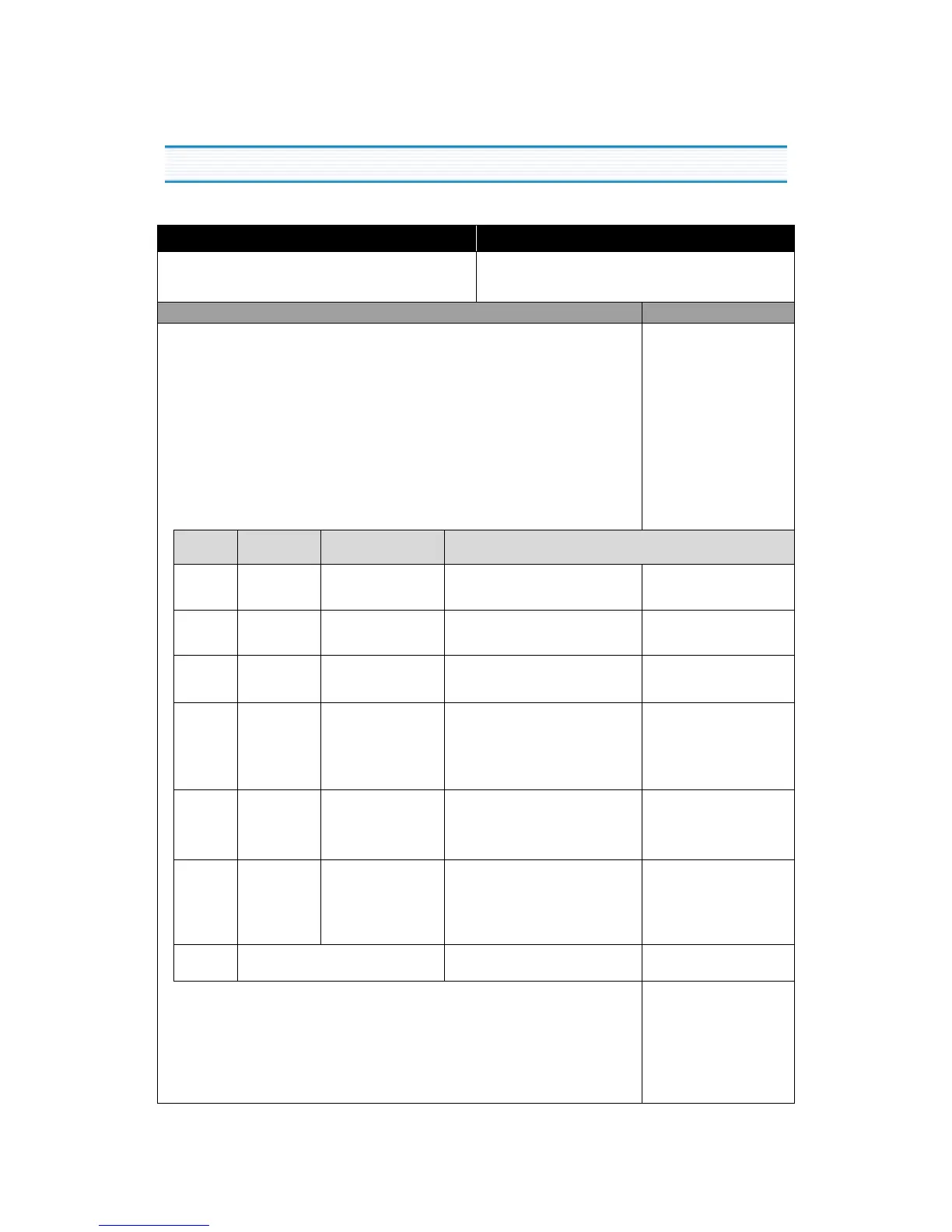17
OPERATION AND FUNCTION
6. Error Display (displayed on C-LED of F-PCB)
INPUT CONTROL OBJECT
1. TEMP Control Button
2. Refrigerator (Freshfood Compartment) Door
1. CUSTOM-LED
CONTENTS REMARK
1. How to start ; open and close refrigerator door 3 times while pressing
TEMP Control Button and it starts after 3 seconds.
2.
Display
(1) If any error, Bar-LED of C-LED are lit.
(2) In Error Display Mode, the Buzzer beeps in short interval - every
0.1second at 5seconds’ cycle.
3. How to finish : doing above N0.1 again.
4. It ends by itself 4 minutes after start.
5. All the Error Code is reset by itself when it returns to normal state.
6. At FUZZY MODE, the ERROR Display mode cannot be set.
(At FUZZY MODE stop, the ERROR Display mode can be set.)
7. Error Code
Limit-time ; 4min.
Check Error without
using Jig
JIG
Code
Custom
LED
CONTENTS
Running State
r 1
“MIN” of
ALL LED Bar off Normal state without Error
6. Error Control
1) “r1” Error
j Occurrence : in case of R-Sensor open/short-circuit.
k Control it in accordance as ambient temperature.