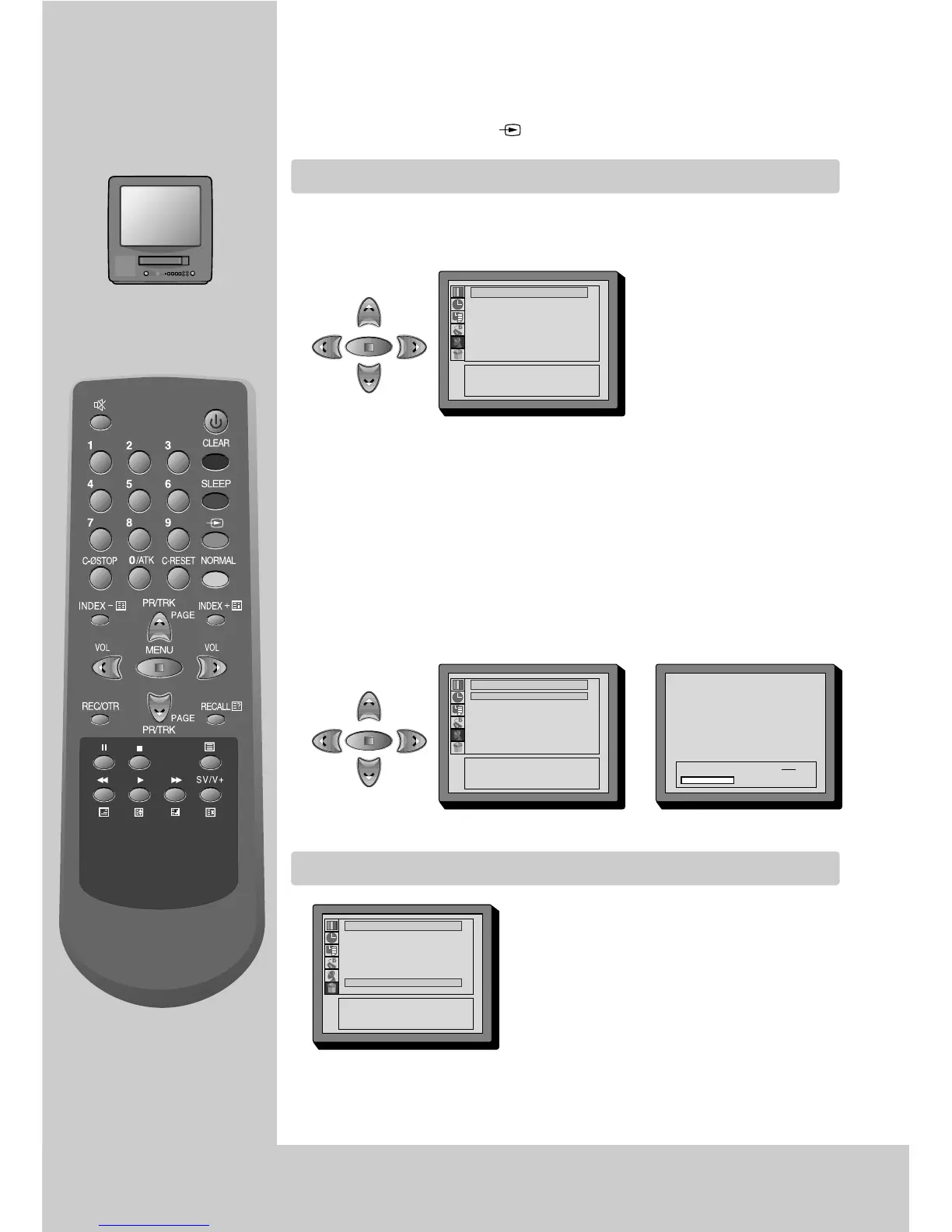◆
If you want to use AV(Audio Video input) from a DVD or VCR instead of
RF(Aerial input). Press the
button .
6
INITIAL
installation
Automatic tuning system
Select the Install menu at the menu.
Place the cursor to “Auto setup” with the VW buttons.
Press the
CB
button.
Country selection menu will be displayed. Please select country, then access.
The cursor will move from left to right on the VHF,UHF Band.
Please wait until the Edit menu appears.
VW
: Select
CB
: Access
MENU : Previous
Install
Auto setup
Manual tuning
Fine tuning
Edit
VW
: Select
CB
: Access
MENU : Previous
Country Set
Deutschland
Nederland
Italy
España
UK
Ireland
Poland
Please wait!
Auto setup C07 > Pr01
Decoder(option)
If you receive the Canal + Channel please set
the Decoder mode to “Yes” in the
Miscellaneous menu.
VW
: Select
CB
: Change
MENU : Previous
Miscellaneous
Wake up
Child lock
Auto repeat No
Tape speed SP
Decoder No
