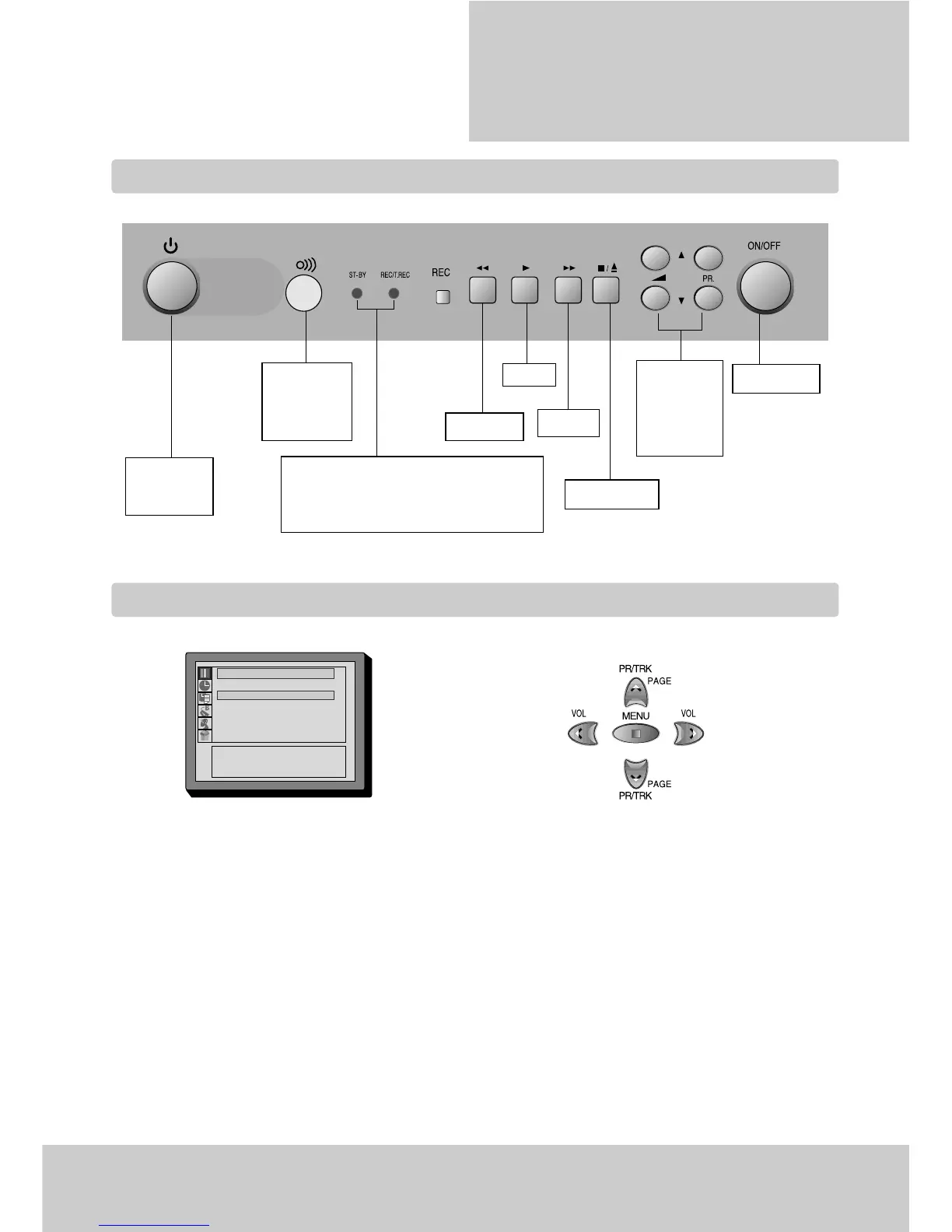3
Controls
The front panel’s button
On screen display
The televideo’s menu system gives you
easy-to-understand access to the less
used functions such as tuning to stations,
clock setting and more
The menus show you which button to
press for the next step.
NOTE : The televideo closes the menus automatically after approx.1 minute, if no entry is made.
VW
: Select
CB
: Adjust
MENU : Previous
Remote
sensor
Power
on/off
Indicator
ST-BY : Stand by led(Red)
REC/T.REC : Record/Timer.Record(Red)
PLAY
REW/REV
STOP/EJECT
FF/CUE
VOL/ PR.
UP/DOWN
CURSOR :
CB VW
AC ON/OFF
Picture
Contrast 58
Brightness 32
Colour 32
Sharpness 48
