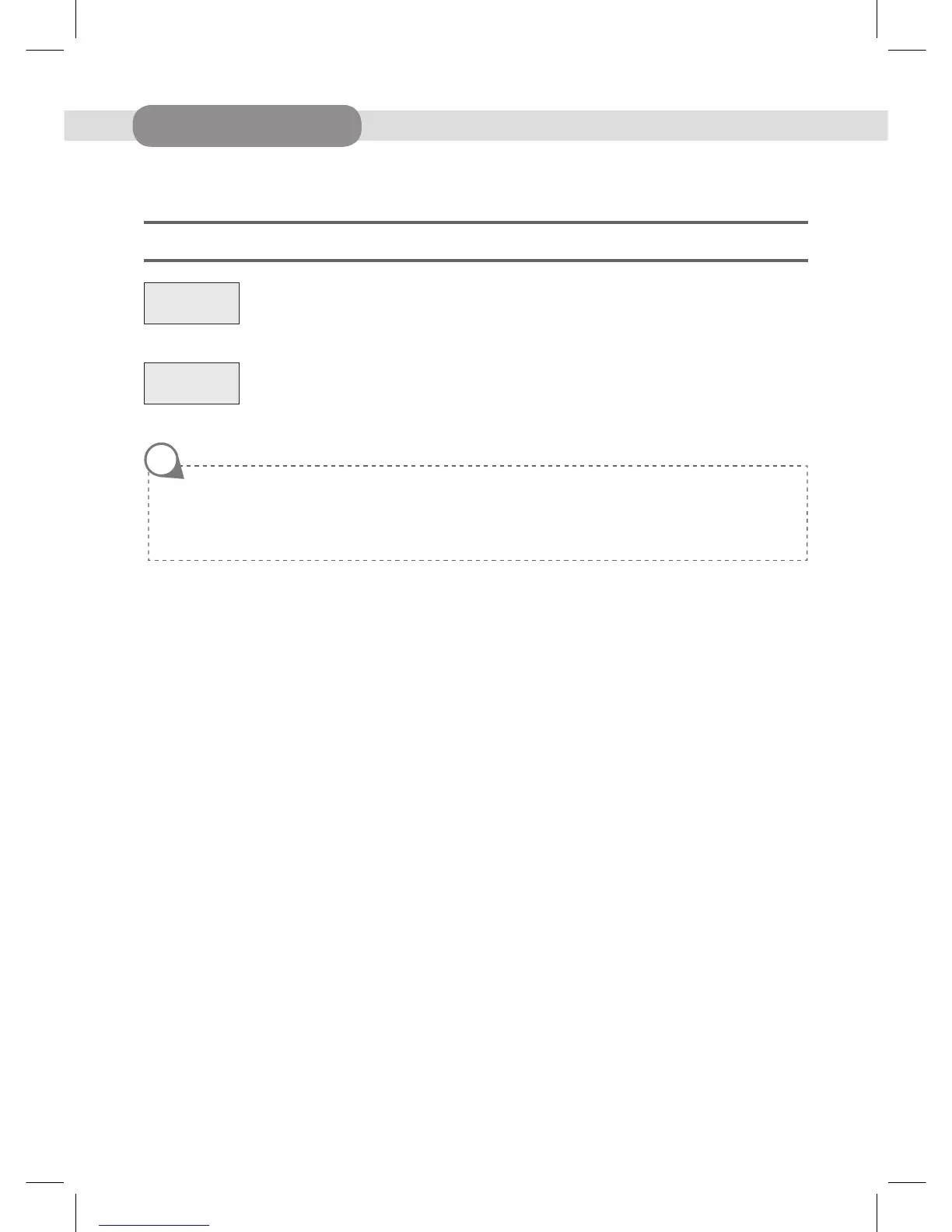KOR-6LBR5S_9
ECO
STOP/CLEAR
CONTROLS
When the oven is first plugged in , the display will show nothing.
»T
urning ac power on & off the oven
1. Press and hold the Eco button until
display is turned on and beep sounds.
The oven is turned AC power on.
2. Touch and hold the STOP/CLEAR button
until display is turned off. The oven is
turned AC power off.
If the AC power ever goes off, the display is disappeared until the power comes back on to press and hold the Eco button
until display is turned on and beep sounds.
The oven is turned power off automatically after 10 minutes without using.
NOTE
DESUK_KOR-6LBR5S(영).indd 9 15. 5. 22. 오후 3:17
