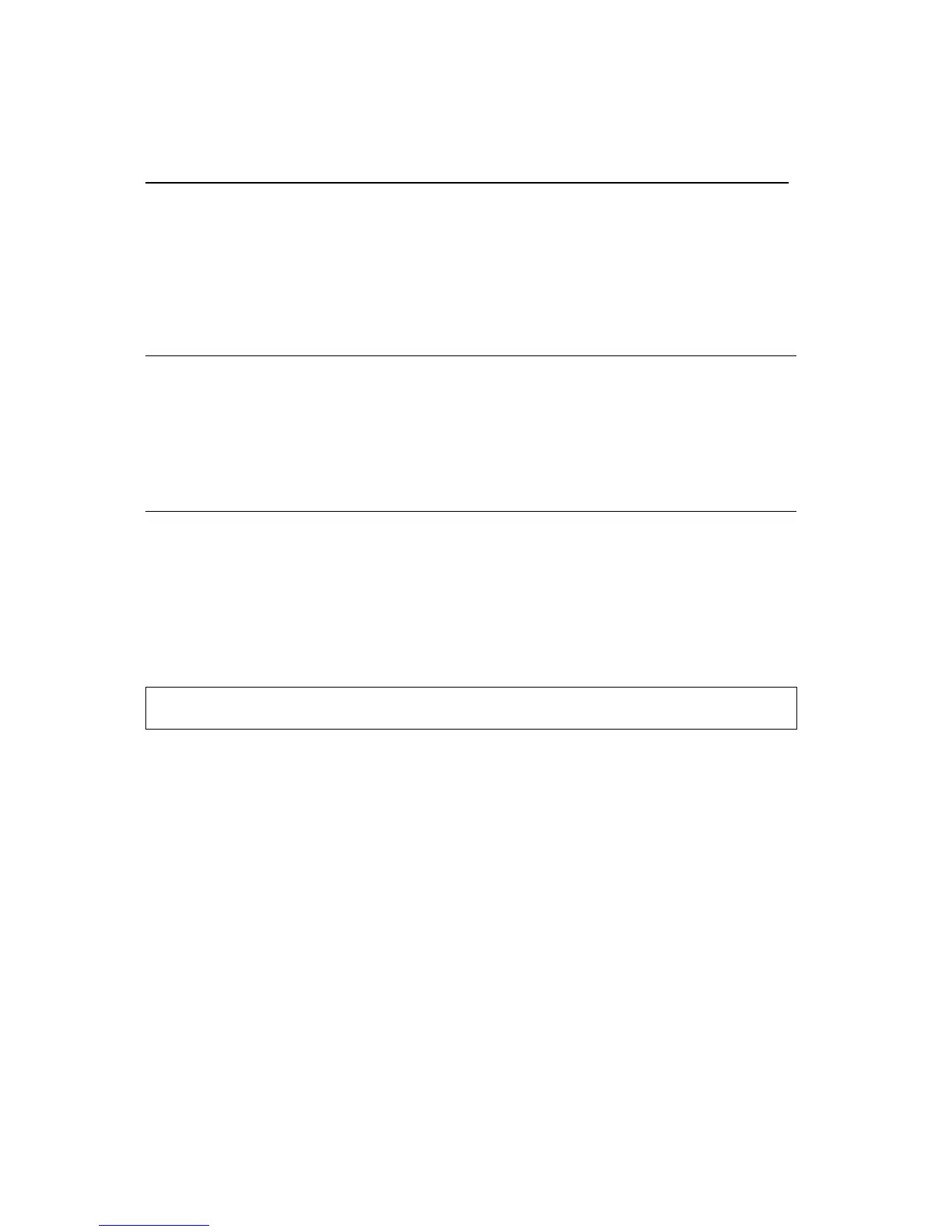22
MORE, LESS
MORE pad: adds 10 seconds to 20 seconds.
LESS pad: removes 10 seconds to 20 seconds.
This pad only works with one touch cooking.
Always input prior to one touch sequence.
CHILD SAFETY LOCK
The safety lock prevents unwanted oven operation such as by small children.
To set, press and hold STOP/CLEAR for 3 seconds, LOCK indicator lights.
To cancel, press and hold STOP/CLEAR for 3 seconds, LOCK indicator goes off.
TO STOP THE OVEN WHILE THE OVEN IS OPERATING
1. Press STOP/CLEAR pad.
· You can restart the oven by touching START pad.
· Touch STOP/CLEAR once more to erase all instructions.
· You must enter in new instructions.
2. Open the door.
· You can restart the oven by closing the door and touching START.
NOTE: Oven stops operating when door is opened.
