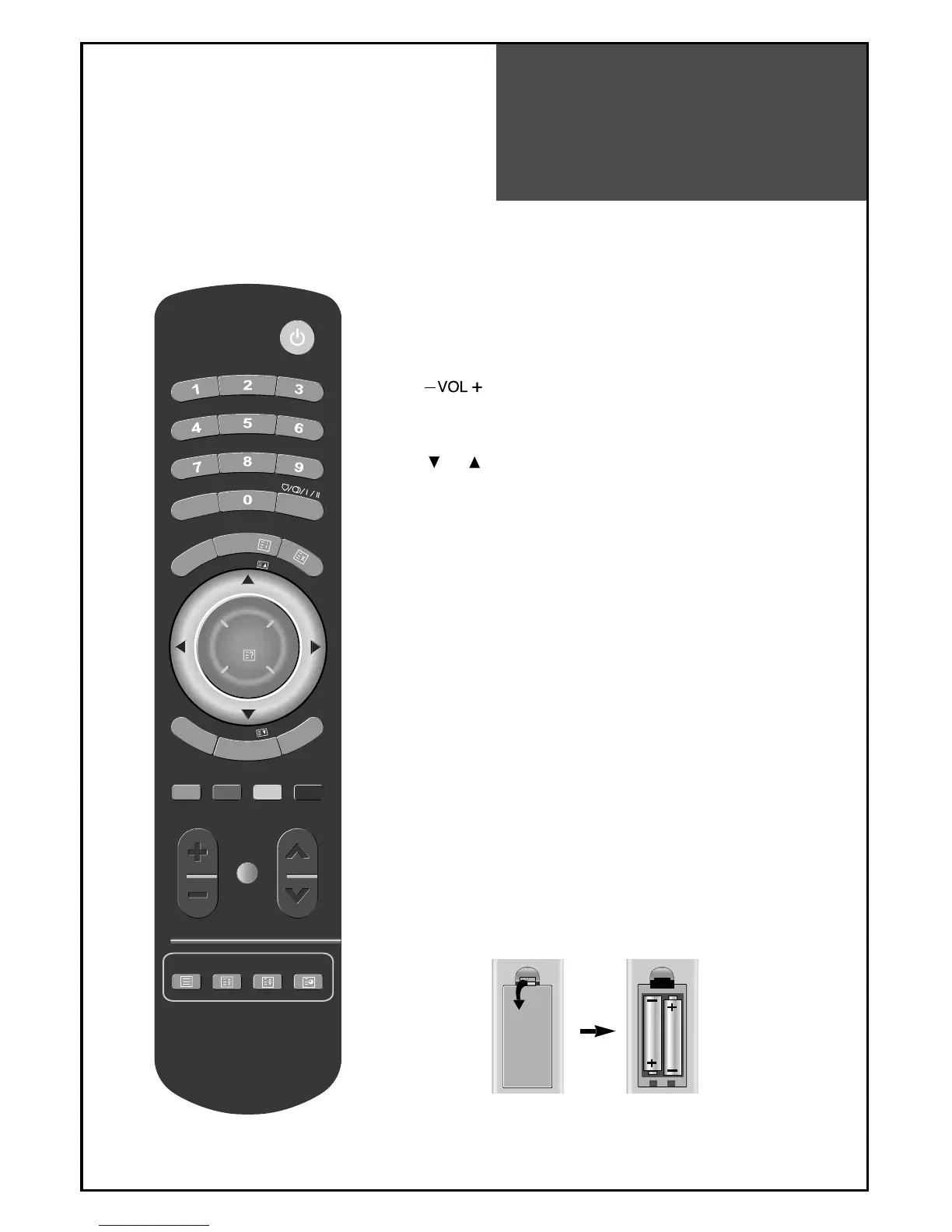11. MULTIMEDIA : Each time you press this button, the TV will
cycle through:
COMP => PC => HDMI1 => HDMI2 => HDMI3 =>COMP
12. 4 Color buttons : These buttons are used in teletext mode.
13.
: Adjust the volume.
14. MUTE : Press this button, and the sound goes off.
Press again, and the sound returns.
15. : changes channels on your TV.
16. P.Size : Using this button, you can change the size of screen in PIP or
POP mode.
Note : This button is also used in teletext mode.
17. PIP : Each time you press this button, the TV will cycle through: POP =>
PIP => Off => POP
Note : This button is also used in teletext mode.
18. P.INPUT : Sub Screen input mode change as follows POP table mode.
Note. This button is also used in teletext mode.
19.
P.SWAP : Using this button, you can swap the main screen for sub screen.
Note : This button is also used in teletext mode.
Inserting Batteries into the Remote Control Unit
To load the batteries, turn the remote control handset over and open the
battery compartment. Insert the batteries (Two 1.5v, type AAA). Make sure
that the polarity matches with the (+)
and (-) marks inside of the battery compartment.
Note : To avoid damage from possible battery leakage,
remove the batteries if you do not plan to use the
remote control handset for an extended period of time.