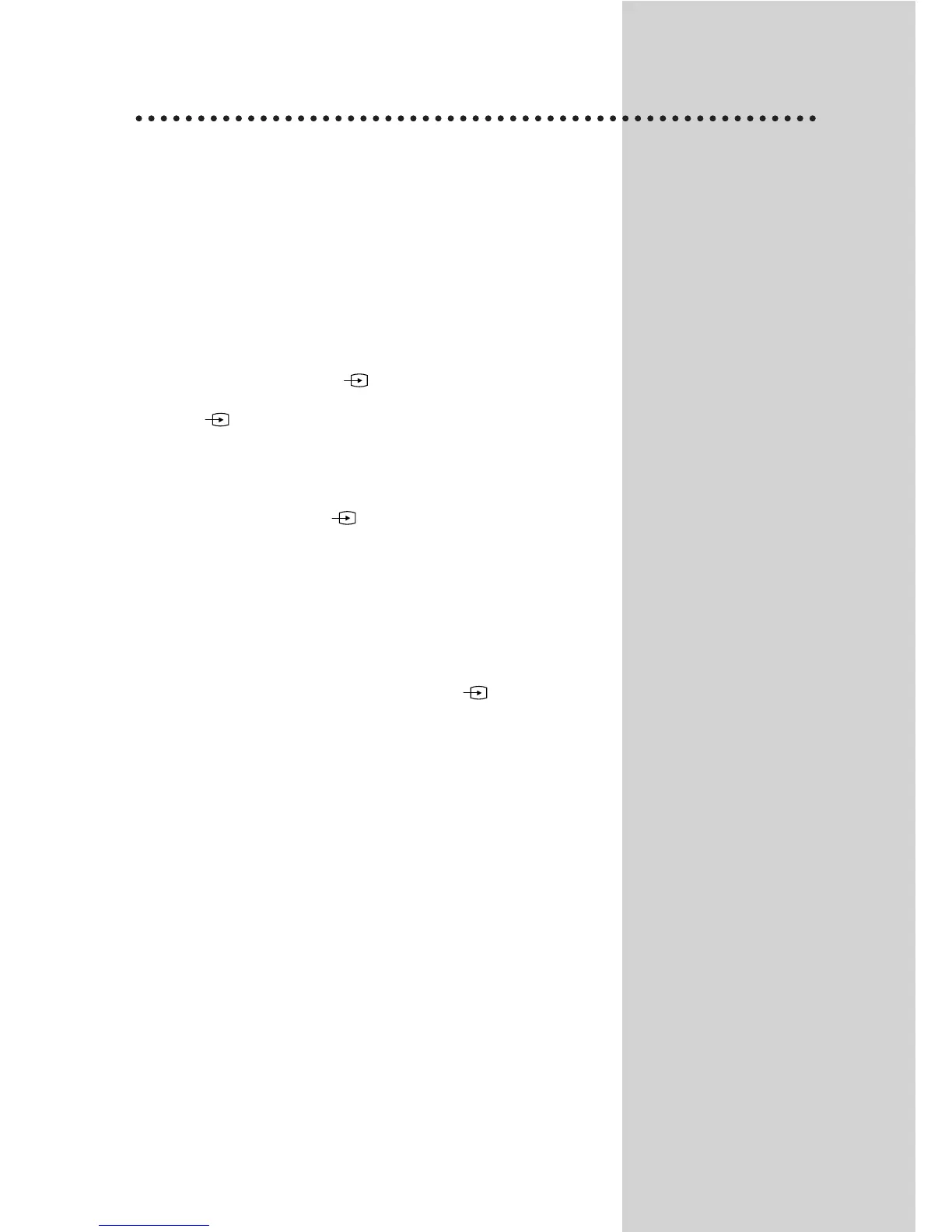CONNECTING THE EXTERNAL EQUIPMENT
HEAD PHONE JACK
Insert the headphone plug(3.5mmø) into the headphone sock-
et.
The sound from the speaker will be cut off.
SCART JACK
This is used to connect: a VCR, a PAY-TV decoder, a
Camcoder and a video game console.
In most case, the set changes automatically to AV mode, when
the VCR connected is in play back mode.
If not, press the AV button ( )on the remote control or on
the front of the set.
The AV ( ) will be displayed on the screen with the current
programme number.
In AV mode, you can change the TV programme number with
the UP/DOWN button or the NUMBER button 0..9 You can
also receive the S-VHS signal with SCART jack by selecting S-
VHS mode with AV button ( ).
Note that it's impossible to control the functions excepting the
volume control and mute function in the RGB mode. You must
turn the external equipment off to return to the TV mode.
FRONT AV JACK
Connect the AV(AUDIO/VIDEO) socket with an appreciate
cable to the corresponding socket of the external equipment.
Select AV mode by pressing the AV button ( ). Press the
AV button twice to return to the TV mode.
Note that you can play only apparatus, if two apparatuses are
connected FRONT AV JACK and SCART JACK.
11
