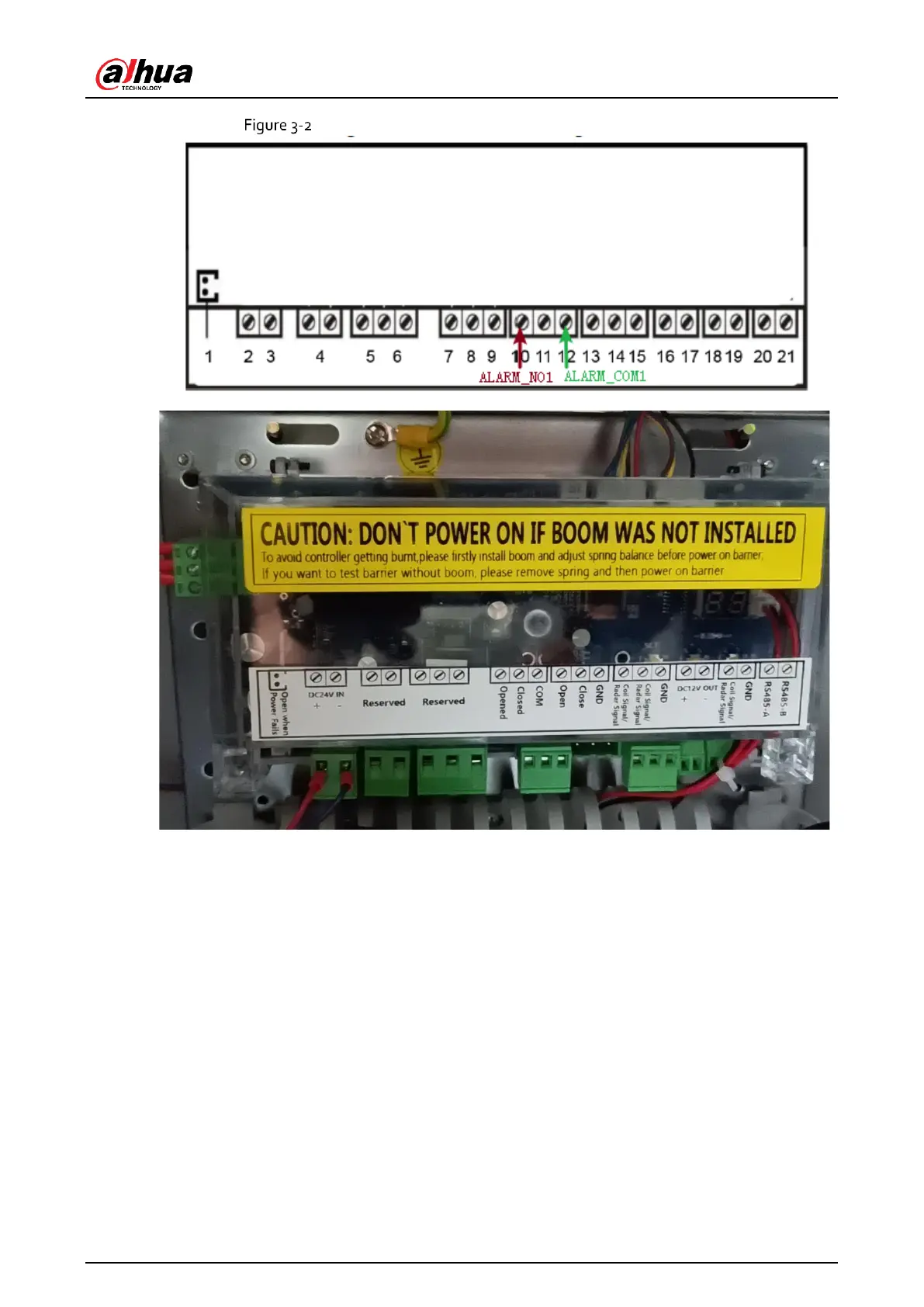Installation and Configuration Manual
17
Connect the camera to DHI-IPMECD-203X barrier gate
For DHI-IPMECD-302X barrier gate, connect NO1 cable of the camera to NO1 port (port 21 on the
terminal), and COM1 cable to NC1 port (port 19 on the terminal) of the barrier gate motherboard.
Connect the red cable of the anti-smashing radar to +12 V port (port 15 on the terminal); the black cable
to GND port (port 16 on the terminal); the brown cable to port 17 on the terminal; yellow cable to port
18 on the terminal of the motherboard.
