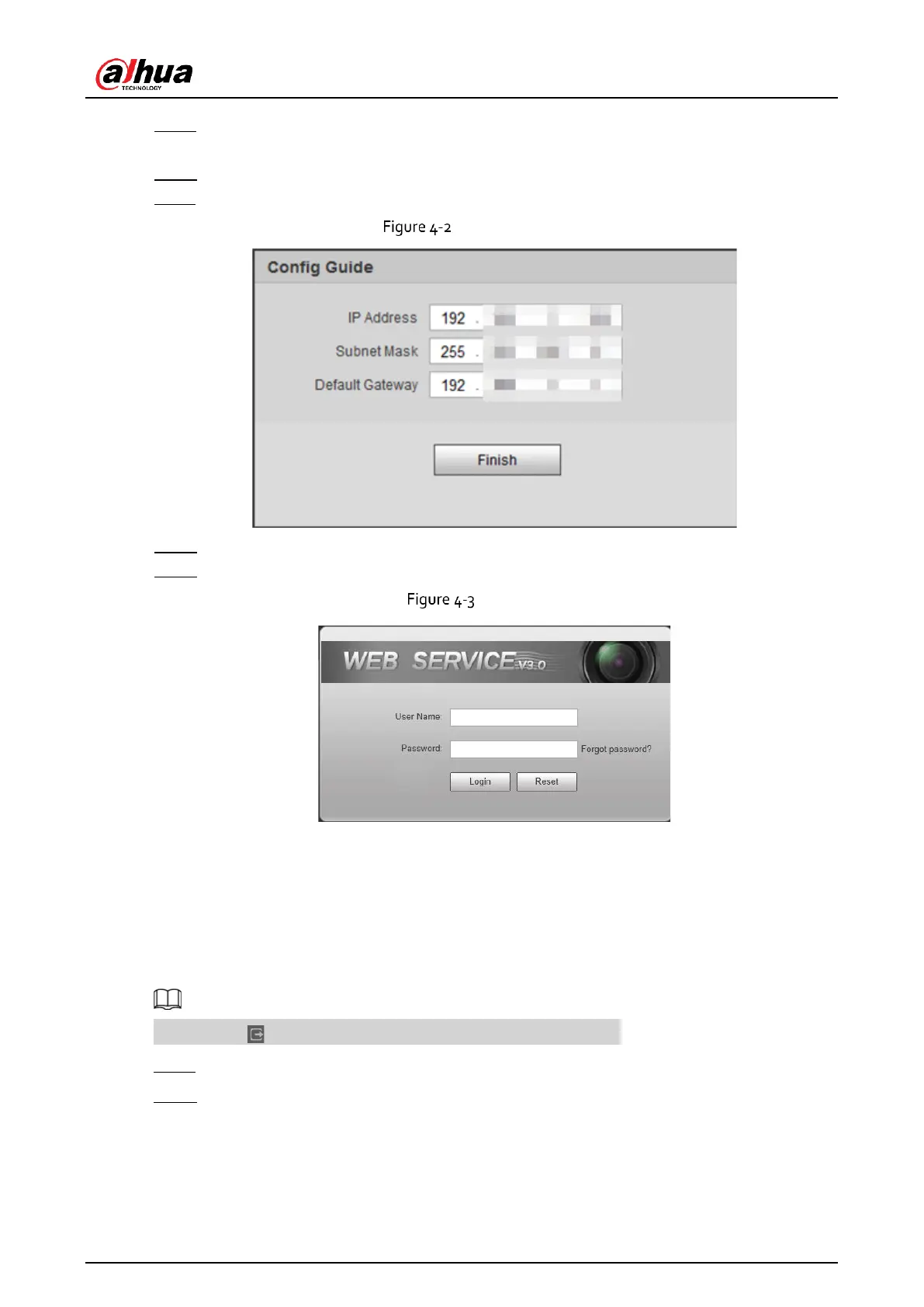Installation and Configuration Manual
22
Step 5 Select the Email Address check box, and then enter your email address (recommended to set
for resetting your password).
Step 6 Click Confirm.
Step 7 On the Online Upgrade interface, click Confirm.
Config guide
Step 8 Change the default IP address, subnet mask, and default gateway, and then click Finish.
Step 9 Enter the username, and password, and then click Login.
Login
4.1.2 Drawing Rules
On the Wizard page, you can configure capture scenarios, and get assistance with setting installation
scenarios.
You can click at the upper-right corner of the Wizard page to exit.
Step 1 Click the Wizard tab.
Step 2 Select the basic date and time format and system time of the camera, and then click Save.
● You can manually enter the time, or click Sync PC to synchronize time from the server.
● Set Plate Algorithm to your region to get better results.
