
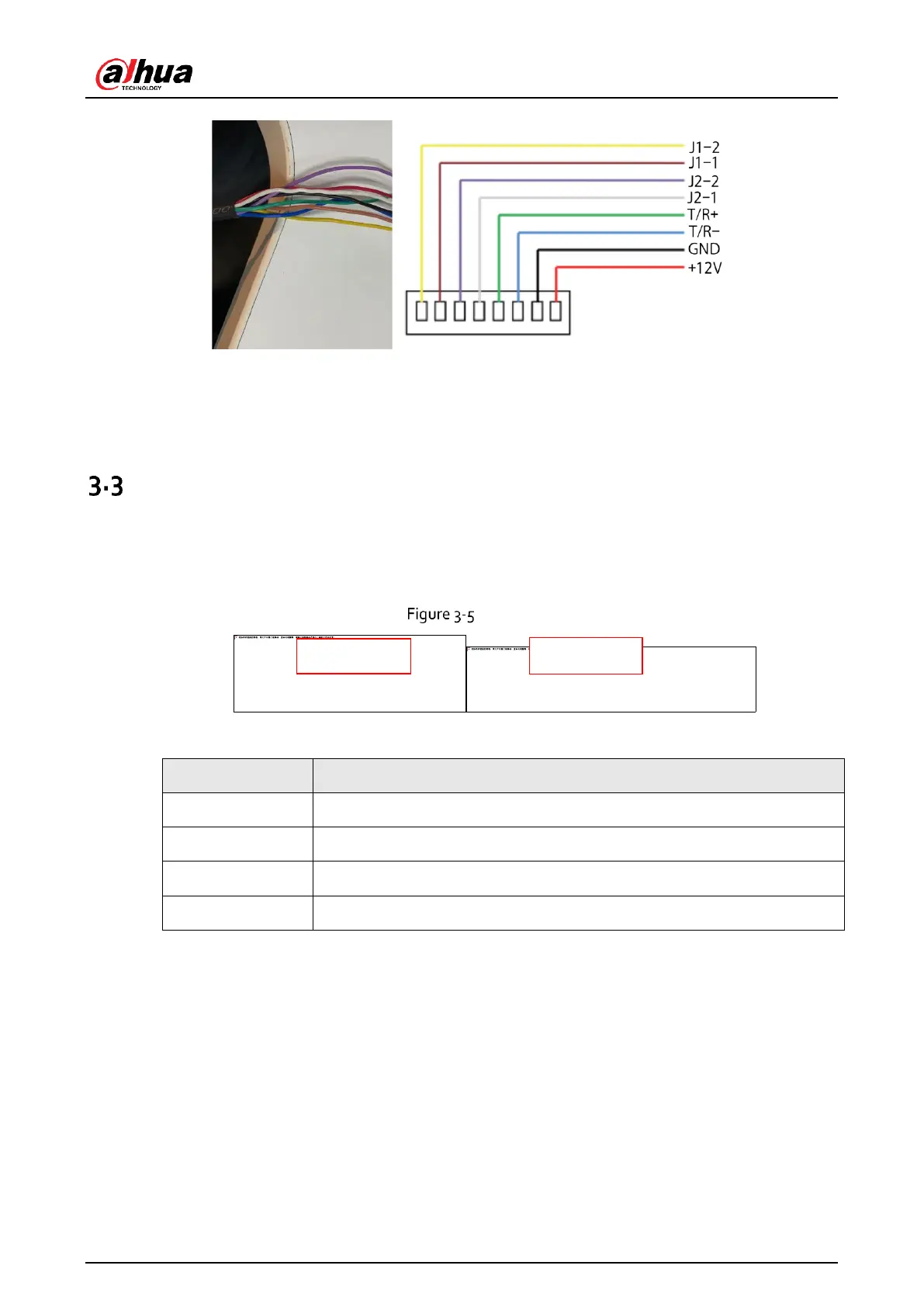
Do you have a question about the Dahua DHI-ITC413-PW4D-IZ3 and is the answer not in the manual?
| Image Sensor | 1/1.8" CMOS |
|---|---|
| Lens Type | Motorized vari-focal |
| Focal Length | 8 mm–32 mm |
| Aperture | Auto/Manual |
| Digital Zoom | 16x |
| WDR | 120 dB |
| Protection Level | IP67 |
| Zoom | 4x |
| Min Illumination | 0 Lux (IR on) |
| Day/Night | Auto/Color/B/W |
| Video Compression | H.265; H.264; MJPEG |
| Bit Rate | 32 Kbps–16 Mbps |
| Audio | 1 input, 1 output |
| Network | RJ45 10/100Mbps |
| Protocols | IPv4; IPv6; HTTP; HTTPS; TCP; UDP; ARP; RTP; RTSP; RTCP; SMTP; FTP; DHCP; DNS; DDNS; NTP; Multicast; ICMP |
| Power Supply | AC24V; DC12V; PoE |
| Operating Humidity | ≤95% (non-condensing) |
| Shutter Speed | 1/100, 000 s–1 s |
| Frame Rate | 50/60 fps @ 2688 × 1520 |