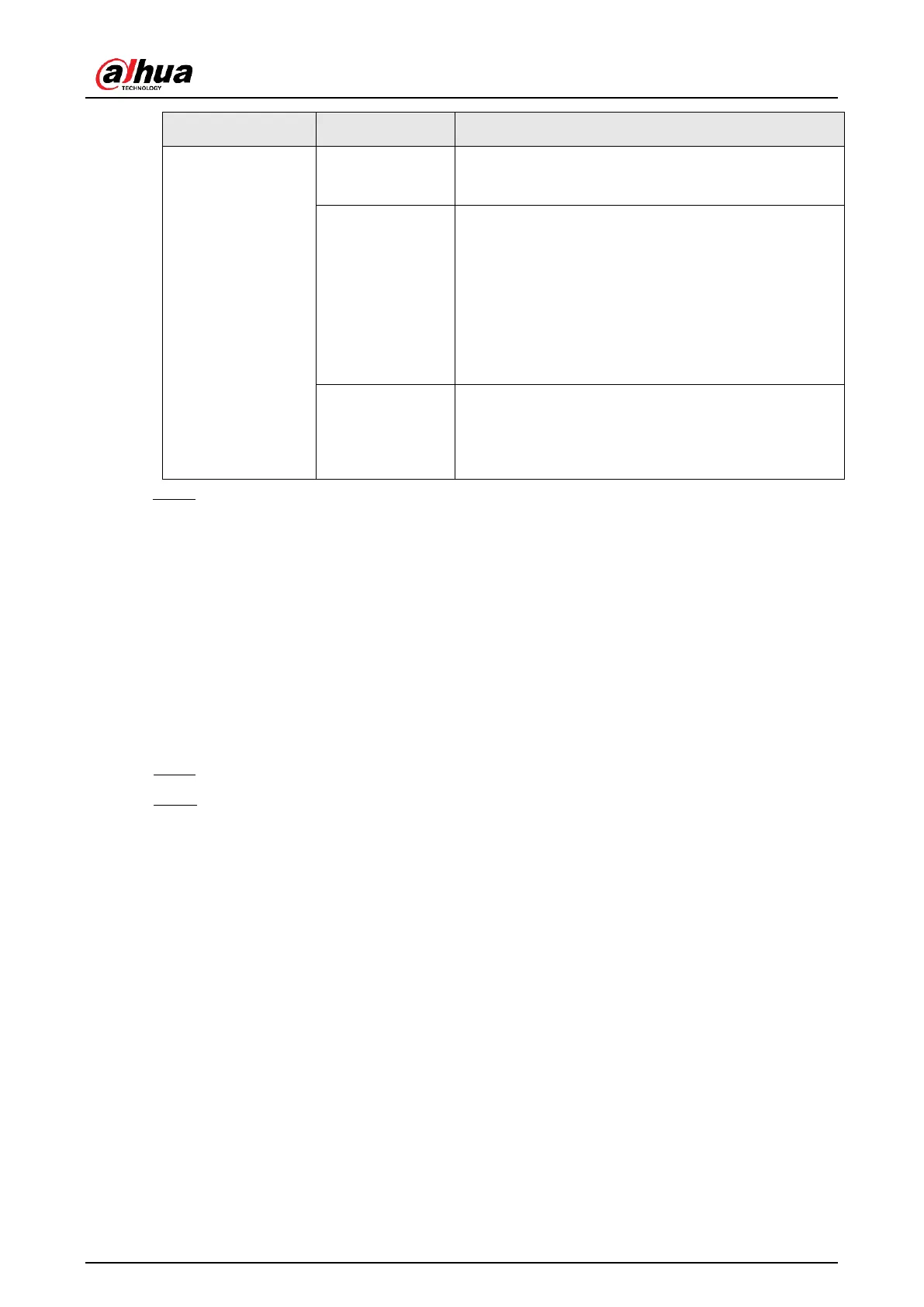Installation and Configuration Manual
28
Passing Appears
On-screen for
The display duration of the passing vehicle information
on the screen.
● Ambient Adaptive: The LED adjusts its brightness
according to the ambient brightness. Set the
Augment Brightness, the higher the value, the
bigger the brightness change.
● Manual: Manually adjust the LED brightness by
setting the Intensity.
● Auto: Set the time interval for the LED to do self-
check.
● Never: The LED does no self-check.
Step 3 Click Save.
4.1.5 Configuring Voice Broadcast
You can configure the broadcast content for events, voice broadcast content when vehicles pass, and the volume
and video encoding settings for the broadcast.
4.1.5.1 Event Broadcast Settings
Configure the broadcast content when events are triggered.
Step 1 Select Setting > ANPR > Voice Broadcast Settings > Event Broadcast Settings.
Step 2 Configure the parameters.
