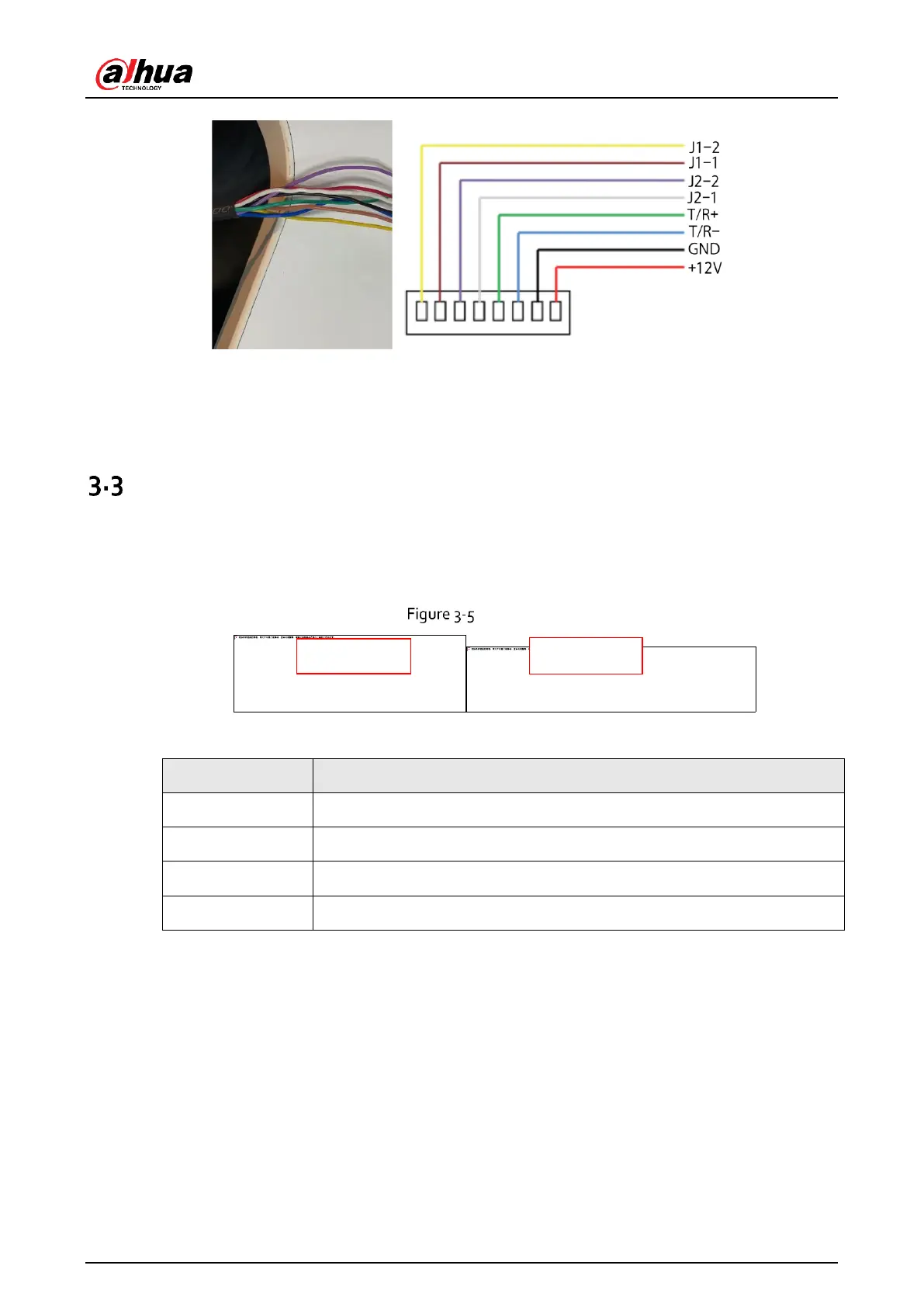Installation and Configuration Manual
19
For details on the wiring of barrier gate and anti-smashing radar, see corresponding user’s manual and
other product documents.
Display Wiring
The external cables of the display are shown in the following figure, including the power cable and the
signal cable. The power cable is directly connected to the power supply to supply power to the display
screen, and the signal cable is connected to the camera.
Cable
Table 3-2 Description of signal cable
Use the cables in the display accessory package to connect the display to the camera, including the
audio cable and the RS–485 cable. Connect the display signal cable to the camera's audio output
(AUDIO OUT) and RS-485 cables.
