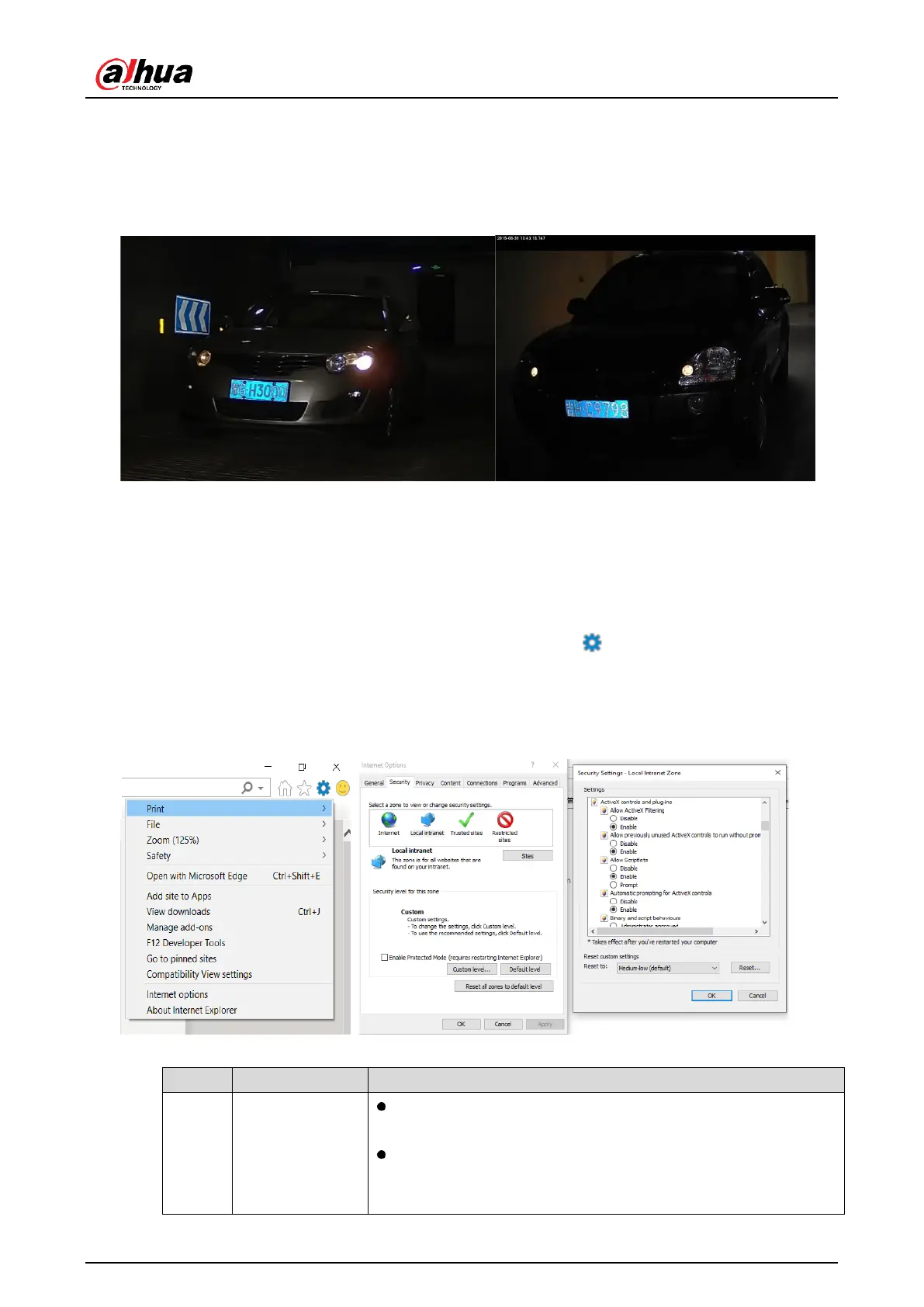Installation and Configuration Manual
37
5 FAQ
1. Problems related to light blue license plates.
Due to the differences in the materials of license plates, the light blue license plate will have serious
exposure and discoloration of characters under direct light at night. It is necessary to install an external
illuminator within 0.6 meters above the ground and turn off the built-in illuminator to solve the
problems.
2. When I log in to the camera web for the first time, the controls cannot be downloaded.
We recommend you use IE browser. Open IE browser, select > Internet options > Security >
Custom level..., enable all ActiveX controls and plug-ins, save the configuration, and then close the
broswer. Reopen the browser, and then log in to the device webpage.
Download and install the controls successfully.
3. Common problems and solutions are displayed in the following table:
Use a multimeter to measure whether the power adapter works
normally.
If the power supply is normal, press and hold Reset button for 5
s to restore the camera to default settings. The initialized IP
address is 192.168.1.108.
