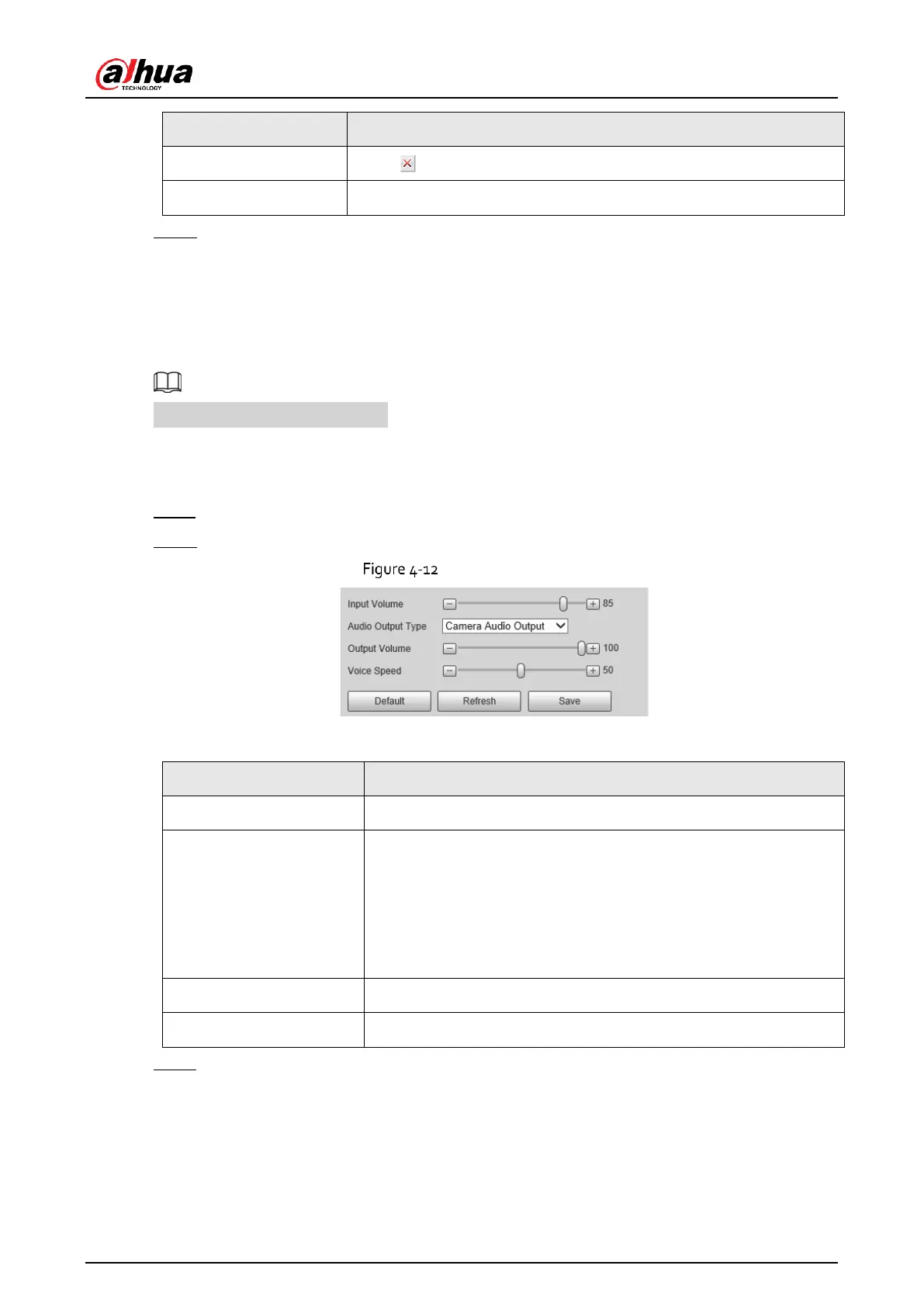Installation and Configuration Manual
31
Click next to the broadcast option to delete the option.
Delete all broadcast options.
Step 4 Click Save.
4.1.5.3 Volume/Encoding Settings
Configure the volume for voice broadcast.
Only available for selected models.
Procedure
Step 1 Select Setting > ANPR > Voice Broadcast Settings > Volume/Encoding Settings.
Step 2 Configure the parameters.
Volume/Encoding
Table 4-4 Parameter description
The volume of the sound received by the camera.
Where the voice broadcast will be produced.
● Camera Audio Output: The voice broadcast will be played by the
device connected to the audio output port of the camera.
● Camera Speaker: The voice broadcast will be played by the
speaker of the camera.
The volume of the voice broadcast.
The speed for the voice broadcast.
Step 3 Click Save.
4.1.6 Wiegand
The camera is built with a wiegand module, which can be straightly connected to access control devices
through Wiegand 26 bit protocol. No operation on the camera webpage is needed.
