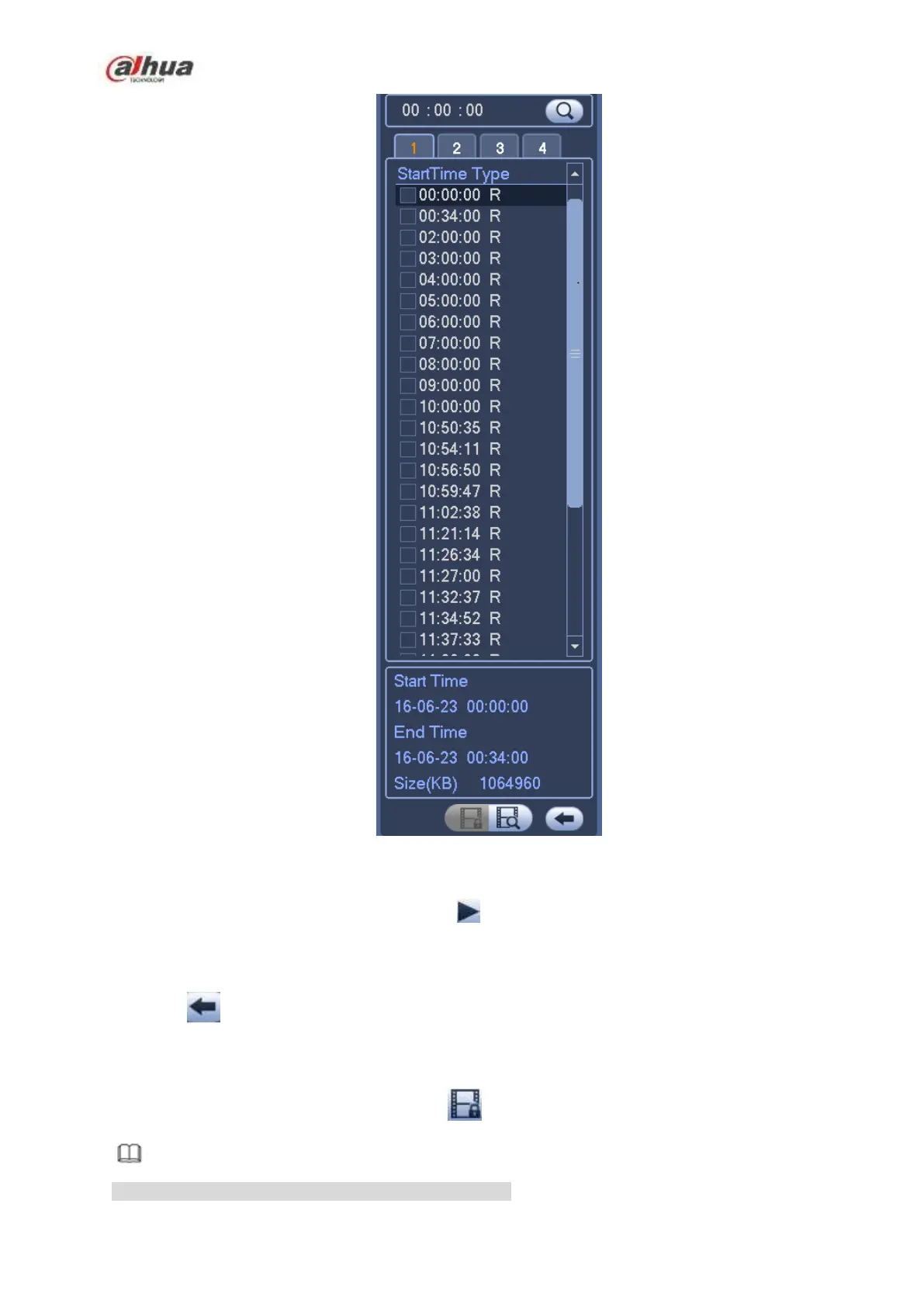222
Figure 4-107
Check a file name, double click file or click to play.
Input accurate time at the top column, you can search records of current day.
System max displays 128 record files in one list.
Click to go back to the calendar/channel selection interface.
Lock or Unlock File
In Figure 4-107, select a file first and then click . You can lock it in case it is overwritten in the future.
Note
NVR cannot lock a file when it is writing or overwriting.
