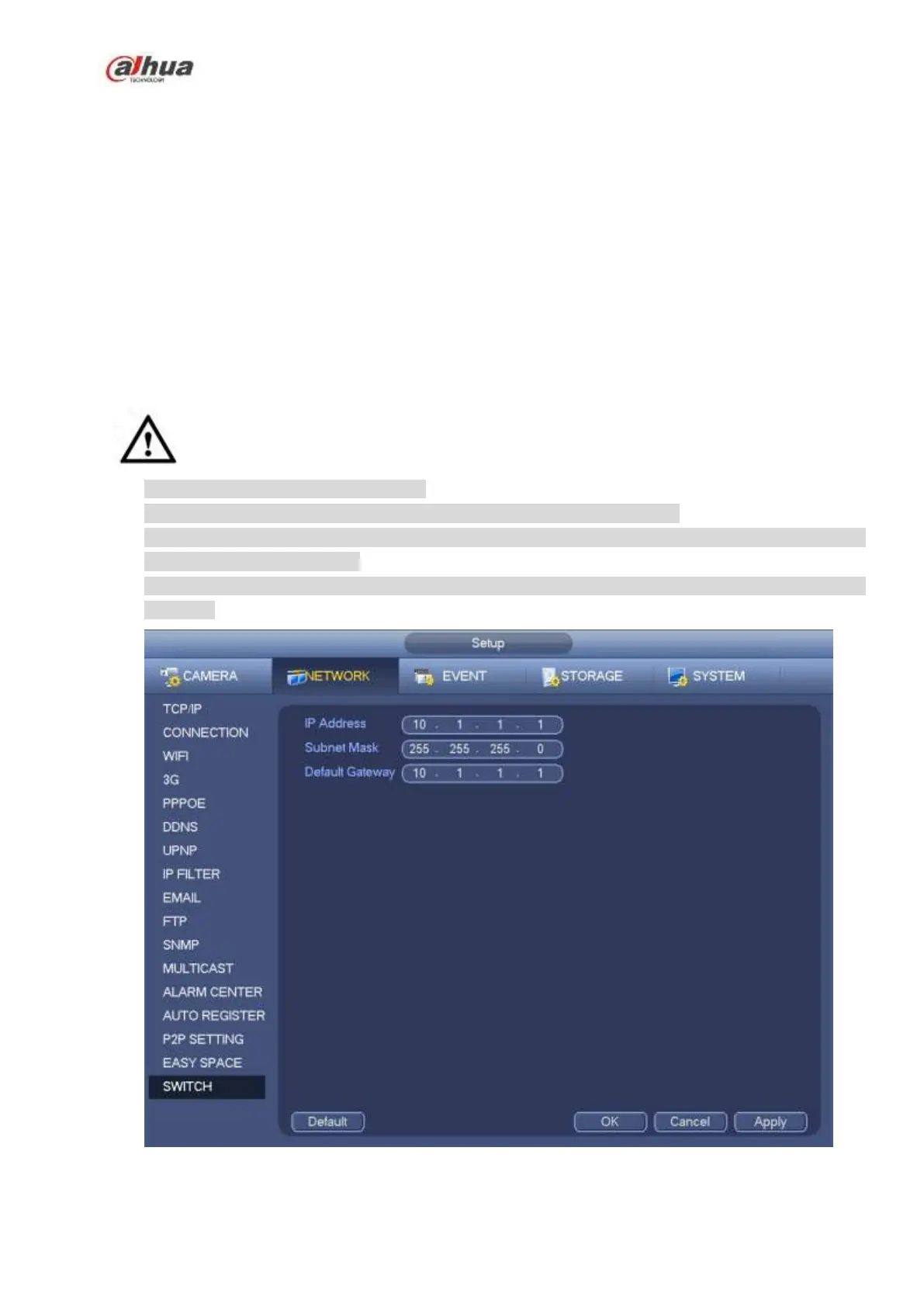288
Note:
The uploaded file is for sub stream only. Please go to record control interface (main
stream->setting->Storage->Record) and then select sub stream.
The easy space function uses upload bandwidth. Usually the recommended upload bandwidth shall
be more than 512kbps and please make sure the network is stable.
The easy space upload data adopts safe SSL encryption connection. Please enable 1-channel to
upload in case this function occupies too much CPU.
4.8.1.16 SWITCH
When connect a network camera to the PoE port of the NVR, NVR can automatically allocate the IP
address according to the specified IP segment. The network camera can automatically register to the
NVR.
It is for you to set IP address, subnet mask, gateway and etc of the Switch. See Figure 4-181.
Caution
This function is for product of PoE port.
Do not connect switch to the PoE port, otherwise the connection may fail.
The SWITCH function of the NVR is enabled by default. The IP segment is 10.1.1.1. Usually we
recommend the default setup.
For the camera from the third party, make sure the camera supports ONVIF and DHCP function is
enabled.
Figure 4-181
